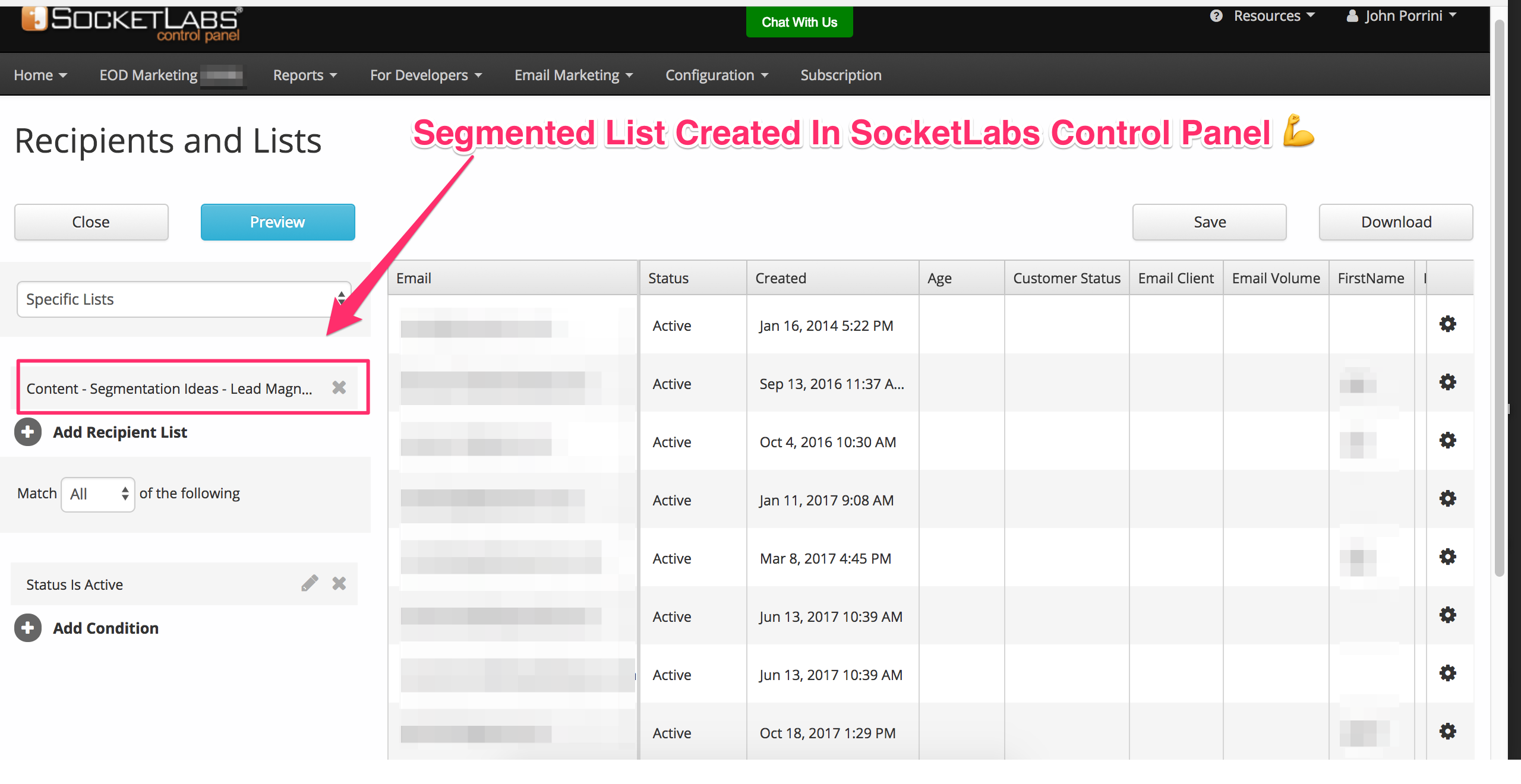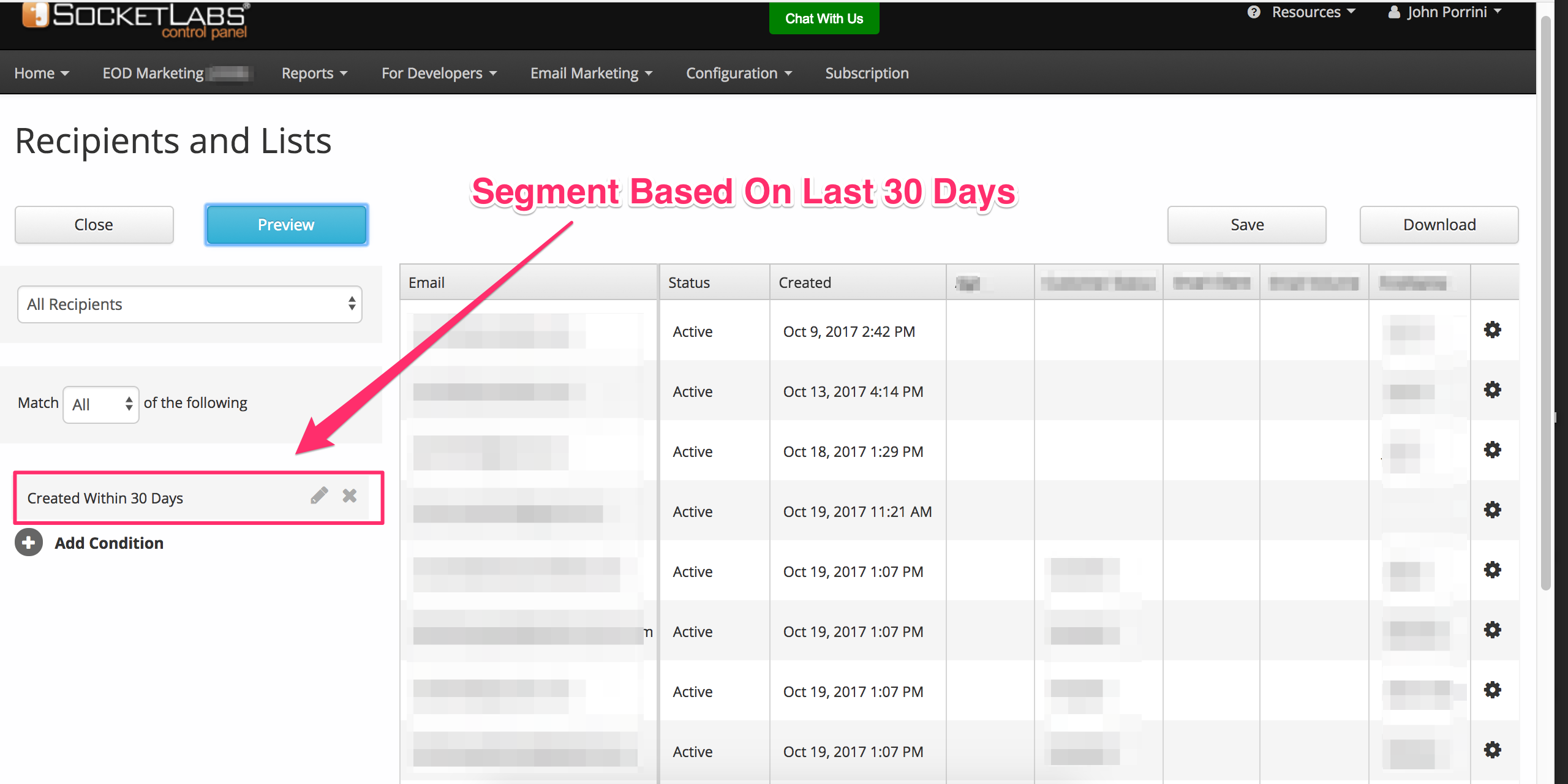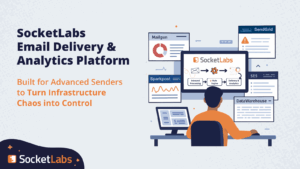At SocketLabs, we recently launched our Email List Segmentation Feature to give senders the ability to send more targeted messages to subscribers.
To help you get started with Segmentation, we’re giving you a list of five of our favorite segmentation ideas.
But first, let’s quickly discuss why you may want to segment your email list.
Why Segment Your Email List?
A few years ago, the Direct Marketing Association (DMA) surveyed email marketers who use segmentation. The study concluded that 77% of email marketing ROI comes from segmented and targeted campaigns.
In addition to ROI, email list segmentation also provides many other benefits to senders. For example, eMarketer found that senders who segment their email lists also experience improved open rates, more revenue, better deliverability, and more.
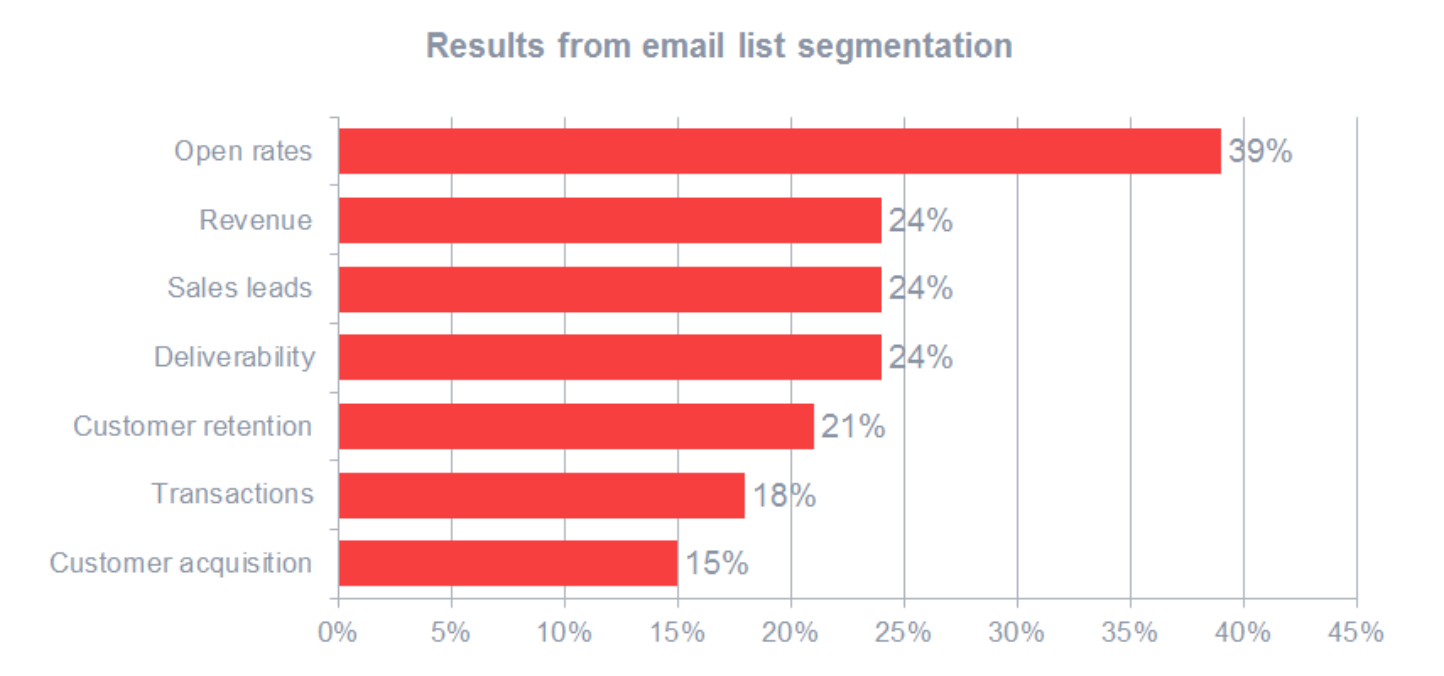
This brings us to our first segmentation idea:
#1: Segment Based on Plan Level to Increase Paying Customers
Imagine that you are marketing an online service and you want to increase the amount of 30 day free trial subscribers to full paying members.
To accomplish this, you plan to email your subscribers a “Quick Start” Guide, which contains ten emails of actionable advice, designed to help move the trail members to paid plans.
In this example, you will only want to send the “Quick Start” Guide to the 30 day trial segment of your list, rather than to your entire email list.
In fact, this is exactly what Moz (formerly SeoMoz) did when they wanted to increase the number of trial members to paying subscribers.
For example, Moz offered unlimited access to the full range of Pro Tools for $1, for the first month. Then they created a “Quick Start” Guide, which consisted of ten emails of actionable advice to help trial members accomplish ‘quick wins.’ The Quick Start emails were then sent to the segment of their list who were on the $1 trial.
The result – SeoMoz increased conversions by 170% and generated over $1 Million in additional revenue by focusing on a specific segment of their email list. Read the full case study here.
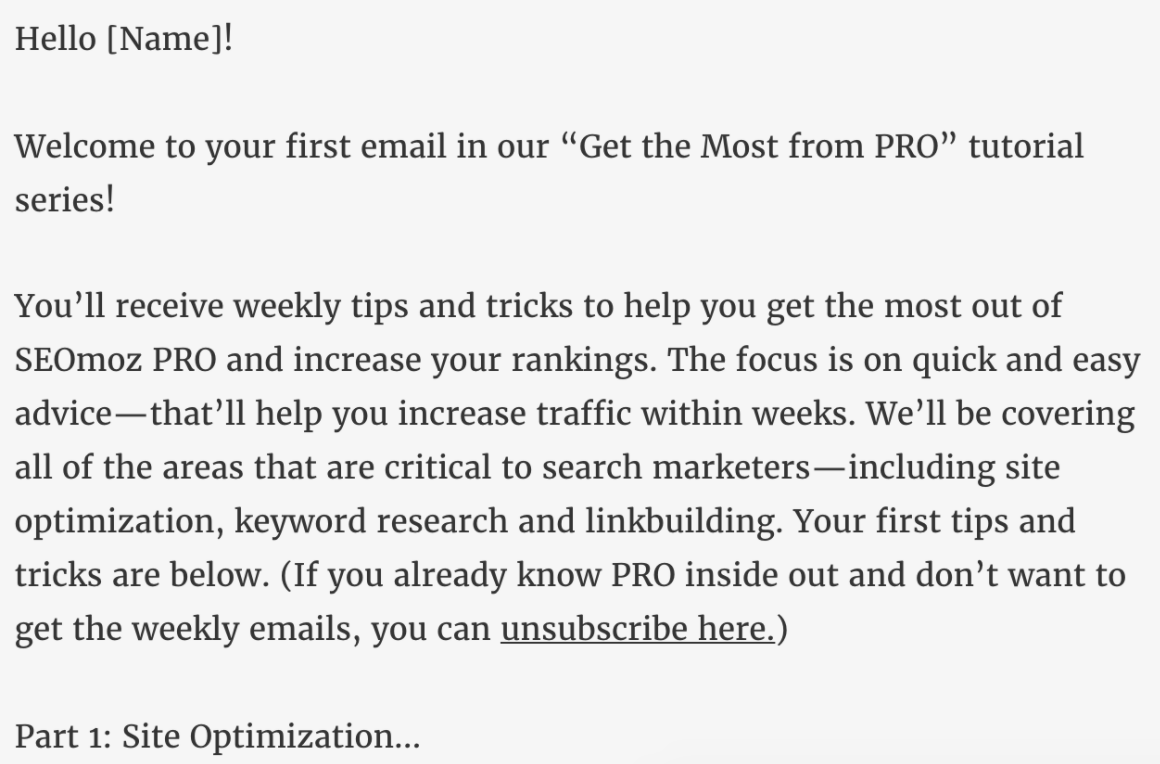
It’s important to note that Moz didn’t blindly send the “Quick Start” emails to everyone. Instead, they focused on the segment (in this case $1 trial members) who would most likely be engaged with their ten ‘Quick Start’ emails.
For example, imagine if Moz sent the “Quick Start” emails to paying members who have been using the tools for over two years? This would clearly create some confusion, which could potentially impact engagement and deliverability. In this case, it’s better to use segmentation.
Now think about your list…
Does your email list contain subscribers who are on different membership plans, such as a Free Plan? If so, then try sending relevant content that helps move the subscribers further along in your funnel.
#2: Win Back Customers Who Abandon Your Signup Form
The multi-step signup form has become extremely popular in recent years because of its potential to increase conversions by reducing friction in the signup experience.
At SocketLabs, we have even started experimenting with a simple 2-step signup form, like in the image below:
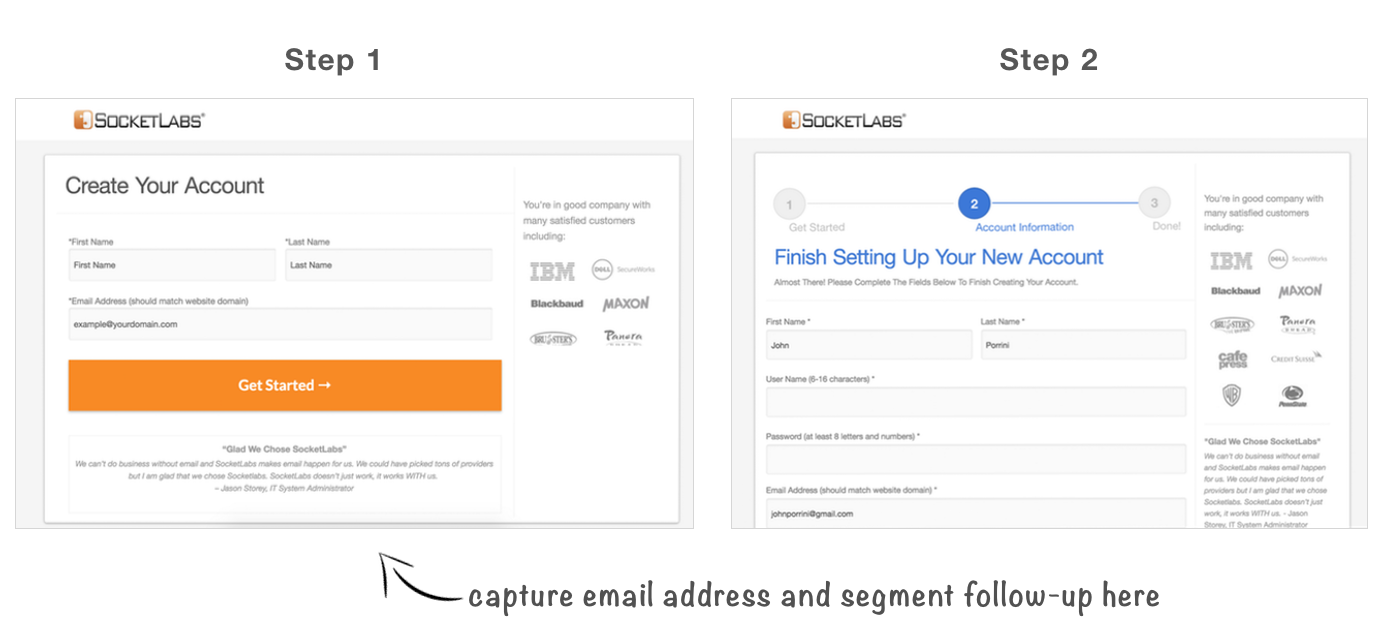
Notice in the image above, that we are capturing email addresses on step #1. At times, we have seen over 49% of unique visitors input their email address and move to the second step of the registration process. This means that we are capturing the email addresses of 49% of the leads who come to our signup form and are interested in using the SocketLabs On-Demand Platform.
In the case of an Abandoned Form Segmentation, you’ll be interested in remarketing to the people who finished the first step, but didn’t complete the registration process.
For example – try sending an email that tells the Abandoned Form Subscribers that they still have to complete the registration process.
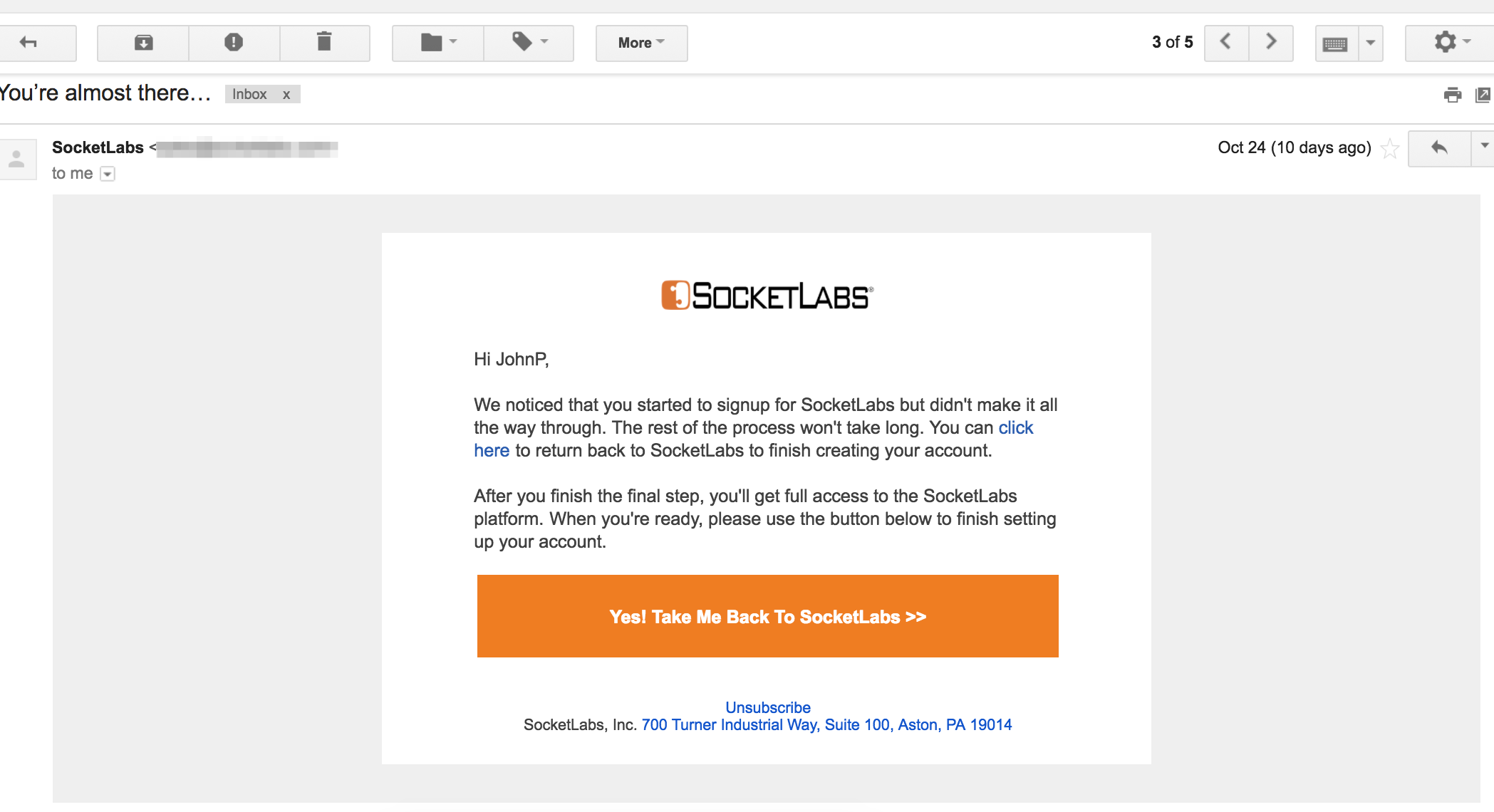
Or, if you’re curious about why this segment of your list didn’t finish the process, then put your research hat on and send a survey out asking about what prevented them from moving forward. You may uncover insights that could dramatically boost your conversion rates.
Now, let’s discuss a segmentation that’s great for both SaaS and eCommerce companies:
#3: Cross-Sell or Upsell Existing Customers for More Revenue
Sixty-one percent of SMBs report that more than half of their revenue comes from repeat customers – [BIAKelsey]. This means that there is so much potential to increase revenue by cross selling and upselling products to existing customers.
For example, here’s a cross-sell email by Harry’s, a New York-based company that manufactures and sells shaving equipment by mail order and retail.
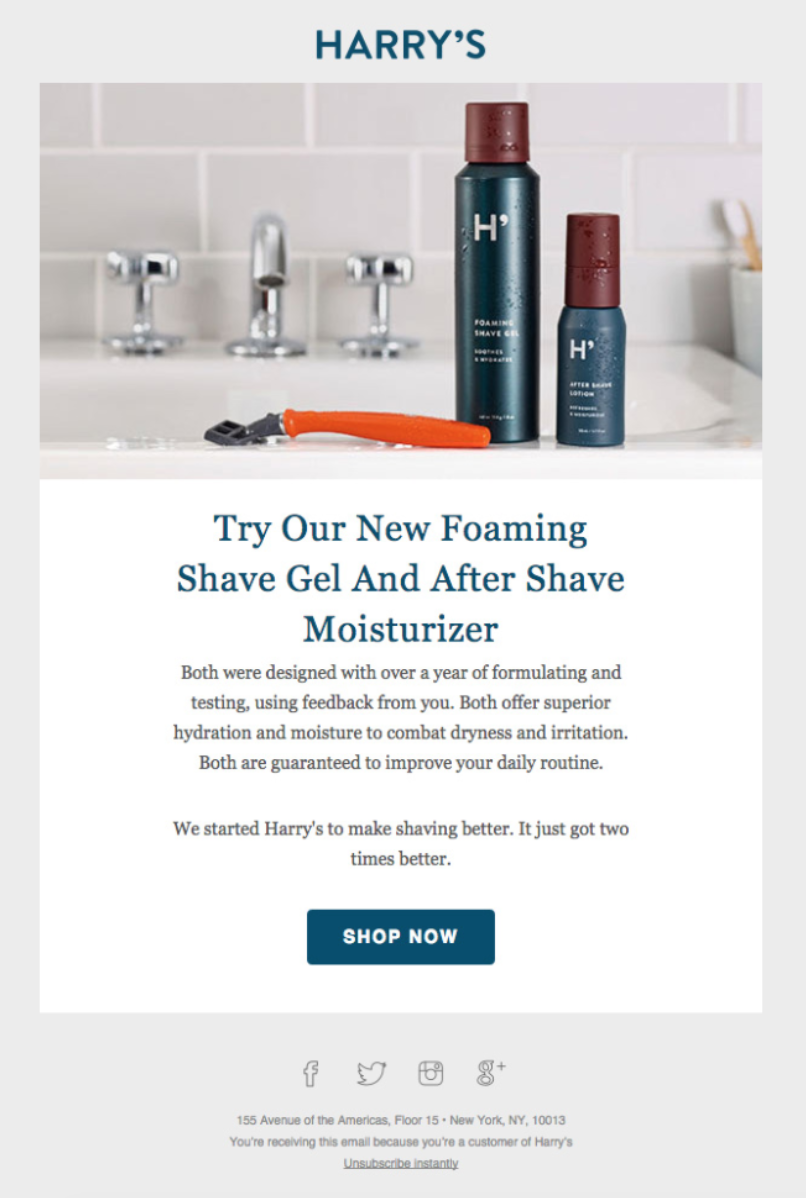
Notice how Harry’s is cross-selling a Foaming Shave Gel and After Shave Moisturizer to their list.
Do you know what customers on your email list have recently purchased from you? If so, then try cross-selling or upselling an existing product, feature, or service.
You can even design an email just like the email in the example above using our Drag and Drop Email Designer.
#4: Segment Based on Content
People who subscribe to your blog are telling you that they would like to receive more content from you. As a result, this segment of your list will probably be more engaged with content and blog updates than subscribers who did not opt-in for blog updates.
Rather than sending content emails to your entire list, try sending blog updates to only the segment of your list who has subscribed to your blog.
Or, for more granular content segmentation, try segmenting subscribers based on a specific type of content that they opted-in for, such as a content upgrade.
A content upgrade is an additional piece of content that a reader gets in exchange for an email address. Usually, the content upgrade is aligned with the blog post. For example, in this blog post you can opt-in for a content upgrade called 25+ List Segmentation Ideas
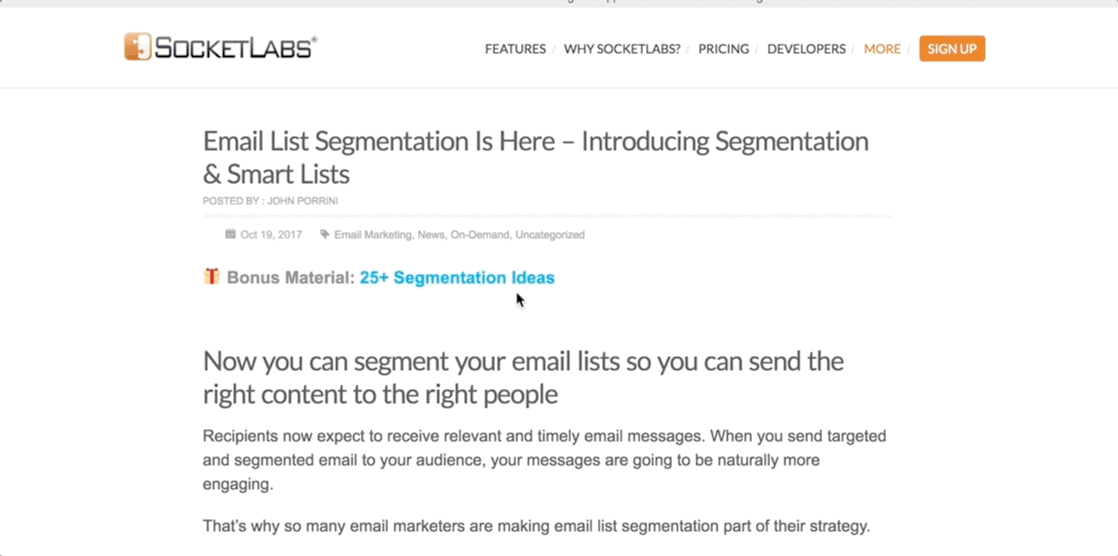
On the one hand, the goal of the content upgrade is to provide value to the reader. But on the other hand, the content upgrade also provides more data about the features that the subscriber might be interested in… In this case, segmentation.
So for example, if we want to send an email to anyone who is interested in Email List Segmentation, then we can segment our list based on subscribers who opted-in for our content upgrade: 25+ Ways To Segment Your Email List.
The image above is an example of a segmentation that we created in the SocketLabs On-Demand Control Panel. Learn more about how you can create your very own segmentation.
Now, let’s look at one final segmentation idea:
#5: Segment Based on Date for More Relevant Emails
Sometimes there are situations when it makes sense to segment based on the date that a new subscriber was added to your list.
For example, let’s say that last month you sent out a promotion to your entire email list. The promotion went so well that you want to send the same email to your new subscribers. Now, you’re left with a choice:
Option A: You can either send the same email to your entire list again. Meaning that any subscriber who hasn’t joined your list in the last 30 days will receive the same email twice.
Option B (the better option): Or, you can be more strategic by segmenting your list based on subscribers who were added in the last 30 days. This will ensure that only new subscribers who were created in the last 30 days will receive this promotion.
Taking this one step further…
If you create this segment on the SocketLabs On-Demand Platform, then you can put this segmentation on auto-pilot using a Smart List. With a SmartList, you can set your segmentation once, then relax as your segment dynamically updates itself by adding and removing contacts that meet your desired conditions.
This concludes our post about five segmentation ideas for more targeted email marketing.
In this article, we gave you some of our favorite segmentation ideas. But don’t let our list limit your creativity, there are still dozens of additional ways that you can segment your email list.