We have made yet another huge update to the SocketLabs On-Demand platform. Now you can add Multiple Custom Bounce Domains to your SocketLabs account for a fully white-labeled experience and other benefits such as:
- More control and flexibility over your messages.
- Improved branding of your emails.
- Put SocketLabs deeper in the background of your email infrastructure.
- Full DMARC alignment for multiple domains across a single server.
- Benefit from sending more trustworthy mail.
- And so much more that we’ll cover throughout this post.
Before we dive into the Multiple Custom Bounce Domains Feature, let’s discuss white-labeling with a Custom Bounce Domain.
Using a Custom Bounce Domain to White-Label Your Mail
For the delivery of all messages through the SocketLabs platform our system generates a Variable Envelope Return Path address, also known as a VERP Address. Here’s an example of a VERP Address using the SocketLabs default return-path domain, email-od.com.
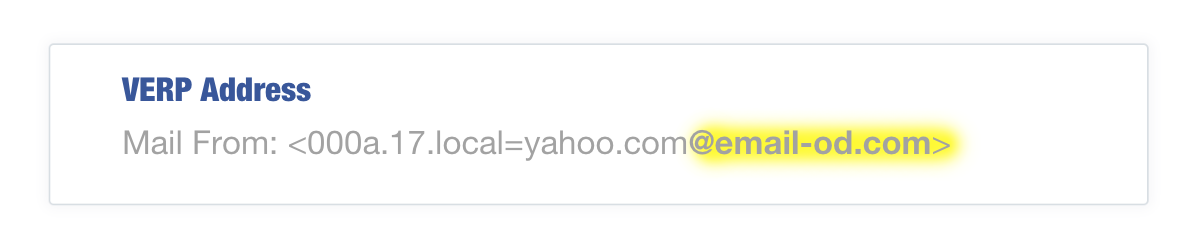
While this domain is rarely ever visible to the recipient, as the sender, you may want a more white-labeled experience by changing email-od.com to your domain, or a domain that matches the from address field. With our new updates, you can do this and more.
If you white-label our return-path (email-od.com), then the above example would look like the following when customized for customerexample.com:
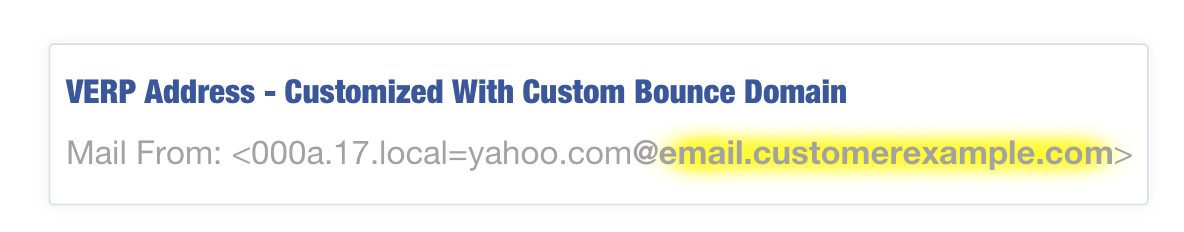
Notice that email-od.com changed to customerexample.com, when using a Custom Bounce Domain.
But, what if you need to white-label the return-path for multiple domains? Then you’ll need to create multiple Custom Bounce Domains, and you can now accomplish this with our latest update to the SocketLabs platform.
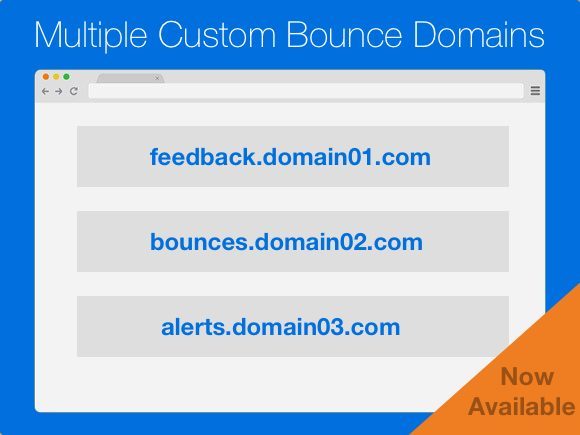
You Can Now Add Multiple Custom Bounce Domains to Your SocketLabs Server
Before the Multiple Custom Bounce Domains feature, you did not have the ability to add more than a single Custom Bounce Domain to your SocketLabs Server.
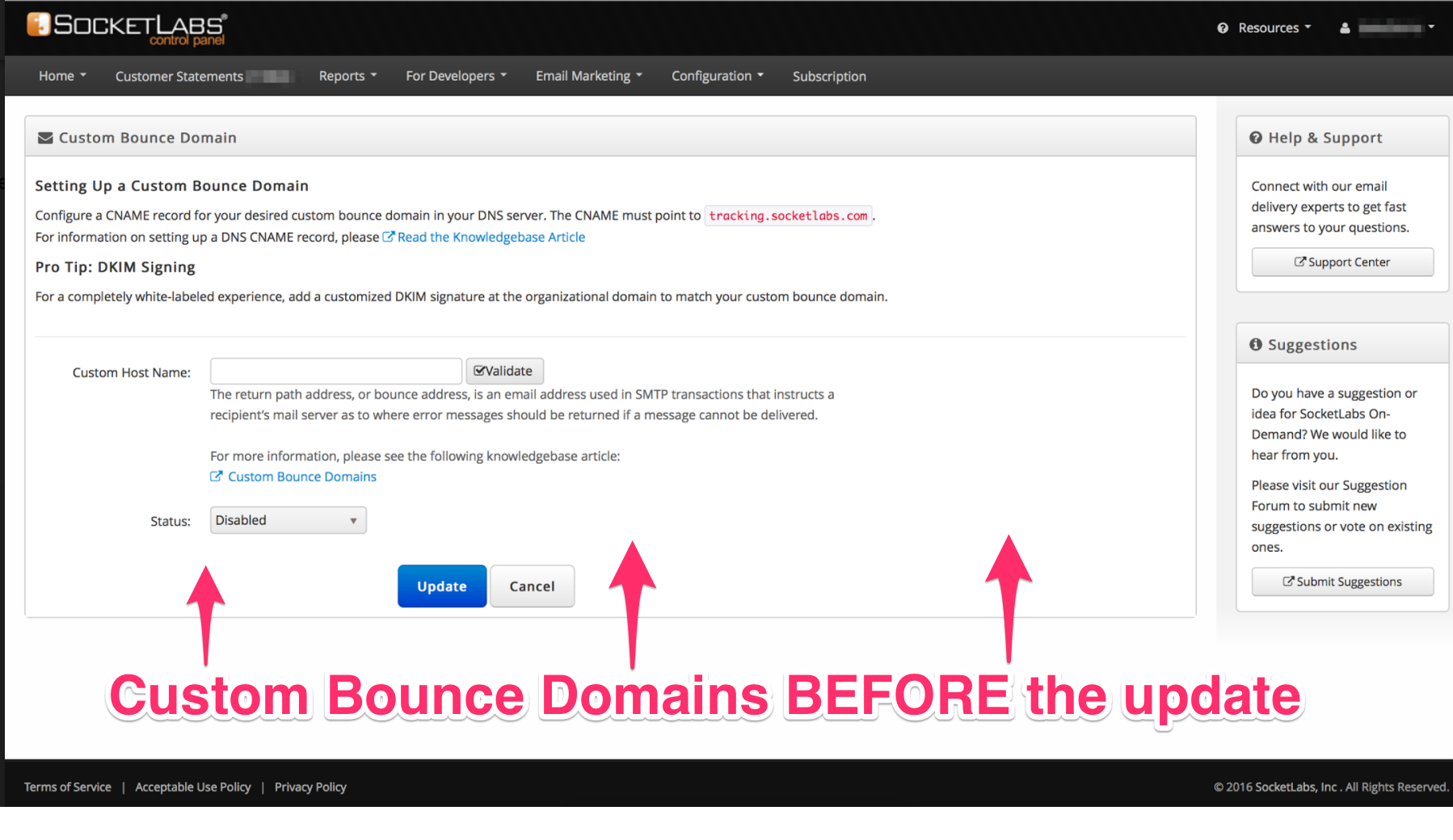
While one Custom Bounce Domain is enough for many SocketLabs users, some customers who send on behalf multiple of domains were in desperate need of a way to add multiple Bounce Domains. And now that’s possible:
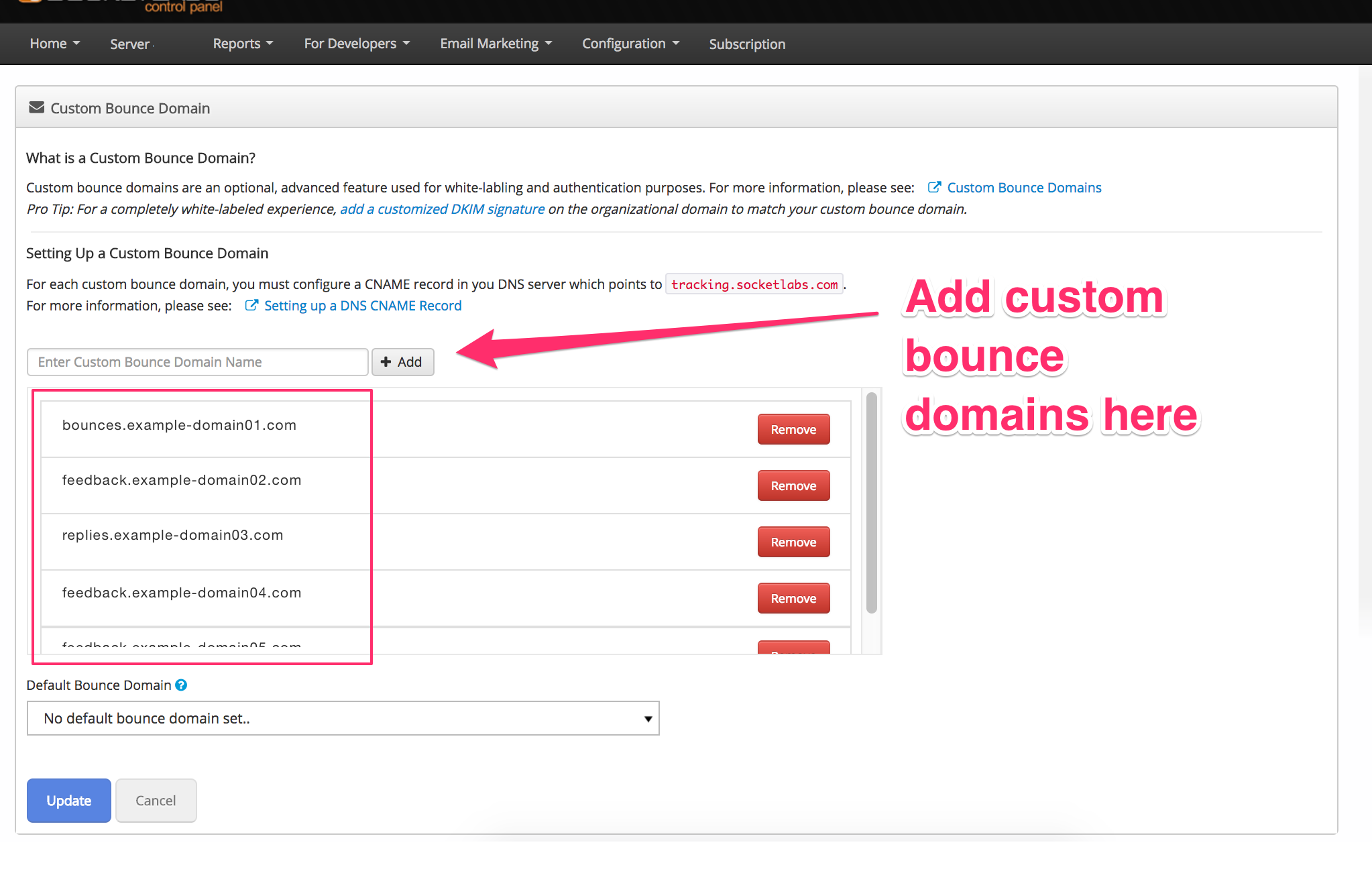
We pulled back the restrictions, giving you the freedom and flexibility to add as many Custom Bounce Domains as you need.
The process of adding your multiple Custom Bounce Domains is a painless experience, and it’s also a monumental opportunity for you to take your email branding and deliverability to a whole new level.
When configuring multiple Custom Bounce Domains you can even add a Default Bounce Domain for domains on your server that do not have a Custom Bounce Domain configured.
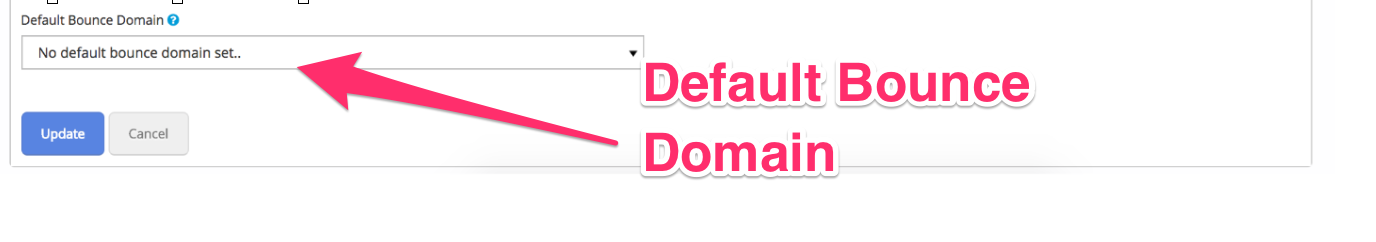 For more information about setting up your multiple Custom Bounce Domains and pointing your CNAME Records to SocketLabs visit this knowledge base article.
For more information about setting up your multiple Custom Bounce Domains and pointing your CNAME Records to SocketLabs visit this knowledge base article.
Now let’s discuss some of the benefits of setting up multiple Custom Bounce Domains.
Benefit From a Fully White-Labeled Experience
How does creating multiple Custom Bounce Domains lead to a more white-labeled experience?
Well, imagine that you work for a fictitious B2B CRM company called DentalLink, which helps over 120 dental practices connect with patients by sending email appointment reminders and other types of notifications to patients.
With the Multiple Custom Bounce Domains feature you can easily add a Custom Bounce Domain for each of your 120 dental customers who are using your DentalLink CRM.
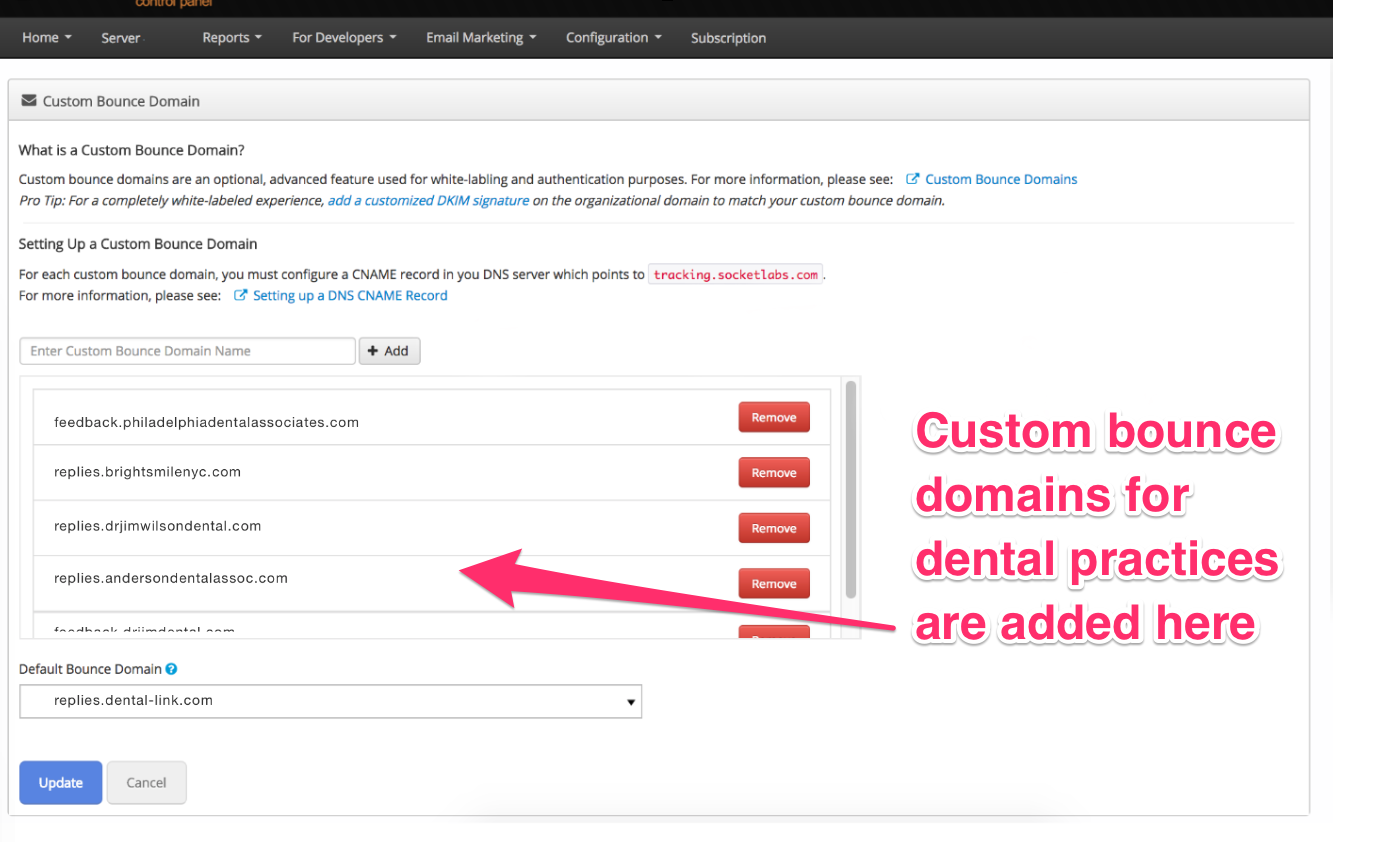 Your customer’s Custom Bounce Domain will be used in the return path portion of the address for any message where their domain is used in the from address field, leading to a more white-labeled experience for you, your customers, and the patients who are receiving appointment reminders and alerts from your customers.
Your customer’s Custom Bounce Domain will be used in the return path portion of the address for any message where their domain is used in the from address field, leading to a more white-labeled experience for you, your customers, and the patients who are receiving appointment reminders and alerts from your customers.
And as an added bonus, using multiple Custom Bounce Domains will even remove the via tag in Gmail, further enhancing the branding of the message and removing any potential confusion about the significance of email-od.com on the recipient’s end.
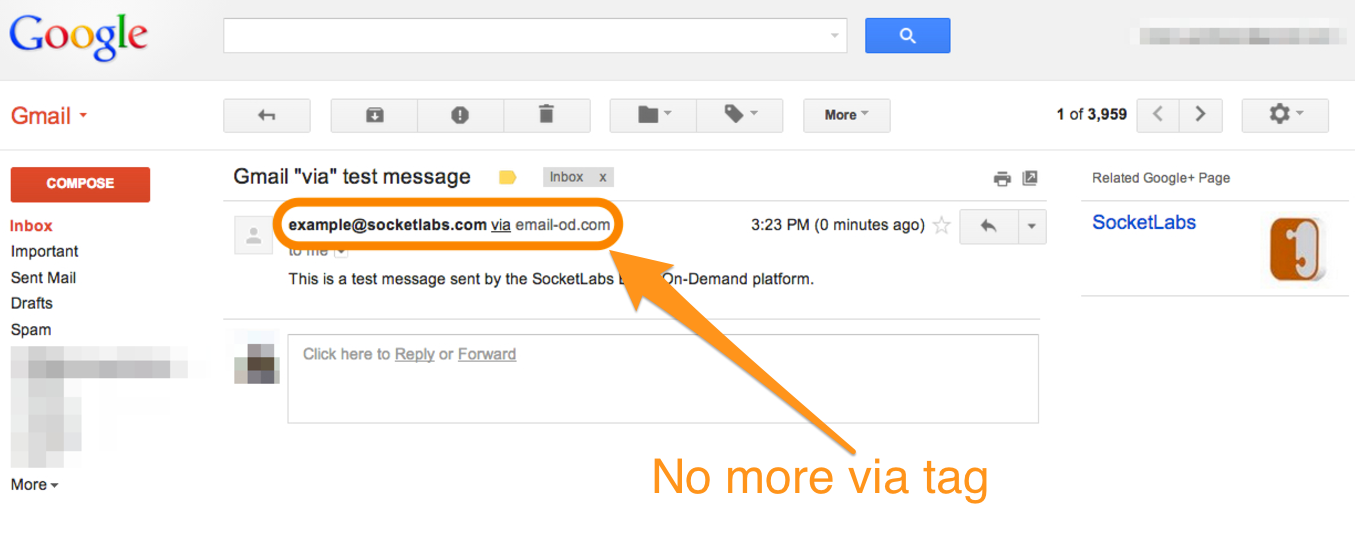 The white-labeled experience doesn’t stop there. We also added CNAME Chaining – which puts SocketLabs deeper in the background of your email infrastructure and business process.
The white-labeled experience doesn’t stop there. We also added CNAME Chaining – which puts SocketLabs deeper in the background of your email infrastructure and business process.
Introducing CNAME Chaining – A More Streamlined Approach For Adding CNAME Records
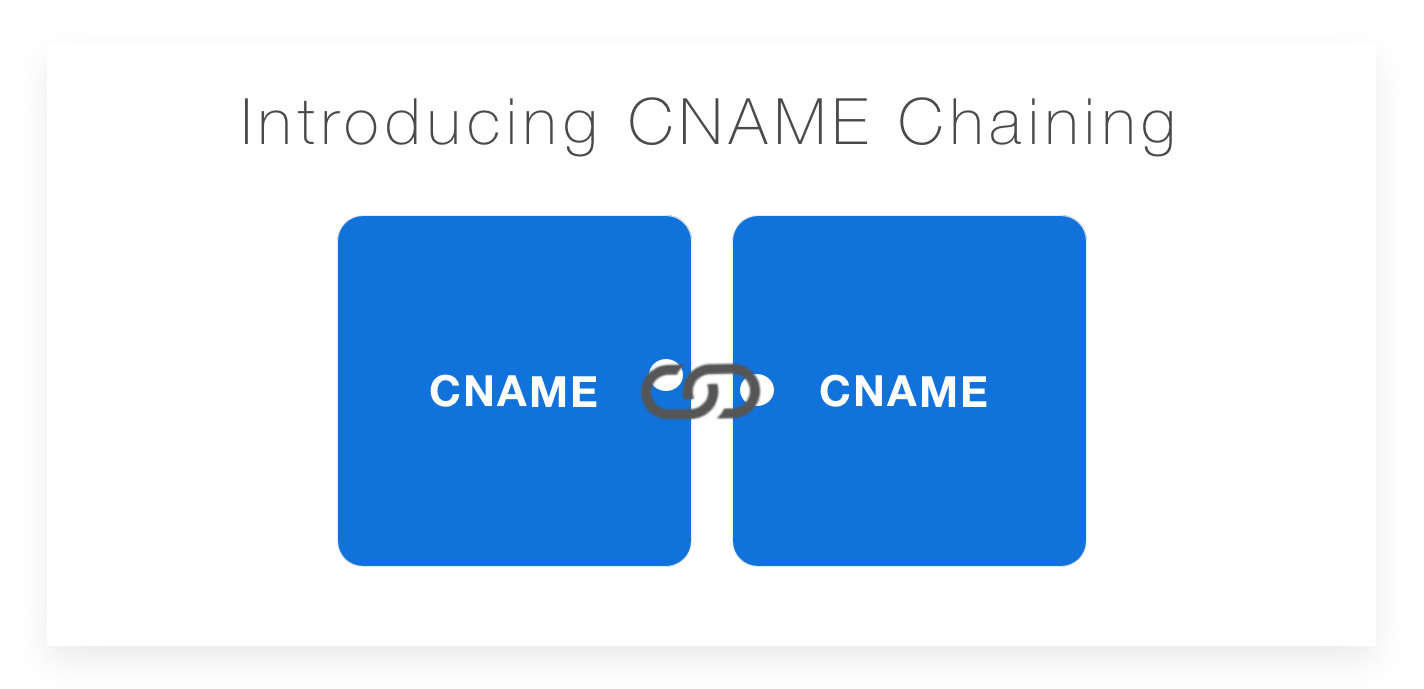 Before CNAME Chaining, you and your customers had to point each Bounce Domain’s CNAME record to SocketLabs.
Before CNAME Chaining, you and your customers had to point each Bounce Domain’s CNAME record to SocketLabs.
Meaning that if you’re a CRM (such as DentalLink) sending on behalf of many different domains, then you previously had to ask each customer to point their CNAME record to tracking.socketlabs.com, thus making SocketLabs more visible in your email infrastructure and business process.
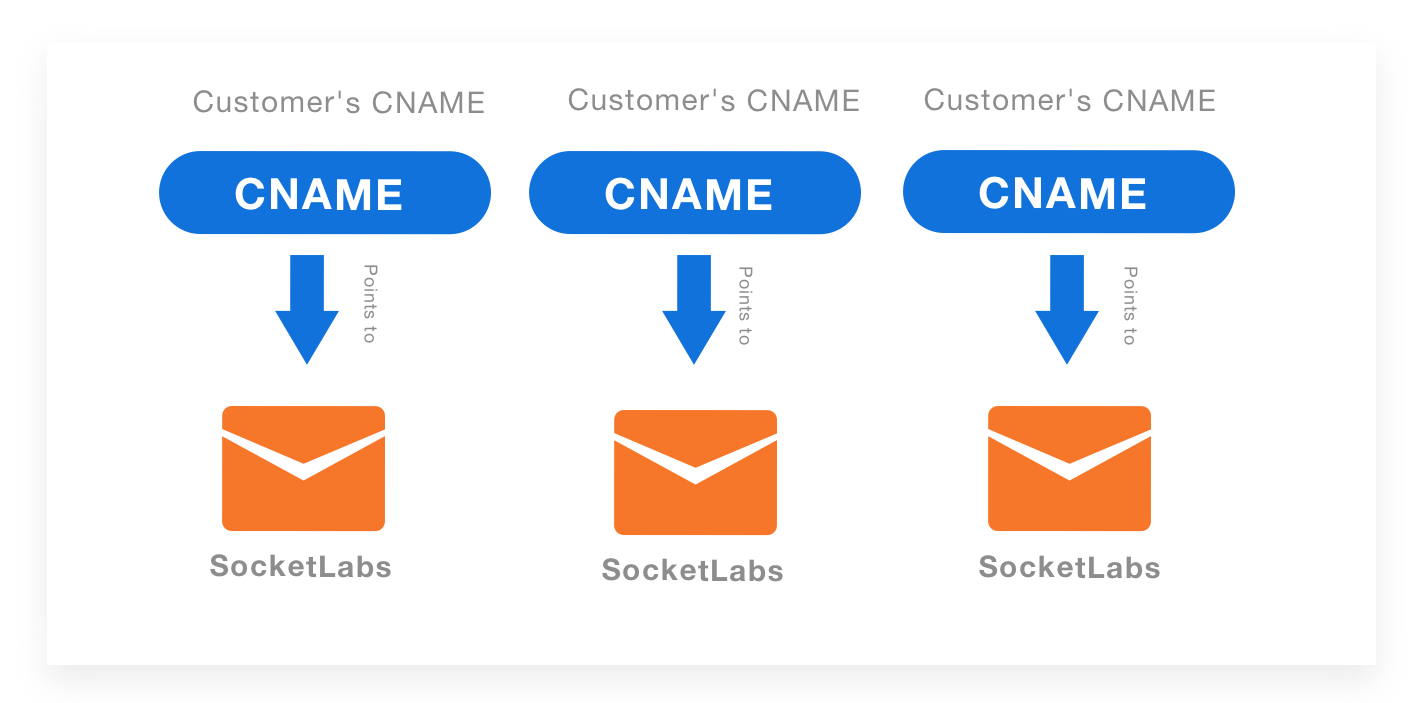 But now with CNAME Chaining, your customers will simply point their CNAME records to your domain, thus making SocketLabs less visible in the process, for a truly white-labeled experience.
But now with CNAME Chaining, your customers will simply point their CNAME records to your domain, thus making SocketLabs less visible in the process, for a truly white-labeled experience.
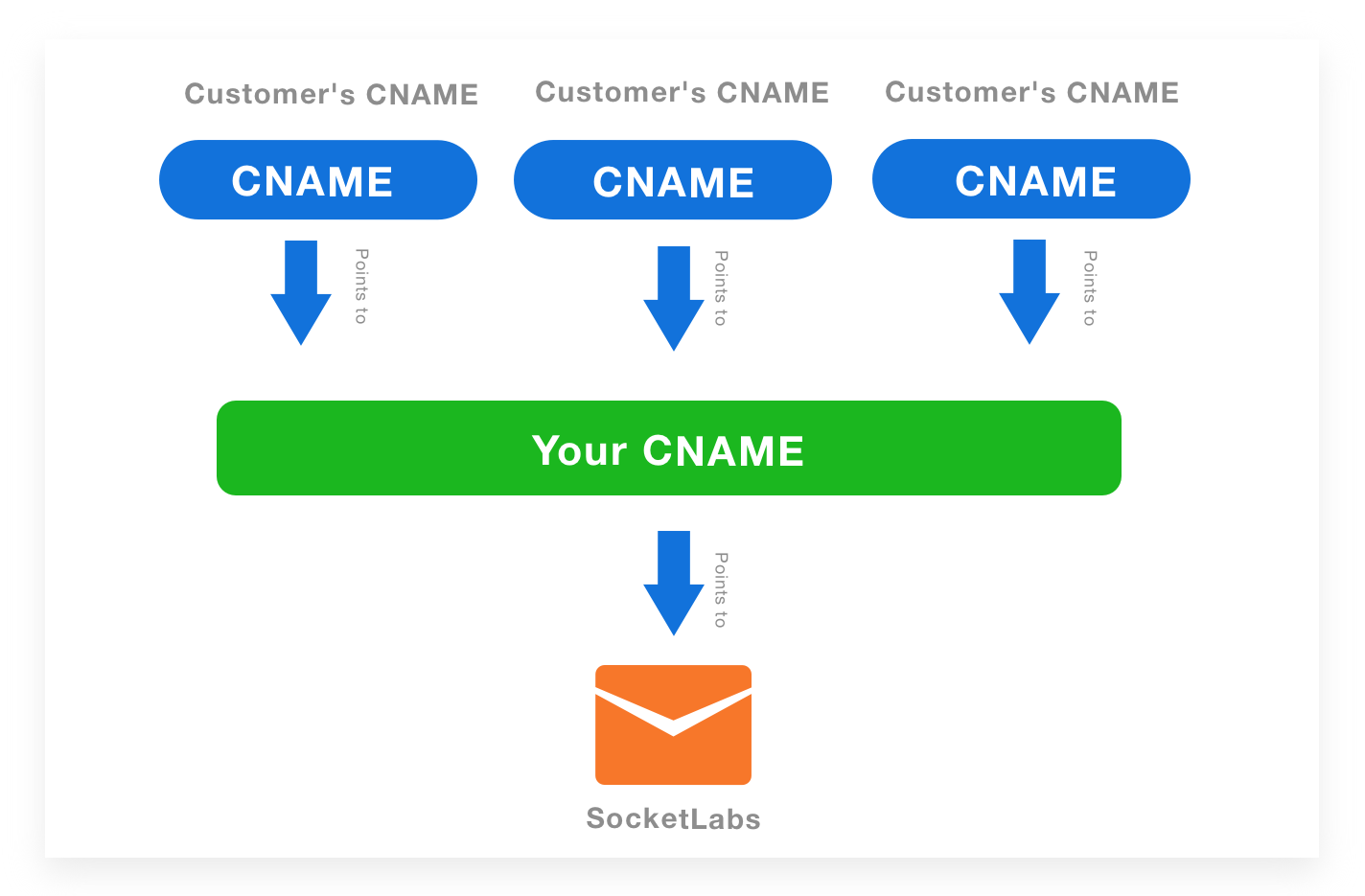 In addition, this feature will improve your deliverability by helping you achieve the perfect Authentication Trifecta – leading to more trusted mail, which we’ll get to soon.
In addition, this feature will improve your deliverability by helping you achieve the perfect Authentication Trifecta – leading to more trusted mail, which we’ll get to soon.
Achieve Full DMARC Alignment When Using Multiple Custom Bounce Domains
Domain-based Message Authentication, Reporting, and Conformance (DMARC) is an email-validation system designed to detect and prevent email spoofing.
A DMARC policy allows a sender’s domain to indicate that their emails are protected by SPF and/or DKIM, and tells a receiver what to do if neither of those authentication methods passes – such as junk or reject the message.
Without getting too technical, it’s usually in your best interest to achieve “Full DMARC Alignment”. When full alignment is achieved, your mail will be viewed as more trustworthy by many popular mailbox providers. For example, when a message is in full DMARC alignment, AOL Mail will go from using hundreds of different tests in their spam analysis process to just a few, making it easier to determine if it is appropriate to place the message in the user’s inbox.
In the image below, we’ll show you how using multiple Custom Bounce Domains helps you achieve full alignment.
Below, we highlighted the header-from address, the d= value (domain) of the DKIM Signature, and the return-path domain of an old email that we sent from SocketLabs. As you can see, all three of these values are a part of socketlabs.com, meaning the message has full dmarc alignment. This is the Authentication Trifecta.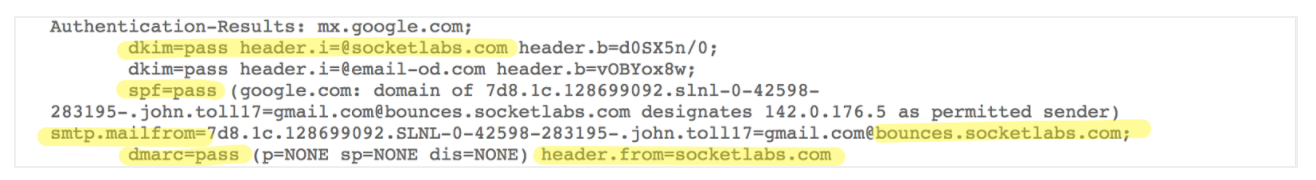 While here at SocketLabs we’ve always supported sending DMARC aligned messages due to our advanced DKIM signing options, we now support fully aligned messages for multiple domains across a single server. This is a great feature for organizations sending for multiple enterprise clients through a single SocketLabs server.
While here at SocketLabs we’ve always supported sending DMARC aligned messages due to our advanced DKIM signing options, we now support fully aligned messages for multiple domains across a single server. This is a great feature for organizations sending for multiple enterprise clients through a single SocketLabs server.
Break down the complexity of DKIM with SocketLabs’ free DKIM Generator Tool.
Getting Started With Multiple Custom Bounce Domains
To take full advantage of all of the benefits of using Multiple Custom Bounce Domains, simply follow the setup guide inside the Custom Bounce Domain page within the SocketLabs Control Panel.
If you’re a SocketLabs user who sends on behalf of multiple domains, or if you’re interested in setting up a custom bounce domain then click here to login to your Control Panel.
If you’re not a SocketLabs user and think that you may benefit from our Multiple Custom Bounce Domains feature, then click here to try this feature with a free account >>
Or, to speak with a member of our Email Deliverability team about Multiple Custom Bounce Domains, click here to Contact Us.







