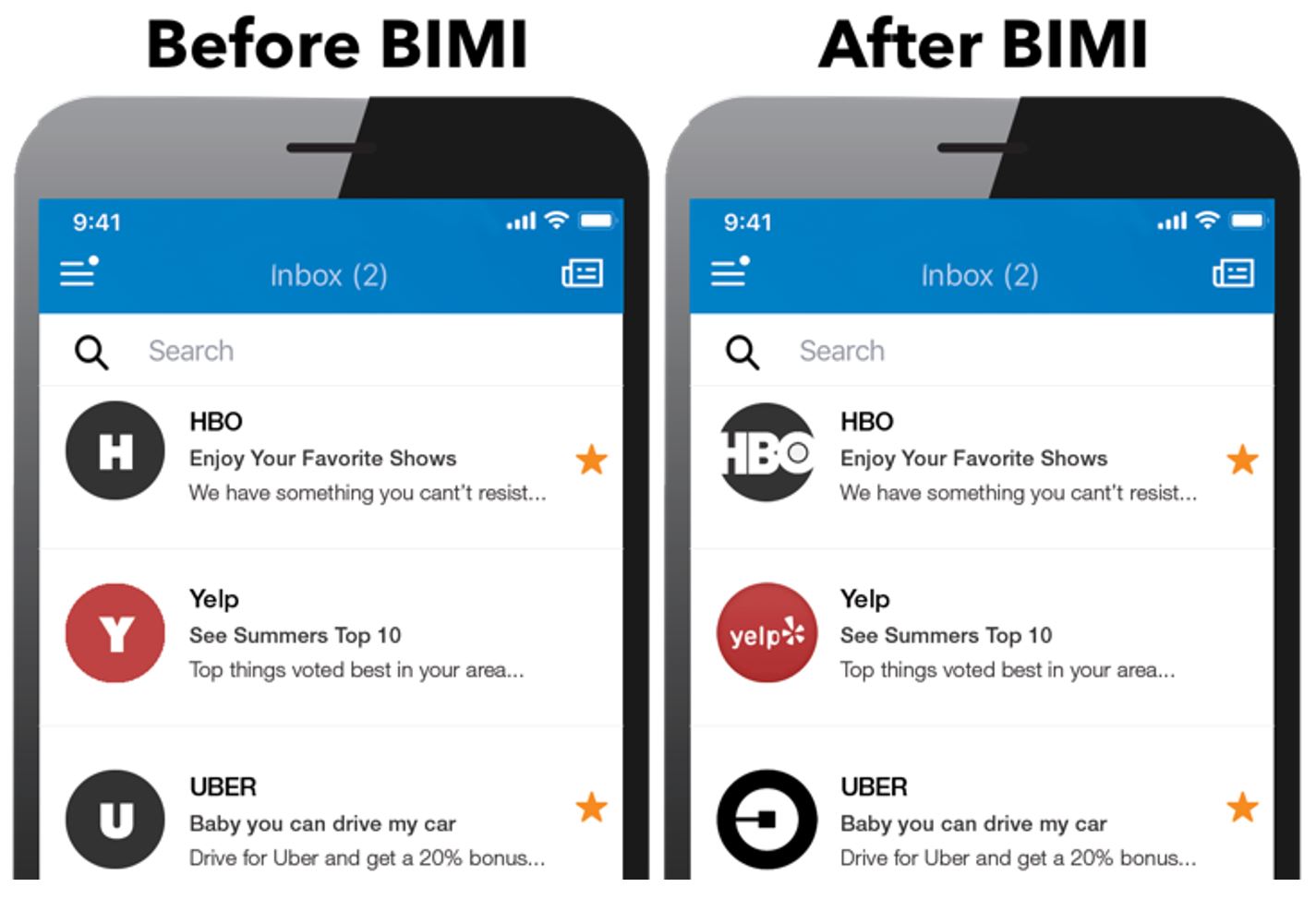Deliverability: it’s one of those topics that rarely makes it to the top of an email marketer’s priority list. That is, until you’re confronted with an issue affecting inbox placement.
Avoiding deliverability issues and truly optimizing an email program requires a proactive approach to email strategy, an understanding of what impacts inbox placement, as well as regular monitoring of a variety of data points, including: blocklist status, email statistics, postmaster tools, soft and hard bounces and customer complaints, just to name a few.
With so much to focus on, and so little time in the day, how can an email marketer keep up? Well for starters, you can use this handy cheat sheet to stay on top of all the most important terms related to email deliverability.
If you’re interested in learning more about the science behind hitting the inbox, check out our webinar on Effective Reputation Management, where we explain what factors affect inbox placement and share strategies for improving your email sender reputation.
Now, on to the good stuff! Here are some essential email deliverability terms to know when getting started:
Email Deliverability 101: Terms to Know
Email – A message distributed by electronic means from one computer user to one or more recipients via a network.
Spam – Email spam, also referred to as junk email or simply SPAM, is unsolicited messages sent in bulk by email (spamming).
Ham – Email that is generally desired and not considered spam.
Return on Investment (ROI) – a metric used in a variety of industries to understand the results of an investment. Note that it can be a challenge to capture all of the total costs (including marketing, fulfillment costs, advertising, additional expenses, etc), which is why you often see marketers focus on Return on Ad Spend or Revenue per Email Sent instead.
Email Service Provider (ESP) – a technology service used to manage and deliver email marketing communications. These solutions operate the necessary hardware and/or software enabling businesses to deliver bulk emails. ESPs often provide tools that make it easier to create emails, store and manage contact lists, analyze performance, and execute activities related to email marketing.
Mailbox Provider (MBP) – Not to be confused with an email service provider (ESP), a mailbox provider, also commonly referred to as an Internet Service Provider (ISP), is a provider of email hosting such as Gmail, Hotmail, or Yahoo. It implements email servers to send, receive, accept, and store email for other organizations or end users, on their behalf.
SMTP (Simple Mail Transfer Protocol) – An internet standard communication protocol used by mail servers and other message transfer agents to send and receive mail messages. To learn more about SMTP, check out our guide here.
API (Application Programming Interface) – With regards to email, an API is used to enable developers to access features and functionality that are made available by an Email Service Provider (ESP) like SocketLabs. An email delivery provider that is developer focused will provide you with a range of APIs to help you accomplish a number of different objectives. For example, you can use an API to:
- Send transactional email like password resets, shipping notifications, and receipts
- Get real-time engagement notifications with webhooks
- Receive inbound email with webhooks
- Query statistics about your mail stream
- Perform email marketing functions like managing lists
Delivery – When an email is successfully delivered to the receiving server. Mailbox providers actually send a message back to the sender that confirms that the email has either been accepted into their servers or rejected. This happens before the message is placed in the inbox or spam folder.
Deliverability – Refers to what happens after the message is accepted by the receiving email server (aka “delivered”). An email’s deliverability status is dependent upon whether it’s placed in the inbox, spam folder, or somewhere else. Note that unlike with the Delivery status, mailbox providers do not send a message back to confirm if an email went to the spam folder or inbox.
Bounce – Bounced emails are addresses that could not be delivered successfully to recipients. In these cases, you’ll get a bounce response from the MBP telling you the message was not delivered, including some codes and other information that should help you understand “why” the message wasn’t delivered. Bounces can be a bit cryptic, pointing to a transient failure, or pointing to your messages being flagged as spam in some way. But in general, they typically fall into two categories:
Hard Bounce – A type of email delivery failure that indicates the address you are contacting either does not exist or is not accepting messages at the time that you tried to contact them. Email addresses that result in hard bounces can negatively impact deliverability and sender reputation, and should be removed from your email lists.
Soft Bounce – A type of email delivery failure typically caused by transient errors in delivery (e.g., ‘try again later’) or an issue with sender reputation (e.g., ‘message has been flagged as spam’ or ‘blocked due to policy reasons’). In most cases, soft bounces can be retried at a later date.
Open – Email opens are tracked using a tiny, invisible pixel at the bottom of an email. When an email gets opened, the idea is that a pixel should be loaded, and an open will be tracked.
Click – Most email messages require the reader to click to take the action the marketer wants them to take; usually, that click sends the reader to a website. Click activity illustrates how well an email motivates readers to take the next step.
Unsubscribe – An action taken by email recipients to click on the unsubscribe link within a particular email, requesting to no longer receive emails from the sender in the future. Rules around honoring unsubscribes vary depending on geographic location, however note that it is important for deliverability, as well as to follow legal requirements, to suppress email addresses that have unsubscribed.
Spam Complaint – Many mailbox providers implement a “This is Spam” (TiS) link or button in their systems, which recipients can use when they wish to flag an email as spam. Spam complaints are extremely problematic for inbox placement, so keep them as low as possible.
Feedback Loop (FBL) – a form of technology that enables mailbox providers to share information on spam complaints from their users with email senders. They provide valuable feedback to email marketers on what users consider to be “spammy”, allowing them to adjust their list collection, messaging, frequency and targeting accordingly. Not all mailbox providers offer a FBL, however if you’re using an ESP like SocketLabs, note that we manage this process for you.
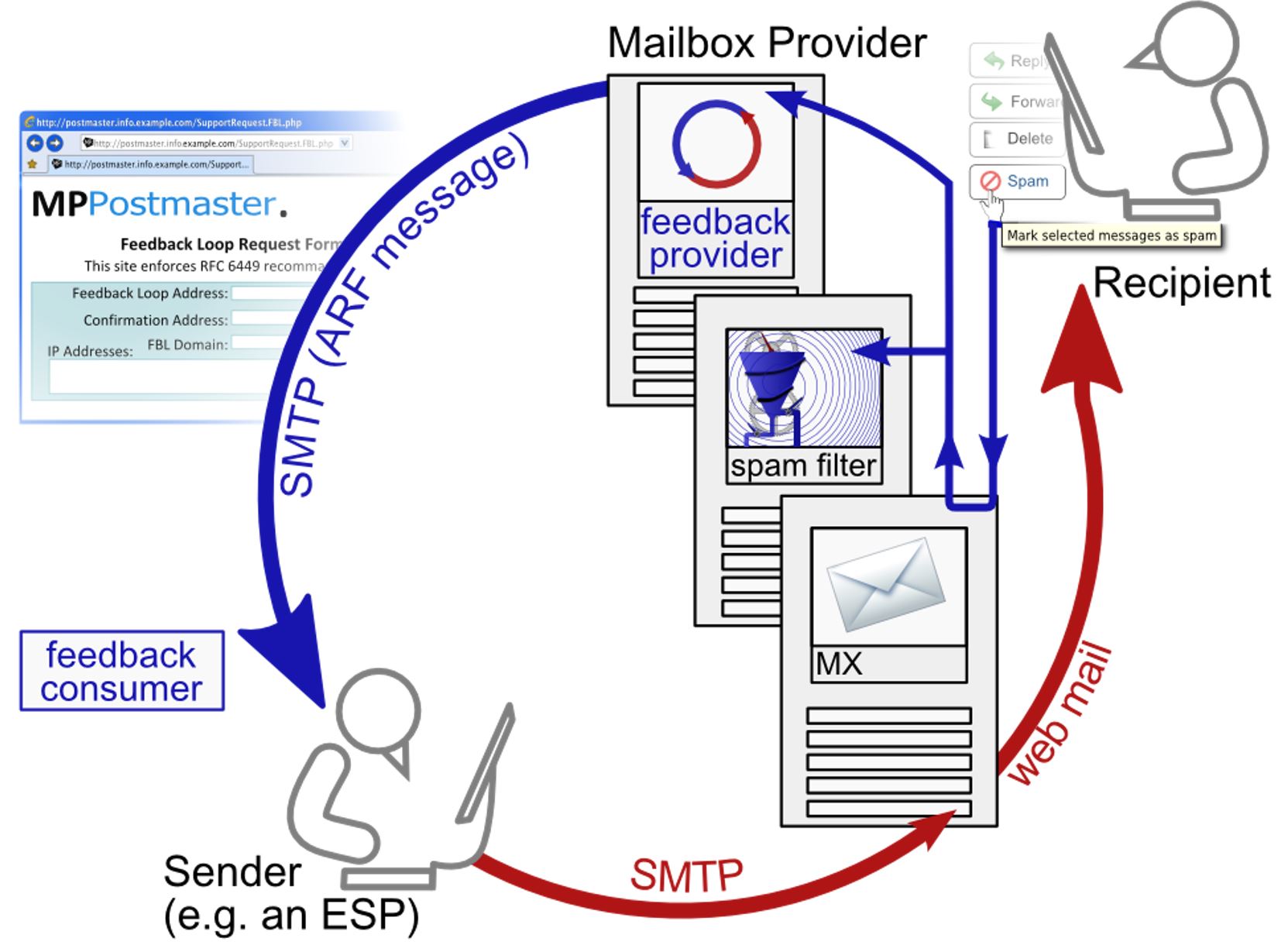
Single Opt-in (SOI) – a subscription process where a new email address is added to your mailing list without first requiring the owner of the address to confirm that they knowingly and willingly opted in. While using an SOI process might allow you to grow your list more quickly because the barrier to sign-up is very low, it comes with a risk of pulling in low-quality email addresses that can negatively impact deliverability.
Confirmed Opt-in (COI) – also sometimes referred to as a double opt-in (DOI), this is a process where a new email address is only added to your mailing list after the address owner confirms the sign-up was legit by clicking a confirmation link that is sent to them via email. Requiring this extra step can give marketers greater confidence in the quality of their database and the interest of recipients.
Spam Trap – an email address used to identify senders with problematic list collection and/or maintenance practices. Spam trap networks can be run by anti-abuse providers (such as Spamhaus, SpamCop and SORBS), or they can be associated with deliverability vendors and ESPs who are using them for monitoring. There are several different types of spam traps that you should be aware of, each highlighting a different type of issue that can affect inbox placement:
Typo Spam Trap – created when someone purchases a common typo domain (such as gmial.com) and sets it up as a trap to identify email senders who have issues with data collection.
Recycled Spam Trap – old domains or email addresses that were once active (and may have signed up for your email list), but have since become invalid due to inactivity or because the owner closed their account. When attempting to send to one of these addresses, the initial result (for at least 6-12 months) would be a bounce response from the MBP, telling you that the address does not exist or is no longer receiving messages. After that period, the address becomes “live” again, but now it’s a recycled spam trap, helping to identify problematic list maintenance practices.
Pristine Spam Trap – also sometimes referred to as “honeypots”, pristine traps are mailboxes that will never sign up to receive any kind of marketing material. They are set up from scratch to be spam trap addresses and should be taken the most seriously because if you’re sending to email addresses that never legitimately signed up, you cannot get their consent. They are typically collected through the use of purchased lists or email addresses that are scraped from websites on the internet. Something to consider: if you don’t have permission to email someone, you run the risk of not only hitting spam traps but also racking up a lot of spam complaints, both of which can damage your deliverability.
Email Domain – the web address that comes after the @ symbol in an email address. For example, in an email like [email protected], “socketlabs.com” is the email domain.
Sub-Domain – an email domain that is created under the parent or top-level domain (TLD) to separate the mail stream. For example, if socketlabs.com is our parent domain where our website is hosted, we may choose a subdomain of emails.socketlabs.com. Separating each of your mail streams (such as using a separate subdomain for password resets, purchase confirmations and newsletters) makes it easier for mailbox providers and anti-spam filters to properly assess your sender reputation.
IP (Internet Protocol) – a string of numbers separated by periods that identifies a specific device on the internet or a local network. IP addresses enable the sharing of information between those hosting content and others looking to access that content. Specific to email, IPs enable the sharing of email communications. There are multiple types of IPs, so for the purposes of this session, we’ll focus on the two main types of IPs related to email:
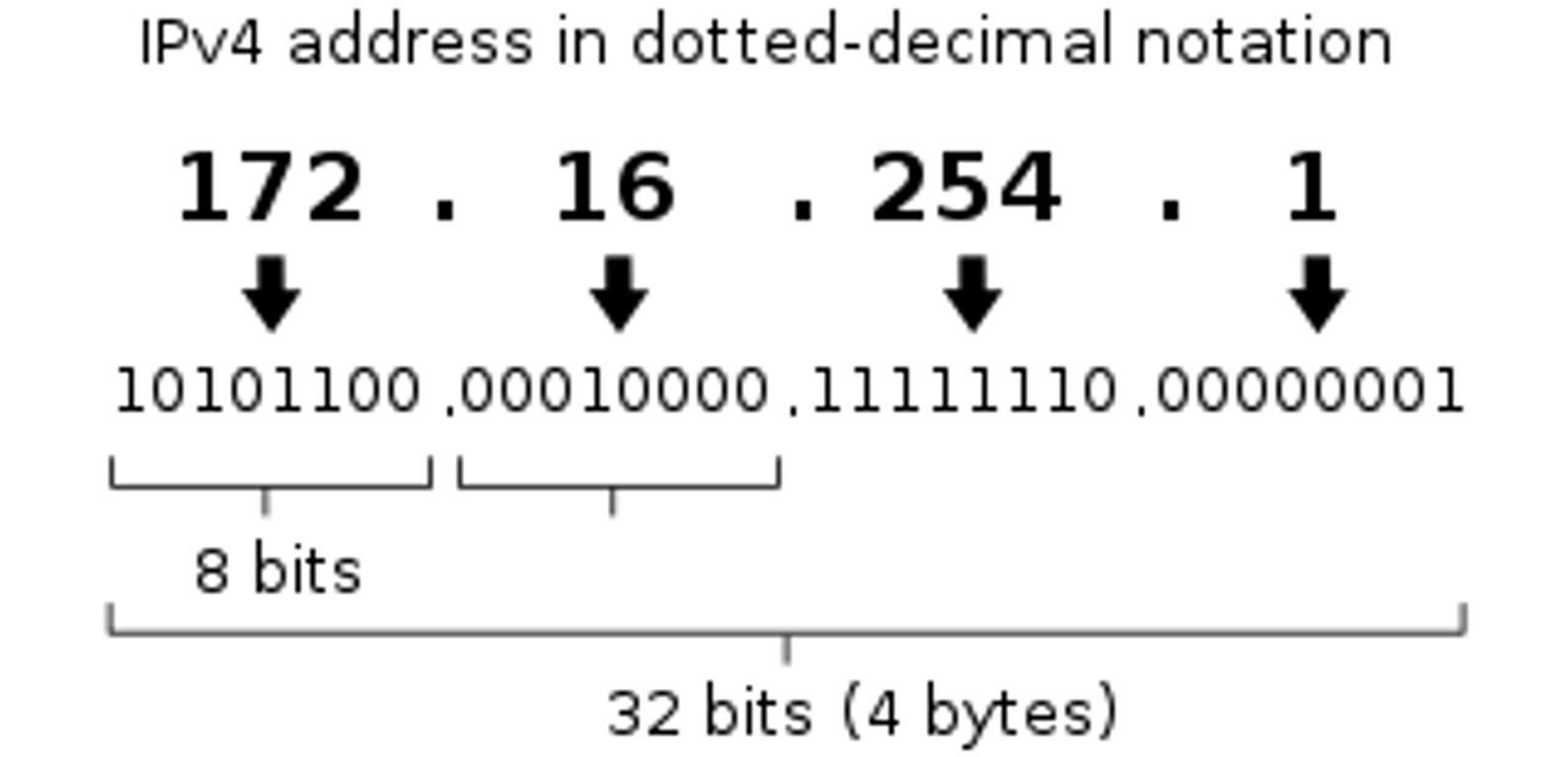
Shared IP – an IP address shared by multiple, unrelated senders. Shared IPs are helpful when a company sends emails infrequently or in volumes that are too small for them to build their own sender reputation. Since shared IPs can suffer from the bad actions of other senders using the IP, high-volume senders often send from dedicated IP addresses.
Dedicated IP – an IP address used for one specific sender or purpose. For example, having one dedicated IP that is used for transactional emails (related to purchases), and a separate dedicated IP used for marketing activities.
Warm-Up Plan – also referred to as an IP or domain warm-up (or ramp-up) process, this refers to the act of gradually increasing the volume of emails sent from an IP or domain over time. This process allows mailbox providers to assess the reaction that their users have to your emails, and make decisions about whether future emails should be sent to the inbox, delivered to the spam folder, or rejected outright. You can learn more in our video on IP warming here.
Sender Reputation – much like a credit score, your sender reputation is a multi-faceted score based on several factors, including your history of positive and negative behaviors reported from multiple sources. There are two main types of reputation that mailbox providers use to determine whether your emails make it to the inbox: IP reputation and domain reputation. Tied to a particular server address, IP reputation uses the address as a unique identifier to determine whether a sender is trustworthy.
Domain reputation is tied to your sending domain (@yourdomain.com), so it can follow you even if you switch IPs or email service providers (ESPs).
Blocklist – also known as a blacklist, blocklists are real-time databases that help decide which emails should be considered spam. If an IP or domain is present on a blocklist at the time an email is sent, it’s possible the email will not make it to its intended inbox destination. There are countless blocklist providers, however some you may have heard of include Spamhaus, Proofpoint, SURBL, Spamcop, and SORBS. SocketLabs recently moderated a panel with blocklist providers for the ANA Email Evolution Conference 2021. Check out the recap for more information on how to avoid blocklists here.
Postmaster – the administrator of a mail server. Nearly every domain should have the e-mail address [email protected] where errors in e-mail processing are directed. If you’re trying to resolve a deliverability issue with a mailbox provider (such as Hotmail), one of the common steps is reaching out to a postmaster to request issue mitigation or more information.
Email Authentication – a series of technical solutions aimed at helping MBPs with the complicated task of delivering only legitimate emails from your domain to the inboxes of their users while refusing emails sent by anyone pretending to be you. The main standards to be aware of today are SPF, DKIM, and DMARC. All of these are implemented by adding a TXT record to a domain’s DNS records. More guidance on email authentication can be found here.
DNS Records – also known as zone files, these are instructions that live in authoritative DNS servers and provide information about a domain including what IP address is associated with that domain and how to handle requests for that domain. There are multiple types of DNS records related to email.
SPF (Sender Policy Framework) – an email authentication protocol which helps mailbox providers verify that messages appearing to come from a particular domain, in the “Mail From:”, are sent from IPs or servers authorized by the domain owner.
DKIM (Domain Keys Identified Mail) – an email authentication protocol which adds a digital signature to every message. This lets receiving servers (aka mailbox providers) verify that messages aren’t forged and weren’t changed during transit.
DMARC (Domain-based Message Authentication, Reporting & Conformance) – an email authentication protocol which enforces SPF and DKIM authentication. It lets domain owners and admins tell mailbox providers if they wish for messages that fail SPF/DKIM authentication to be delivered to the inbox, the spam folder, or rejected. It also allows domain owners and admins to get reports about message authentication and delivery status.
BIMI (Brand Indicators for Message Identification) – an emerging email specification that enables senders to display brand-controlled logos in their customer’s inbox, but requires a few steps including implementation of DMARC.