
Hi there! Happy to see you here for another edition of Email Performance Red Flags. We’ll be digging deeeep into bounces and delivery rates today, so if you need the info in a faster, more condensed version, go ahead and check out our Survival Kit.
It’s a PDF with the top warning signals, best advice, and exclusive content not found here in the blogs. It’s got a checklist-style layout that’s great for quick reference, so grab one for yourself.
But you’re here now, so let’s get into the topic at hand…
Today’s Red Flags: High Bounces and Low Delivery Rates
There are so many reasons for why these red flags might start waving in your general direction. Issues with list collection or management, authentication, spam complaints, and more. All fair game.
And while both of these topics deserve their day in the sun, we decided to group them together because you can’t have one without the other. Bounces go up, delivery rates go down. It’s like a seesaw, but a lot less fun.
Today’s Email Experts
But first! Let’s introduce our special guest experts for today.
Tara Natanson is a wealth of knowledge when it comes to just about everything email delivery and compliance, including figuring out what to do when weird stuff happens. Tara is currently approaching her 20th anniversary at Constant Contact as their Manager ISP Relations, and she’s been a co-chair for the M3AAWG Senders Committee for more than 15 years!
Jennifer Nespola Lantz has been in the email ecosystem for more than 15 years, having worked at Acxiom Impact and Zeta Global before taking on her current role as VP of Industry Relations and Deliverability for Kickbox. She’s a trusted source of information (and fun conference pal!), thanks to her knack for bringing email folks together across company lines via the Kickbox Blog. Also check out her personal blog called ISKTBK (“I should know this by now”).
Mary Youngblood has nearly 25 years of email security, compliance, and deliverability experience, making her an absolutely stellar source of email knowledge. She started her career at EarthLink/Mindspring back in the days of Dial-Up and today she is a Campaign Abuse Desk Compliance Manager at Adobe. From working with law enforcement to put identity thieves in prison to giving her best advice to folks trying to send good email, she is a well-rounded email expert here to help us all.
Clearly we’re in great hands for this topic. Time to get started.
What’s a High Bounce Rate (or Low Delivery Rate)?
Let’s say you typically send 100 emails, and usually all 100 are delivered successfully. Congrats! Things are going really well.
But on Tuesday, you noticed 98 were delivered and two hard bounced. OK, that’s not so bad, let’s just remove those two addresses.
Wednesday rolls around and you delivered 50 emails and 48 bounced, with a combination of hard and soft codes.
Something’s definitely goin’ on: you’re seeing a wildly waving email performance red flag! Two, actually. Because when your bounce rate goes up, your delivery rate goes down.

So, let’s look at why this could be happening and how to get your email delivery train back on the tracks. Note that we’ll mostly be talking about bounces from here on out…just remember, a high bounce rate = low delivery rate.
What’s Considered “High”?
Here’s everyone’s favorite answer: IT DEPENDS.
As a quick reminder, hard bounces are permanent failures (e.g. invalid addresses) and soft bounces are temporary failures. The tricky thing with soft bounce is sometimes they’re caused by something as simple as a mailbox provider’s servers being overloaded at the moment. Other times, they’re a clue you’re having issues with your reputation.
A high bounce rate is any upward deviation from what you consider your “standard” bounce rate. If you typically bounce 2% of your mail and suddenly bounce much more, your bounce rate should be considered “high”, particularly if there were no major changes to your list or collection practices.
The other side to this coin is your delivered rate. So, a marked decrease in your average delivery rate should be considered “low,” even if you have an objectively good delivery rate. Any noticeable downward motion in your delivery rate is concerning.
Let’s stick with bounces for the rest of this though.
Mary says, “If a sender sends regularly to their entire list, the Hard Bounce rate should be close to 0. If it suddenly goes over 0.1%, something has likely changed or broken.”
Yes, you read that right. Mary’s working with some very large-scale senders, and if they’re noticing even a 0.1% change in hard bounces, that “tiny” increase could be an early warning sign that something’s wrong.
This is not to say you need to have a 0% bounce rate all the time.
“In general, if I’m seeing a 1.5% bounce rate or below, things are looking good,” says Jen. “2% isn’t necessarily bad. 3% may not be either, depending on the stream and how well it’s designed and protected. But beyond that, as we start to go beyond 2%, I start to ask questions.”
Have a higher bounce rate than that? Keep breathing. It really depends on your personal circumstances, and what’s happening with the (hundreds of) other factors that can influence deliverability.
What are the Consequences of High Bounces and Low Delivery?
We probably don’t need to explicitly tell you this, but we will anyway: The impact on your business could be immense.
“This can be a domino effect that is hard to recover from quickly. One bad metric causes another, that impacts reputation, that causes another, that impacts inbox placement, that causes another,” stresses Mary.
A few dominos you’ll want to watch for:
- If you have high bounces and low delivery, your email is clearly not reaching your intended recipients. If those emails are critical, like password resets or order confirmations, you’ll frustrate recipients, which can erode trust in your brand very quickly.
- The more hard bounces you generate by sending to invalid addresses, the more likely mailbox providers are gonna be to start soft bouncing your mail. This means you’re not able to reach the valid email addresses on your list.
- If you drive business through email and they’re not being delivered to potential customers, you’ll lose out on important revenue typically attributed to the email channel. A decreased ROI could mean the business sees less opportunity in the email channel than they used to, leading to less resources or bargaining power for your department.
Plus, the consequences could compound over time depending on the reason you’re seeing low delivery.
“I’ve seen alarms ring all the way up to the CEO of each company when bounces are occurring and the ones that are the most concerning are the ones due to blocks, often the result of a Spamhaus listing,” says Jen. “In those cases, it’s important to remain calm and start researching immediately. Explain the situation and make sure both parties are being transparent.”
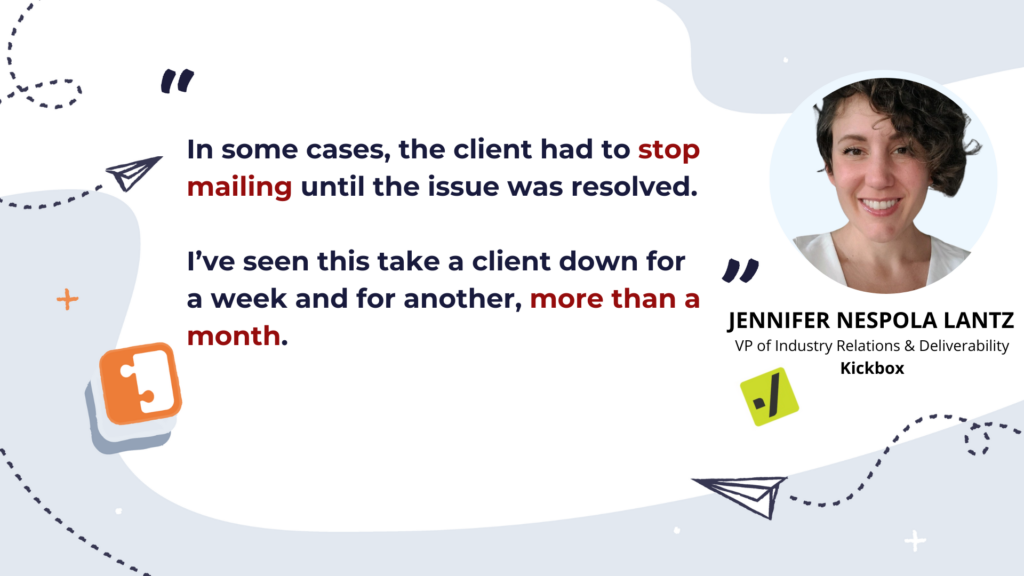
What Can Cause a High Bounce Rate?
A LOT of things. Unfortunately, the reasons vary. Some are quickly resolved where others will take much more time to recover from.
These are the most common root causes:
Dirty lists.
This might be a problem with how you collect email addresses (e.g. lack of permission, problems with data entry at the point of signup, lead magnets that don’t align with the emails you send), or it could be due to a list that’s been mismanaged (e.g. not removing addresses that hard bounced, sending to addresses you haven’t contacted in more than 6-12 months).
Problem-causing shared IP senders negatively impacting the reputation of others.
While this isn’t necessarily an “easy” fix, you have options that do not require a full overhaul of how you “do email.” Consider asking your ESP if you can be moved to a different shared IP with similarly good senders like you, using a dedicated IP, migrating ESPs, or splitting traffic to a different, additional provider, all of which can help you improve your delivery rate.
Becoming blocklisted by a reputable provider.
The good news: when bounces specifically mention you’re on a blocklist, there’s normally a link to where you can find out more about what’s driving the issue or request a delisting. For example:
- 550 5.7.1 Your email was rejected due to having a domain present in the Spamhaus DBL — see https://www.spamhaus.org/dbl/
- 550 5.7.1 Service unavailable; client [x.xx.xx.xx] blocked using Cloudmark Sender Intelligence (Visit http://csi.cloudmark.com/reset-request/ if you feel this is in error)
When you’re listed, follow those links mentioned in the bounce response (or get to Googlin’) to understand what’s driving the listing: typically user complaints and/or spam trap hits. If you can’t tell what’s triggered the listing based on a quick search, contact your ESP or the blocklist provider directly for help.
At SocketLabs, our email analytics tool called Spotlight shows your performance at the provider-level and also crunches the data provided by 3rd party data feeds helping us help you identify issues with high bounce rates (aka low delivery rates). If a listing is actively causing your mail to be blocked, you’ll know about it.
In fact, you’ll even know approximately how many recipients it’s affecting…in Maia’s Treats’ case, it’s almost 16k recipients!

If you find yourself on a reputable blocklist, you need to actively pursue delisting but note, you should never, ever pay anyone money to remove you from a blocklist. Those ones aren’t reputable, and they’re not the reason your mail is being blocked, I promise.
Poor sending practices resulting in a low sender reputation.
If you’re on a blocklist, you can assume this is the reason you’re on it to begin with. If you’re using bad email practices, your sender reputation is probably in the pits.
Reasons you have a poor reputation could include:
- Sending to addresses without first having their clear and direct consent, triggering negative engagement from recipients (most notably, spam complaints).
- Failing to protect signup forms with a CAPTCHA (or similar solution) to prevent bot signups, increasing the likelihood of hard bounces and/or spam trap hits, among other problems.
- Blasting to full lists without segmentation or personalization, leading to a lack of positive engagement (and potentially, unsubscribes or spam complaints).
- Making it hard to unsubscribe or worse, not honoring unsubscribe requests. This one’s bad for your bounce rates, and illegal in just about every region of the world.
- An email strategy prioritizing short-term growth over long-term quality and engagement.
Since we’re lucky enough to have the collected experience of some incredible experts, we asked them what the most unusual reason was for someone’s abysmal delivery rates…you won’t believe what Tara reported.
“As an ESP we send on behalf of many different customers. One day I received a support escalation from an angry mail administrator at a small mailbox provider who claimed that one of my customers had harvested their entire email directory and was spamming it,” shares Tara.
“As a result, they were blocking our servers indefinitely. It turns out that a different department at the same provider had decided to use our service to mail the entire user base their informational updates, but no one had told the IT department. This is probably not as rare as one would expect.”
If we’ve said it once, we’ve said it a thousand times: Always monitor your email metrics! There could be serious consequences of activities going on that you didn’t even realize were happening.
At SocketLabs, we make monitoring easy by providing all your key metrics like delivery rates, opens, clicks, and more directly on your dashboard.
We also crunch all those numbers (plus a bunch more) and provide you with a StreamScore helping you identify issues quickly so you can make changes before the crash. Note how the sender below saw a small dip in performance, took action, and then saw their email performance improve. Love to see it!

Mary gave us even more potential reasons why emails bounce, ranging from things that are temporary to permanent.
- Blocklistings, either by the ISP specifically, or as a result of a listing by a blocklist used by multiple mailbox providers.
- Spikes in spam complaints, caused by not following best practices.
- Mailing old data or previously suppressed users (e.g. former hard bouncers, spam complainers, and opt outs.)
- Unexpected contacts (where the sender is promoting unrecognized items (co-branding)).
- Sending from an unfamiliar “Friendly From.”
Temporary vs Permanent Bounces, Soft vs Hard: Let’s Break It Down
As I’m sure you’re seeing, there are a lot of reasons why emails don’t get delivered. Some are in your control while others are out of your hands. The email life ain’t easy.
Let’s start with “temporary” issues, where you’ll see soft bounces.
Soft Bounces
Soft bounces will generally resolve, because the email addresses you’re trying to contact do exist. The question is whether those bounces are in your control to fix, and how quickly they’ll resolve!
When Soft Bounces Are Outside Your Control
Sometimes the bounce has nothing to do with you. For example, if the mailbox provider is having server issues preventing them from accepting mail, you’ll see a bounce response saying something like, “please try again later”. While it’s frustrating to not be able to fix this problem yourself, you’ll typically be able to send successfully on your next attempt a few minutes later.
Another issue you might encounter is when a recipient’s user account is out of storage, leading to a bounce mentioning the user being “over quota.” For example, Google’s storage plans allow users 100 GB of data across Google Photos, Google Drive, and Gmail. If they’re reaching the upper limits or their plan and upload a ton of photos or large files, that could mean their email address isn’t accepting email while they sort things out.
When Soft Bounces Are Within Your Control
In other cases, soft bounces are the result of something you’ll need to improve upon.
Lighter Lifts to Fix
Sometimes it’s an early warning sign you’re about to experience more deliverability problems very soon. We’ve seen this from Google and Yahoo quite a bit as they continue to roll out enforcement of their bulk sender requirements.
They’ll temporarily defer the mail on the first attempt, giving the sender a heads up about why the mail wasn’t successfully accepted, and then deliver the mail when the ESP automatically retries sending. For example…
- 421 4.7.32 This mail has been rate limited because there is no DMARC alignment.
Rate limiting or throttling can also happen when you’re sending lots of mail and there is some concern you might be spamming. As you can see in this (pretty hilarious) bounce message Tara shared with us from her event logs, mailbox providers are less gentle when you’re flooding their servers with messages:
- 450 4.2.0 <EMAIL>: Recipient address rejected: Hold your horses slick, you are coming on too strong. Try again in a few minutes and maybe you will get lucky.
We talk more about temporary soft bounces in our blog on deferrals, but basically, if you don’t sort out the issue mailbox providers are pointing out before they ultimately deliver your messages successfully, they will start to reject your mail (aka: soft bounce it).
Heavier Lifts to Fix
When the mail is fully rejected, the soft bounces are usually driven by larger issues with sender reputation. For example, if the failure message says something along the lines of “message flagged as spam”, you may have generated a high rate of spam complaints on past sends, or you may be blocklisted because you’re hitting spam traps (or both, FUN).
What was one of the strangest reasons Mary saw recipients react negatively to mail, resulting in a high bounce rate?
“Senders deciding a personal touch will work well by changing the Friendly From from the company name to an employee name,” recalls Mary. Why?
“Many mail clients now display only the friendly tag and not the from address, unless moused over. So, the end user may be accustomed to seeing ‘Company’ as the friendly tag out in front of the email. When they see ‘John Doe’ and do not mouse over to see the address behind the tag, they may instantly assume SPAM and report it.”
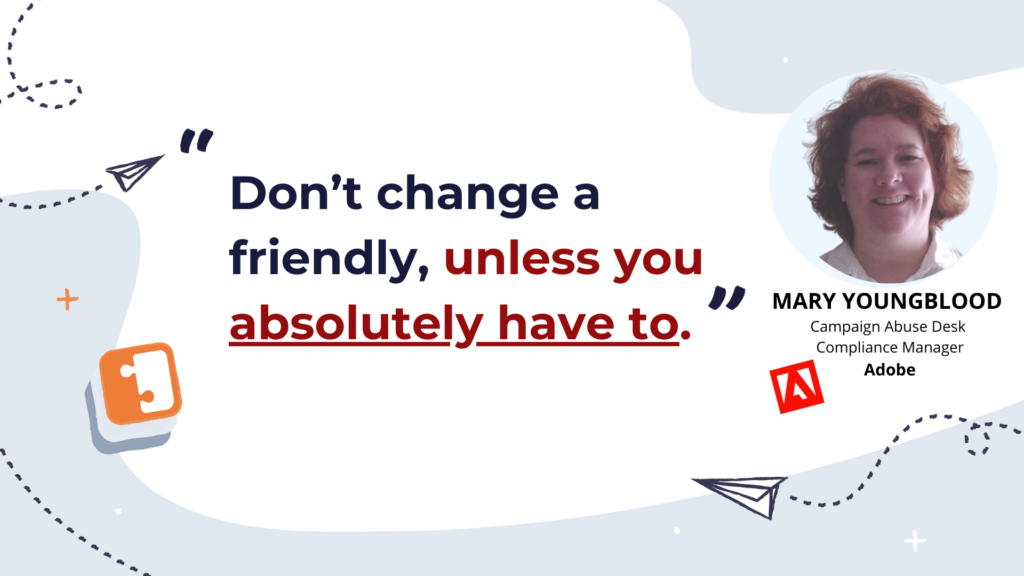
And if you do decide to change your friendly From address, be sure it’s incredibly clear that ‘John Doe’ is associated with your brand or give recipients a heads up that mail will come from a different sender before making any changes.
Though reputation-driven bounces might not feel temporary, they will resolve as long as you find the root cause and do whatever is needed to solve the problem. We’ll get into how you can do that in the next section. But first, let’s talk about…
Hard Bounces
A hard bounce is a permanent failure stemming from sending to an address that either doesn’t exist or doesn’t accept mail. It will not resolve on its own.
Hard bounces are viewed negatively by mailbox providers because they indicate your address collection or list management processes are lacking. So, it’s important to monitor closely and keep hard bounce rates low.
“I usually look at high bounces with more urgency than a dip in opens, for example. Bounces are direct communications with mailbox providers,” says Jen. “There could be legitimate reasons for the high bounce rate, but my first rule of thumb is, if your mail isn’t accepted, that is a cause for concern.”
What causes hard bounces?
Usually, it’s bad data.
Maybe your list includes old addresses that haven’t been sent to in months (…years??). Perhaps those old addresses turned into spam traps and now every time you mail to them, you’re sending a signal to MBPs and spam trap operators alike saying you’re not paying attention to recipient experience and data hygiene.
“High bounce rates could be due to poor list quality. Your collection methods need to be reviewed and improved. That could include form submissions. If your form isn’t protected, you might be getting hit with a bot attack,” explains Jen. “The sooner you can understand the issue, the faster you can remedy it. The longer you don’t, the more likely you are just reaffirming you’re not a trusted sender.”
You could even see a spike in hard bounces after testing something that feels innocent! Such as adding a new lead magnet that brings in lots of signups but doesn’t require submitters to validate their email address before receiving the discount, so lots of people have been adding bogus addresses. Ouch.
If you’re scared, don’t be. Even “permanent” failures are a learning tool, because they allow you to know exactly where improvement is needed.
Plus, you don’t have to live in Bounce Land forever! So, let’s talk about how you can make your bounce situation temporary instead of an (email) death sentence.
How to Solve (and AVOID!) Low Delivery and High Bounce Rates
Surely by this point in the blog you’ve seen some trends: data quality, consent, monitoring performance, and so on…But we wouldn’t leave you hanging without suggestions for both solving this problem when it arises and preventing it from rearing its ugly lil’ head in the first place.
Let’s focus on swerving problems entirely before talking about how to clean them up.
Avoiding High Bounces and Low Delivery Rates
Get Permission
There was one common piece of advice from all our contributors, which Tara summed up oh-so-well: the importance of getting consent!

Yuuuup! There ya go. Frustratingly simple, I know.
But getting permission and setting expectations at the point of signup will help ensure you’re collecting valid addresses from folks who actually intend to engage positively with your emails.
“If you start by making sure the user giving you an email address understands what they are doing, who you are, your offering, and what they get in return for a legitimate address (say a coupon), you will reduce the potential for them to add in busted addresses to move to the next step,” explains Jen. “Proper consent also reduces the chances users will behave in a negative way because they are asking to receive your content.”
Authenticate Your Mail
Google and Yahoo’s new sender requirements now require a valid DMARC record, which also means your SPF and/or DKIM records need to be present and properly aligned. Check out our SPF and DKIM blogs to ensure you have up-to-date information.
Once you’re good with those, you’ll be ready to add your DMARC record. We published the steps you need to take to publish a compliant record, and you can find those right here.
It can be trickier for ESPs and similarly complex providers to ensure your senders are properly authenticated, which is why our StreamScore monitors multiple aspects of email performance, including authentication status, hard and soft bounce details, recipient engagement, and mailbox provider feedback, and more.

Then, of course, you need to be following best practices.
We could spend hours talking to you about those, so in the interest of time and staying on track, here is a list of our top pieces of advice.
- Always get consent to email before actually emailing people.
- Honor peoples’ requests to unsubscribe
- Use segmentation to make sure you’re sending relevant email
- Personalize email to further prove your mail is relevant and increase the likelihood of good engagement
- Attempt to re-engage addresses with low engagement, then sunset (remove) addresses if you can’t get them to engage.
- Remove addresses that hard bounce the first time they hard-bounce
- Monitor your performance: Get as granular as possible. Look at delivery rates at your most important mailbox providers to make sure you’re aware of any delivery fluctuations before you get to a point where you consider it “low delivery”
- Periodically and proactively check to see if you’re listed on reputable blocklists
Mary has this incredibly important point to make:
“Mail regularly, but mail with a purpose that is relative to the user but not so much that the user becomes numb to the message. Don’t go back to old data; let it go. They don’t want your mail, it’s ok.”
It is OK! You would much rather have someone amicably unsubscribe to your mail than angrily mark it as spam because they don’t understand why you’re messaging them.
Mary also shared really practical advice to follow, saying “Don’t send attachments. Don’t send huge, image-filled emails that are so large that they fill up a user’s inbox. Keep your friendly from consistent, because change causes confusion. Process your hard bounces, DBLs and opt-outs right away.”
Check, check, check, and check, Mary!
Resolving High Bounce and Low Delivery Rates
So, avoidance measures didn’t cut it this time. You have high bounces and low delivery. What should you do next?
Understand What’s Wrong
“Find out WHY you are bouncing,” stresses Jen. “That is probably the most difficult part for senders. If you don’t have the bounce reason (not the category, but the reason) that looks something like ‘550 5.7.1 Explanatory text here,’ it’s hard to determine why you are bouncing and how to fix it.”
First and foremost, look at as many bounce logs as you can. They should give you some direction, even if it isn’t explicit. Some will tell you very specifically what’s wrong, some won’t. Just keep an eye on them to see if you can identify a core issue.
Tara’s advice was similar, sharing, “To fix any bounce issue, you need to understand the cause, so my best advice is to use a system that helps you parse your bounces into more than just ‘hard’ and ‘soft.’ Being able to see the raw bounces and analyze the data is priceless. Were the bounces all at a single ISP? Were the bounce messages all the same? Is this a new issue or has it been ongoing for a while? The answer to all of these questions is buried in the data, so the best thing you can do is make sure you have access to it.”
We’re on the same page here at SocketLabs, which is why our analytics platform offers a variety of reports dedicated to delivered messages, spam complaints, engagement tracking, and you guessed it: failed messages!
You can even see the detail for every message sent, all the way down to the JSON event. Super handy for finding the raw bounce messages with reasons that Tara and Jen just mentioned!
This is what allows you to not only understand what went wrong, but also gives you the details you need to request mitigation with the provider (assuming you’ve taken care of any problems on your side).
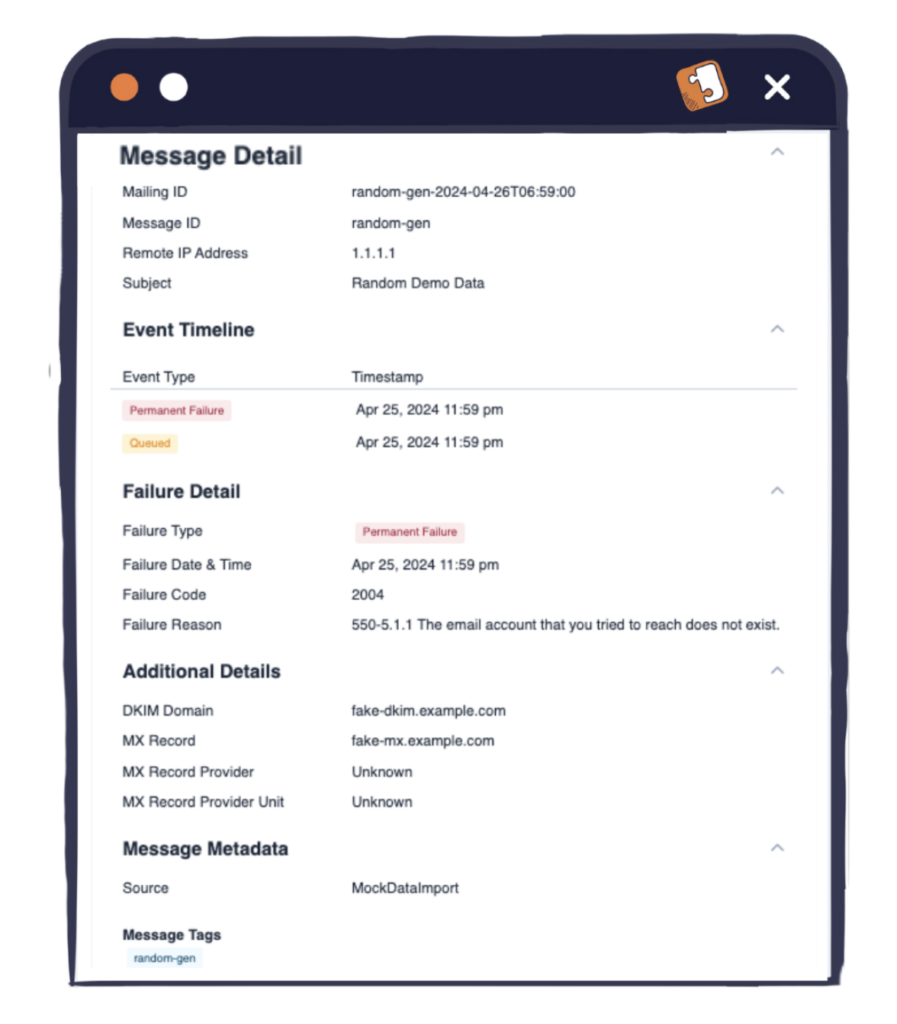
Having access to raw bounce data isn’t just helpful, it’s also hilarious! Look at these passionate bounces Tara and her colleagues have been collecting over time…
- 550 5.1.1 what are you doing man
- 451 4.7.1 Please try again later – are you for real?
- 550 5.1.1 Begone, felonious crook. You embarrass the [redacted] party.
- 571 5.0.0 [name redacted] has passed, you will need a Ouija board to contact them
L. O. L.
I’d be happy to share funny bounces with you all day (and please, if you have some of your own, share them with me!!) but for now, let’s move on.
Take Action On What You Learn!
Here are some immediate steps to take once you have an idea of what could be causing your issues:
- Confirm your ESP actually sent the mail! Investigate if there is an ESP problem that’s out of your hands, like an outage or other issue the ESP needs to resolve on their own.
- Confirm your authentication (particularly DMARC configuration) is correct.
- Remove any hard bounces you still have on your lists.
- Review your list collection and maintenance practices to identify any that could be negatively impacting your sender reputation. For example, collecting lots of typo’d addresses that lead to hard bounces, or not collecting consent at all! Trace those issues back to the source and fix ‘em, pronto.
- Identify blocklistings that are impacting delivery: determine if they’re from reputable providers (like these!), understand what’s driving them (typically spam complaints are spam trap hits), fix what’s broken on your side (if anything), then work to get delisted.
- Consider moving away from a shared IP strategy, if you are not using a dedicated IP. Other senders could be negatively impacting you.
When all else fails, or if you’re not confident you can handle this situation on your own, consider this suggestion from Mary: “When possible, have a Deliverability expert help you; either one that is provided by your ESP or an industry consultant with years of experience.
Far too often do we see senders who think they can fix a deliverability problem on their own, only to stir up additional problems that require even more work to dig out of the hole. Not only can these problems be complex, but they sometimes require some networking between deliv experts and their counterparts at mailbox providers to get reputations reset, IPs de-listed, and filters adjusted to truly resolve a problem completely.”
Couldn’t have said it better ourselves, Mary. If you feel like you’re in too deep, you likely are. So, reach out for help…starting with contacting your ESP to see what they recommend.
🎶 It Opened Up My Eyes, I Saw the Sign! 🎶
If there was a certification for being a bounces red-flag spotter, you’d probably be qualified by now.
If you want even more information like this, you have a couple of options:
- Our long-form explorations into some of the most common but damaging email performance problems, including high (or low) spam complaint rates, high unsubscribes, low open rates, or low click-through rates. These are in-depth explanations into what to do when you spot a red flag, including lots of examples and quotes from industry experts to give you a full look at the issue.
- More of a grab-and-go type? We’ve packaged up the best bits of advice from our guest experts into a PDF “Survival Kit” with the top warning signals, knowledge, and tips from the whole Email Performance Red Flags series and distilled down into easy-to-reference lists. When you’re monitoring your email performance, it’s the perfect companion to make sure you’re covering all your bases.
That’s it for now, but we’ll be back with an issue on BLOCKLISTINGS soon. See you then!








