It’s been 84 years…

…and we’re still waiting for foolproof engagement signals to perfect to ensure inbox placement.
There never will be, of course, because there needs to be some way to filter riff-raff who are sending either malicious or just unwanted mail. Beyond that, inboxing isn’t as simple as avoiding bad practices or following suggestions about “spammy words” or other content “hacks.” It’s about your recipients and their actions, not you. Monitoring recipient engagement is the most important step in determining campaign performance and making decisions about optimizing the next send.
But this is where the world HAS changed: Important engagement signals aren’t just how many people open or click on your emails. Open rates can be referred to as “dead,” or, less theatrically, a flimsy and inaccurate way to measure engagement.
Instead, there are myriad engagement signals. Some you’d expect and some less obvious. Let’s walk through positive and negative signals and how much estimated impact they might have on your sender reputation and performance.
What Counts as Engagement Signals?
For a long time, the only easily accessible engagement metrics were opens and clicks. Knowing this is a far cry from what mailbox providers (MBPs) and internet service providers (ISPs) use to analyze engagement, we built something a little more robust — actually, it’s a lot more robust.
If you’re a sender using SocketLabs, you have access to StreamScore, which provides in-depth data about multiple data points and how they’re affecting your reputation overall. By understanding these granular piece of info, senders can take a good, hard look at their practices and how their email is resonating with recipients.
But engagement goes well beyond what we are able to show you in data. In fact, because the algorithms are so nebulous, we can only make our best assumptions about each action and their impact on reputation. Below we’ll split positive and negative engagement signals and the logical weight they carry for sender performance.
Use our + and – key to assign importance. For example, + + has more influence than +, – less impact than – – -, and so on.
Positive Engagement Signals
Messages read: +
This is has a positive impact on engagement. This is more than a sender’s ability to know an email was opened. Mailbox providers know exactly which messages were read and which were not read. Details like how long the message was visible on screen is what makes this metric even more valuable.
Moved to folders/organized: +
Placement of messages into specific folders is a positive action from users. Whether manual or automated, this action implies the recipient wants to keep the message or expected to receive the message. However, users may automatically filter some messages off to a folder and never look at the folder, which can neutralize the value of this action.
Forwarding a message: + + +
Taking a message and passing its content along to others is a very strong indicator the message was expected and desired. However, there’s a very big point to keep in mind here: Clicking a “Forward to a Friend” link inside the message content and forwarding a message via a web interface is not associated with the mailbox provider does not count as a message forward. Only messages forwarded directly through the webmail interfaces are able to be attributed by mailbox providers as a recipient action.
Messages replied to: + + + +
Replying to an email message is one of the strongest and most common positive actions a recipient can make with an email message. You want to be encouraging message replies which is why it is considered a bad practice to use from addresses such as “DO_NOT_REPLY@.” In most email clients, replying to a message automatically adds the address to the address book. Surely this option can create a meaningful influx of inbound messages for someone to address, so really weigh the benefits against your bandwidth.
Added to Address Book: + + + +
Ah, the old standby. For years marketers have been requesting message recipients to add them to their address book,. Do you know why? The first action of most anti-spam systems is to see if the message’s sender is in the recipient’s address book. If present it will likely guarantee inbox placement regardless of how poor other metrics may be.
Message marked as “Not Spam”: + + + +
Rescuing a message from the spam folder is easily one of the most important metrics considered by mailbox providers. Marking a message as “not spam” takes considerable effort on the part of a recipient and impresses MBPs. Digging through the spam folder to find a message wrongly marked as spam clearly shows a recipient indeed wants to receive this mail.
Negative Engagement Signals
Messages deleted immediately after being read: –
While reading a message is initially a positive reaction, immediately deleting the message after reading implies there really wasn’t much interest in the content by the recipient after all.
Messages deleted without being read: – –
This action sends a signal to MBPs that a recipient is not interested in the message which, of course, is a bad sign. While not as damaging as marking a message as spam, repeated mailing to an address that does not engage increases the risk of a message being filtered out of the inbox in the future. Microsoft will offer up an unsubscribe or block option to recipients when they immediately delete messages from a particular sender more than once.
List-Unsubscribes: – –
While mailbox providers are not tracking clicks to content in the body of email messages, they do track clicks to the List-Unsubscribe header they pull from the message headers and display in a friendly manner to recipients.
Blocking a sender’s address: – – –
Offered by a few mailbox providers, a recipient can choose to block further messages from a specific sender address. This is one of the most negative reactions possible from recipients, for very obvious reasons. It’s Email Jail.
Message marked as spam : – – – – –
You won’t be surprised this is the strongest indicator a recipient does not want your mail. This will automatically put all subsequent messages from the sender into the recipient’s spam folder. It increases the likelihood of being automatically filtered in other recipients’ mailboxes as well.
What About Clicks?
Over time, it’s become very clear clicks are not used in determining recipient engagement with a message. One of the most commonly collected data points by marketers is ignored entirely by mailbox providers. There can still be a correlation between clicks and overall engagement marketers can use with this data, but the privacy of users supersedes the use of this metric in spam filtering.
When you look at these indicators at large, you’ll see it’s a very complicated process. One factor can negate another while a different factor might improve the impact of several. The major takeaway should be that engagement is the most important inbox placement influencer. In fact, when one of our clients noticed a nosedive in engagement at Gmail, we were able to identify the issue and work with them to tweak their entire sending practice to entice more positive interaction while minimizing negative. It’s not a one-size-fits-all. It’s a deeply strategy process for every organization.
Speed Matters
While all of these actions are important, they only matter if they occur quickly. If a recipient opens a message you sent them three months ago, this data doesn’t provide much use to a spam filter. Mailbox providers indicate the actions of users more than 24 hours after receiving a message are not included in the data set. The algorithms also applied more value to the action depending on how quickly it occurred. Was a message read within the first minute it hit the inbox? This action is more valuable than a message that sat for a few hours before being read.
In fact, the reaction of the first few hundred recipients of a marketing campaign can have a major impact on the inbox placement of the campaign for other subscribers. This is why segmenting marketing lists and sending to the most active subscribers first is considered a best practice.
Our platform is designed to process millions of messages per hour, which present these machine learning systems with a requirement to make quick determinations while also providing you as a sender the knowledge you need to measure, analyze, and improve.
StreamScore is a great place to start reviewing and considering all your options based on your reputation and all the engagement signals we have at our disposal, which includes more than 35 from both internal and external sources. You can try our Lite version for free for 30 days, too, which is…
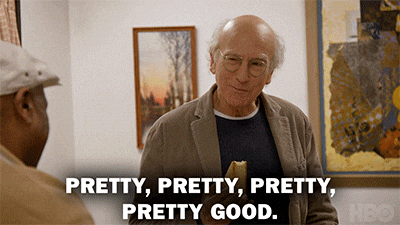
Give it a shot here.








