 The scene: One of your senders calls your customer service team and starts complaining.
The scene: One of your senders calls your customer service team and starts complaining.
What’s the complaint? Oh, just a common one we hear all the time as not just an email service provider (ESP), but as members of the email community at large.
They’re upset their mail is being delivered…to the Promotions tab.
Gasp! GASP!
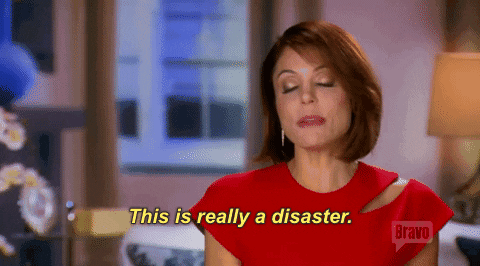
Except it’s not a disaster. And as a complex sender, surely you’d agree.
OptinMonster says 99% of people check their email daily, with some even checking it 20 times per day. That’s a lot of opportunities to get in front of customers, tabbed or not.
Unfortunately, direct or simple senders see things more in black-and-white, with Gmail Tabs being “not” the inbox.
That’s not true. As an ESP, it’s in your best interest to get ahead of this complaint now. As an ESP ourselves, we get it so let’s do it together.
Gmail tabs are friends, not foes
OK, well at times they can feel like frenemies but that’s not as bad as super villains out to destroy your city. The ability for Gmail tabs to separate mail by intention and familiarity (ideally) can be a really powerful tool, but their ability to scare the pants off a sender is unparalleled. Scared customers can be a thorn in the side of your support team.
This is where education is key.
Here are some common things you’ll hear from senders less comfortable with the concept of tabs. We’ll pair them with answers you can share to hopefully reassure them your service is operating just fine, and for their part, they’re doing the best they can (ideally, but also TBD).
“Our mail is going to spam at Gmail.”
After looking at our data, we notice the mail isn’t going to spam and is indeed hitting the inbox. If you’re concerned about mail landing in the Promotions tab, you can rest assured it is not considered spam. Gmail as a mailbox provider (MBP) is simply making the most educated guess about where a piece of mail belongs. If it thought you were spam, you’d go to the spam folder. What we’re seeing here is your promotional mail is in the Promotions tab which IS part of the inbox. You’re not suffering from spam folder placement; your mail is, thankfully, being treated as legitimate because it is.
“Our mail is landing in the Promotions tab instead of the inbox.”
Well, the good news is the Promotions tab IS the inbox. According to Litmus in 2021, the iOS mail client is used by 40% of the market. Why does this matter? Because that client in particular does not separate mail by tab. It’s not even an option for Gmail users when using the native Mail app. All emails are lumped into one big group within the inbox. No tabs to worry about.
While data about Tabs usage is few and far between now that it’s no longer a new tool, we encourage you to watch your performance metrics and test different concepts, lists, approaches, and so on to see what is and is not resonating. A dip in performance could be unrelated to tab placement, especially if there is no change in delivered rate, bounces, or failures.
“Why is our email going to the Promotions tab at all?”
It’s deceptively simple: Your mail is promotional in nature. If you’re sending email with information about sales, products, or services, you’ll likely be placed in the tab by virtue of the content. In fact, with Gmail tabs being a feature of the mailbox for 10 years now, people expect to see promotional mail in…well, the Promotions tab. You could run a higher risk of being marked at spam if your mail is in a tab they don’t expect it to be in. If they don’t mark you as spam, they might move your email to the Promotions tab themselves, signaling to Google that they should do the same the next time your mail comes through their pipes.
Editor’s Note: Psst – this is where being knowledgeable about the nature of your clients’ business and email program is key. If they’re not promotional, you need a different approach. Try something more like this:
There are a few factors contributing to your Promotions tab placement, and none of them are really your fault. First, users might be manually sorting your mail from the Primary or other tabs into the Promotions tab. Those actions inform Google’s sorting algorithm. If enough people self-sort your mail, Gmail might start doing it for them. Additionally, IPs with higher volume levels do see a higher rate of Promotions tab placement. It’s something they tend to do when they see mail from bulk senders or high-volume IPs because it’s an educated guess that your email isn’t exactly one-to-one. If this is a concern to you, we can talk about routing you through a different IP to see if you notice a change, or we can talk about whether a dedicated IP is the right choice for you at this stage.
“No one is going to see our email in the Promotions tab.”
While we certainly understand the concern, remember recipients could be seeing your mail in a mail client that does not filter by tabs. That being said, we do sometimes see open rates dip a little bit when placed in the Promotions tab, but that’s not really the thing we should focus on. The most important thing to remember is people who are checking their Promotions tab will have a higher buyer intent than those who are passively scrolling through their primary tab. Higher intent usually means higher positive engagement, like clicks and conversions. Positive engagement is important, too! Like
To that end, there are plenty of things you can do as a sender to make your email stand out in the inbox. For example, Gmail has some great technology designed to take email to the next level. Here’s a little bit about Annotations, which could be an option to test to see if you can lift your performance metrics while living in the Promotions folder. Naomi West wrote a wonderful breakdown on how you can put Gmail Annotations to good use.
Help, they still don’t think Gmail tabs are their friend
Now, we would be remiss if we didn’t acknowledge these answers won’t please everyone. You might have senders, even a lot of them, still hung up on their Gmail tab placement. Unfortunately, there’s no way to game the system.
It is easier to blame poor open rates on tab placement than it is to blame ineffective copy or poor segmentation or any number of missed best practices. But there again is another opportunity to provide value as an ESP: Explain those best practices.
You can turn this opportunity into a way to coach them into better practices to align with their performance goals at ALL MBPs, not just Gmail. Better practices often mean more reliable inbox delivery, more recipient engagements like opens & clicks, as well as the most important part: conversions!
But at the very end of the day, as an ESP it’s your job to keep them focused on what really matters by supporting and guiding your customers into better sending behavior. It won’t just benefit them as senders, but will also benefit you as a high-performing provider with good IP reputations and positive word of mouth.
…Forgot to mention, we’ve made it easier to do all this, too.







