New Reporting Filters Boost Campaign Analysis and Deliverability Insight
Socketlabs is pleased to introduce advanced sending domain and recipient filtering to help customers more deeply analyze the performance of their mail streams. Easily accessible within your main Performance Dashboard view, this powerful new reporting capability allows customers to subdivide their email reporting results to gain two unique perspectives:
a) A view of email performance for specific sending domains
b) A view of performance across each of the major inbox providers/ISPs.
The ability to filter search results by sending domain provides tremendous flexibility for customers as they analyze their mail streams. Customers who send through multiple domains can easily isolate their results within the overview statistics on the Performance Dashboard. The sending domain filter provides a domain-specific analysis of key metrics such as opens, clicks, unsubscribes, and message failures.
The inbox/ISP filtering capability allows senders to identify challenges with specific ISPs and to take corrective measures as necessary to adjust the approach for that provider. Sending-rule flexibility is one of the advanced technical features that helps separate Socketlabs platform from a deliverability perspective. As desired, SocketLabs’ consulting team can help you address mailbox-specific issues by making configuration changes or by making recommendations regarding sending practices.
Because both filtering features are accessible on the Performance Dashboard, you can evaluate sending domain and receiving ISP/mailbox using the dashboard’s graphical analysis features. As a result, you can visualize the data from the filter results to better identify trends and gain additional insights.
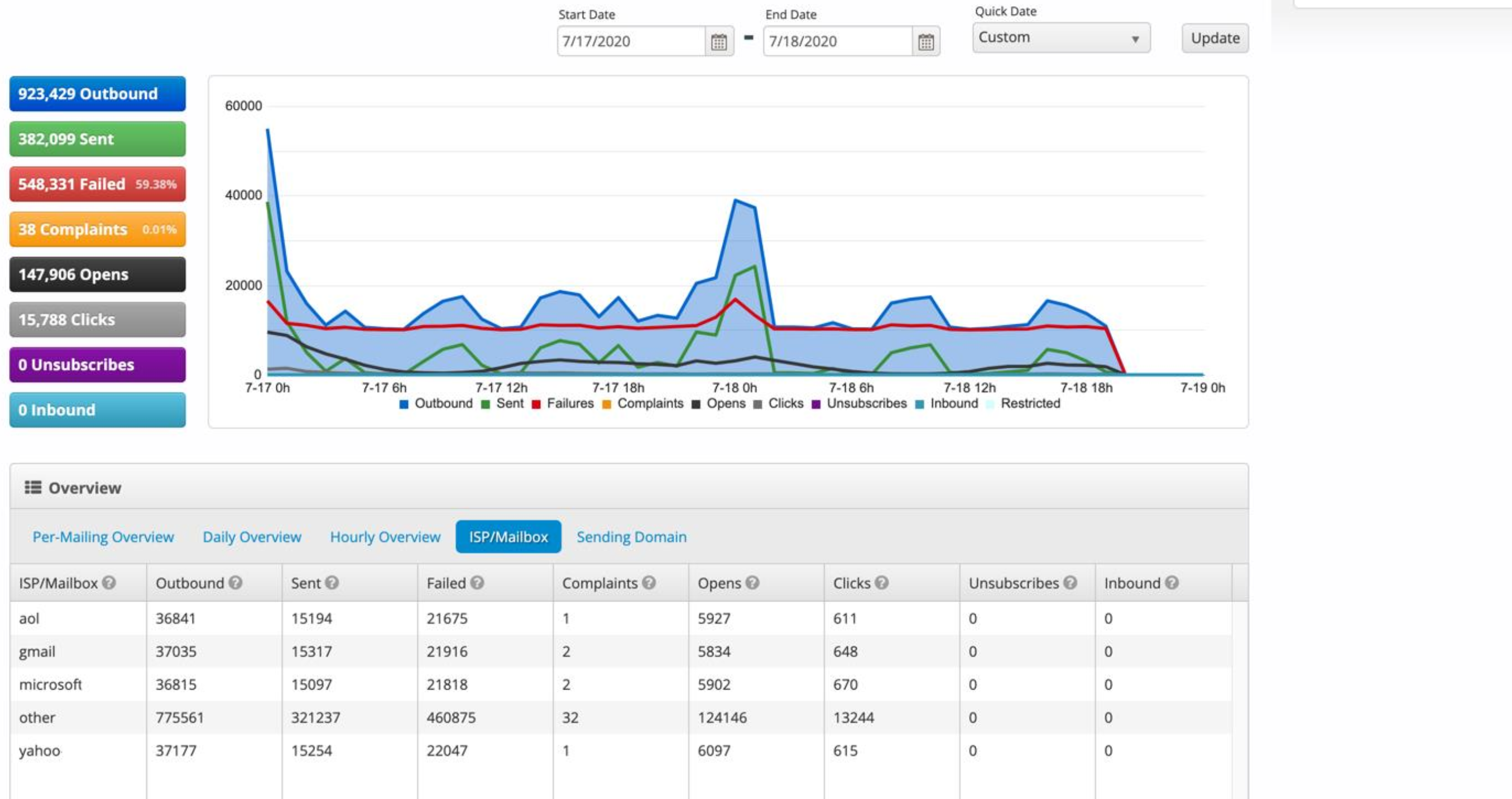
Beyond the Performance Dashboard, the advanced sending domain and receiving ISP/mailbox filters are available on multiple reports available within the Reporting tab. Therefore, you can isolate server results for sends failures, complaints and unsubscribes and export the results into excel for further analysis.
Analytical Flexibility
This data is very helpful for managing marketing campaigns across multiple CRMs, customer accounts or websites. For example, by combining the results of these two new analytics features, you can evaluate your email streams with greater attention to detail than ever before. Specifically, you can quantify and visualize individual domain performance or look at how overall traffic is performing at specific inbox providers. You can also look at all traffic, across all domains, and see how you are performing at inboxes in general. The resulting statistics illustrate where changes in your sending strategy are necessary (or desirable) to address improvement opportunities or correct problems that are hindering your long-term success. For example, armed with these analytics customers can now understand nuances in their activity and delivery rates across domains and better visualize their sending patterns. In addition, performance can be isolated for analysis of transactional applications or platforms to allow more rapid identification and response to unexpected delivery errors or mailbox-specific delivery challenges.
How to Use Sending Domain and inbox/ISP Filtering
Using the advance sending domain and receiving ISP mailbox filters is easy.
From the Performance Dashboard you can see the filter fields for each above the reporting overview graphical display. From the sending domain drop-down you may select any of the domains you have defined as valid domains for the server you are viewing. You may further refine the query by filtering by date range and isolating the mail traffic you wish to evaluate. Once the results are displayed the standard visualization flexibility of the dashboard allows you to turn any of the features on or off using the buttons on the left side of the screen. You can overlay opens, clicks, unsubscribes, and complaints onto the graphical display as desired.
Similarly, you may use the ISP/mailbox filter to limit your results by mailbox provider such as Gmail, Microsoft, or Yahoo!. You are not however limited to selecting a major provider from the dropdown list. You may enter any mailbox that you wish into the filter and the results will be provided. The filters can also be used together to hone-in on the performance of specific domains at specific mailboxes at any time that you choose. The possibilities are endless!
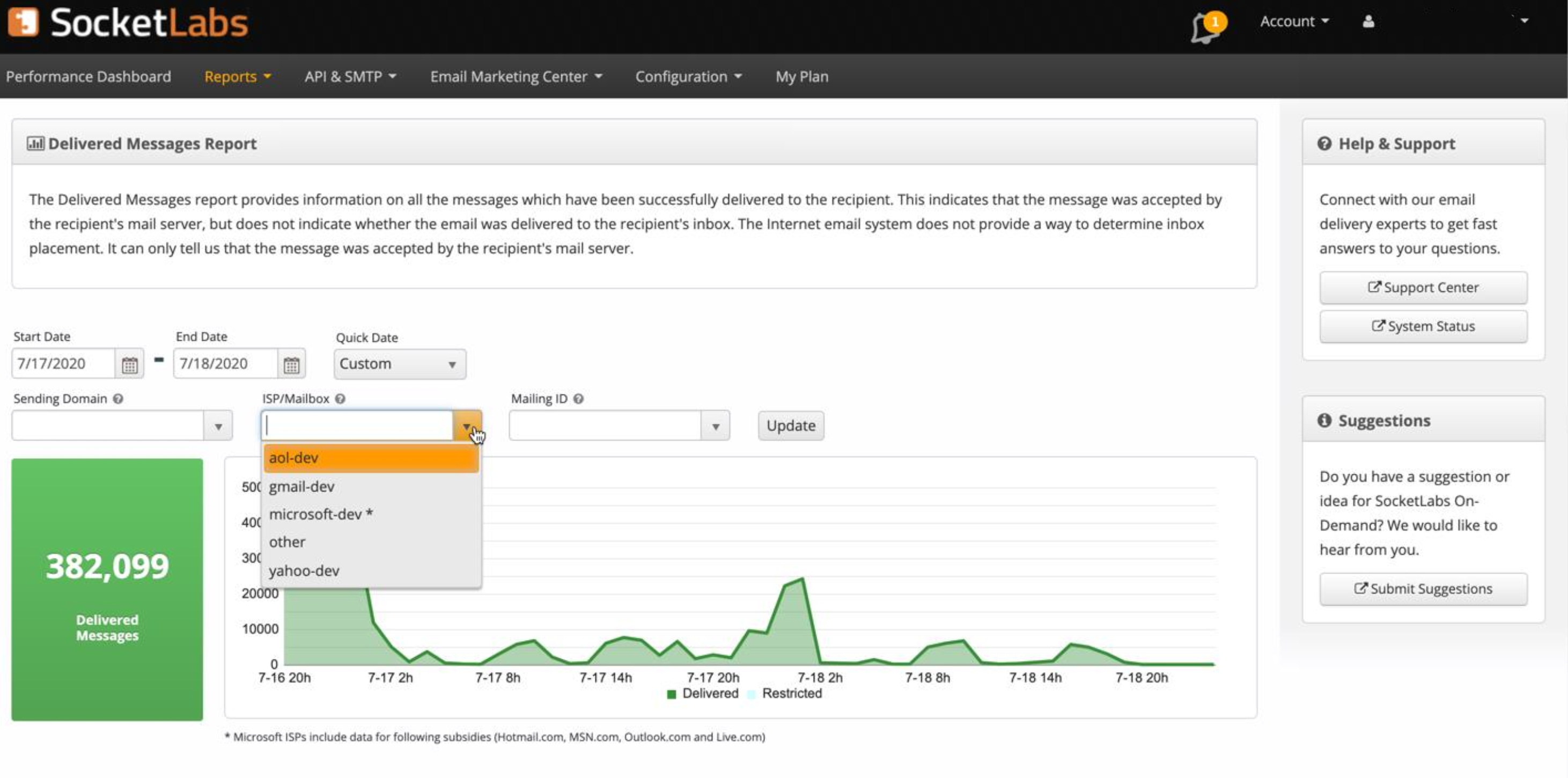
Together with StreamScore™, the SocketLabs analytical suite provides a wealth of information to support your sending strategy and overall program optimization. If you would like assistance to analyze and optimize your performance, please contact the Socketlabs consulting team to discuss the advanced analytics and reporting assistance that they provide to positively impact and improve inbox placement.








