Recipient Activity Feature Highlights Individual-Level Engagement
Socketlabs is excited to introduce new reporting features that provides customers with email performance history and engagement data down the individual level. Our new Recipient Activity Report allows customers to isolate and view a detailed history of individual email recipients to gain an in-depth understanding of their experience. The report is especially powerful for marketers who are interested in learning specific experience data such as the number of messages sent to an individual, their reaction time, and the number of opens for individual message recipients. For example, customers can gain insights into how different message patterns and campaign execution choices drive different recipient responsiveness. This new capability is another valuable step that support experience optimization and helps customer drive towards greater ROI through higher engagement levels and, ultimately, better mailbox/ISP deliverability.
Key Features of Recipient Activity Reporting
This report allows users to easily research individual list members or mail recipients to provide a full history of the activity related to that person or email address. Specifically, this search allows customers to:
- Conduct an inventory of all emails sent to an individual recipient
- Identify the success or failure of each message and see detail regarding the nature of any email delivery failures
- Understand a recipient’s engagement history with each delivered message, including multiple opens and clicks
- Visualize individual message sending history and engagement milestones with an easy-to-interpret timeline view
The ability to access these details is valuable for recipient investigations that the marketing department or customer service team may need to conduct in response to specific inquiries or to proactively research, understand, and resolve negative engagement issues.
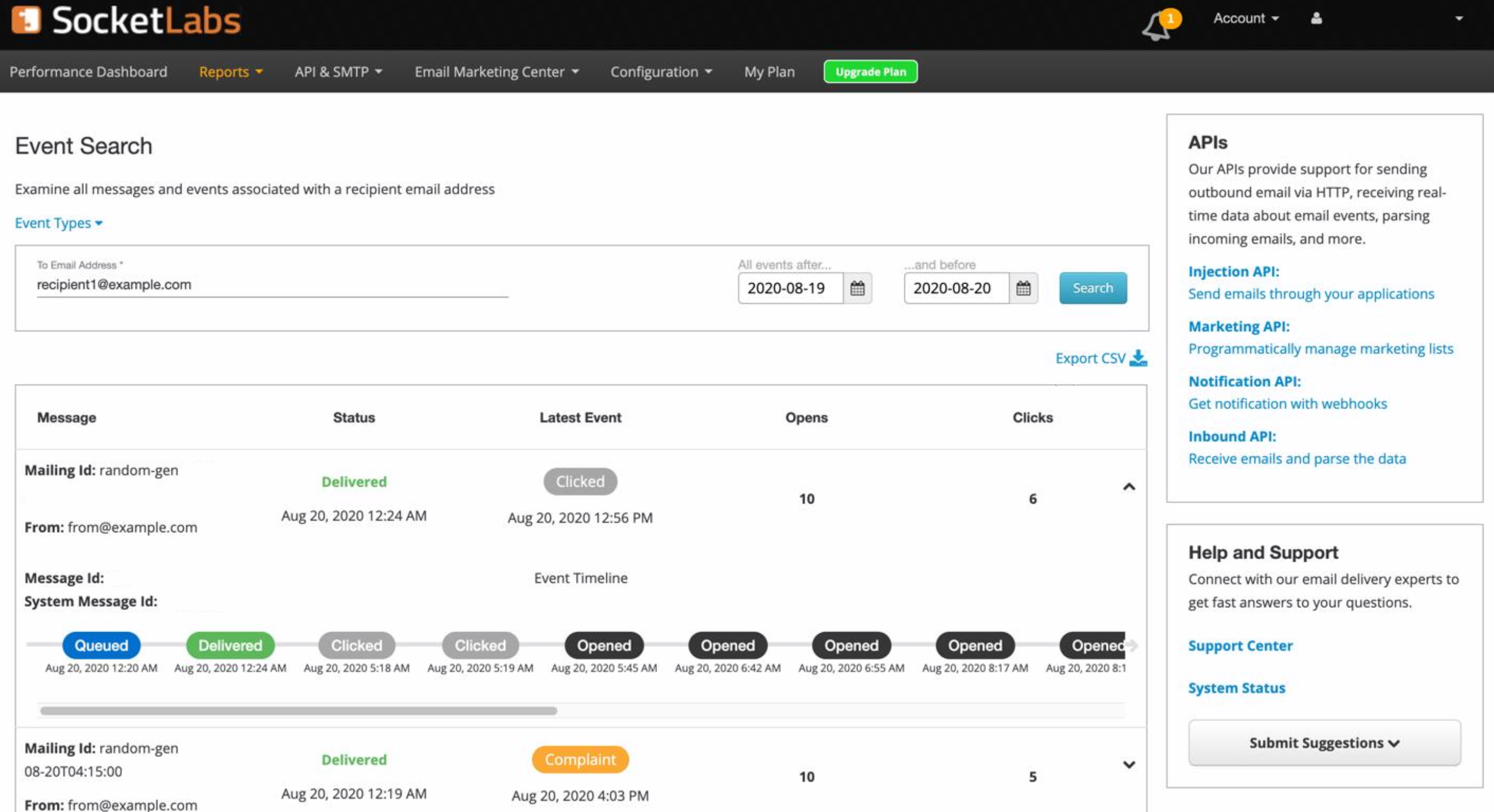
How to Access and Use Recipient Activity Reporting
The Recipient Activity Report is found in the Reporting tab on the Performance Dashboard. Once in the search window the customer can enter the email address of the message recipient they wish to research. The resulting report displays a list of each mailing event which has included the entered email address as a recipient. For each of the displayed mailing events, a variety of data points are made available to explain the message performance. The key metrics available within the view include:
- The number of messages sent to that recipient
- How many times the recipient opened each message
- How many times the recipient clicked on message links
- If the recipient unsubscribed from future mailings
- If the recipient complained about the message
- If the message failed before reaching the recipient, and if so, whether it was a temporary failure or permanent failure
- The time between the initial sending/delivery and the user activity or engagement
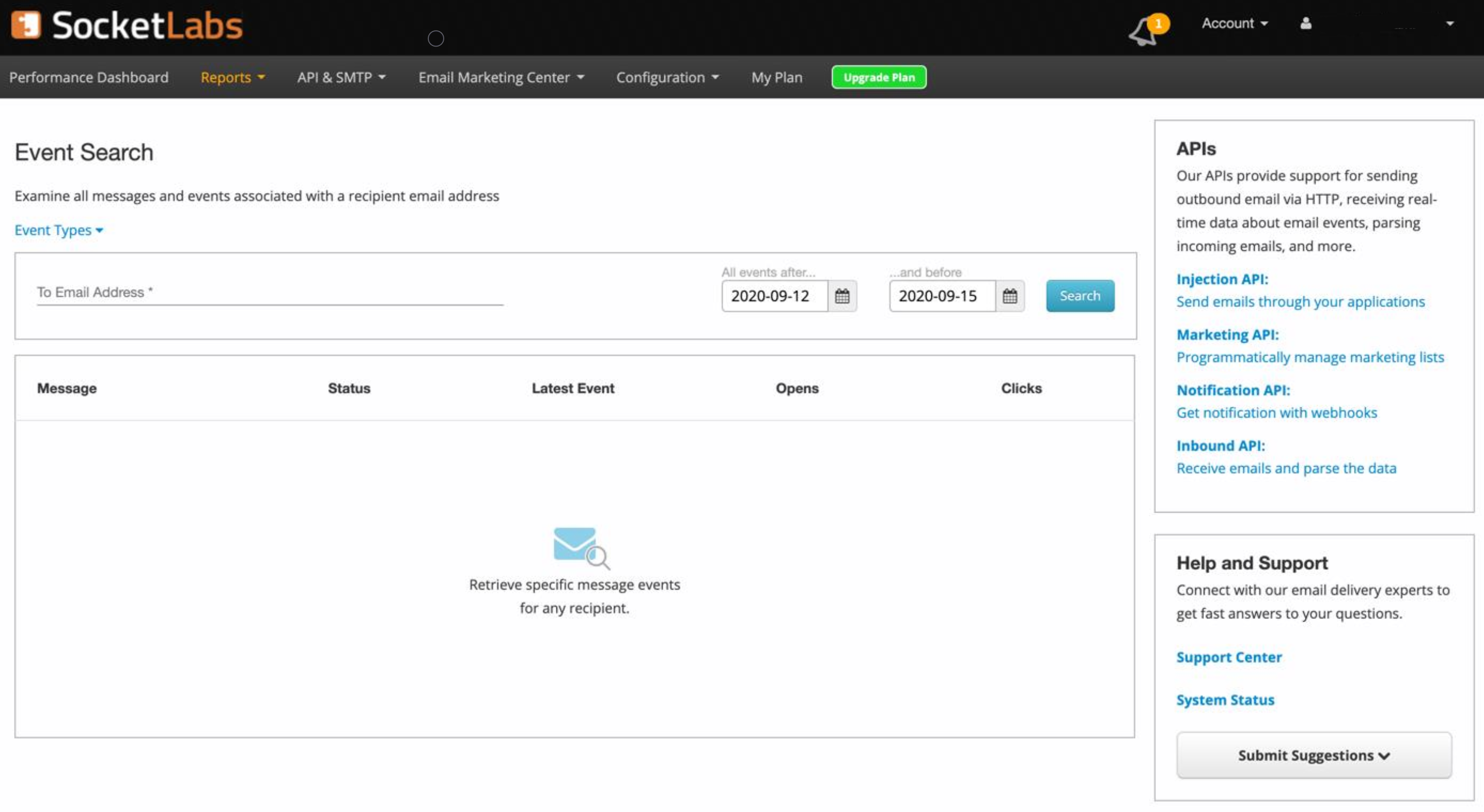
For more information and insights on your SocketLabs email programs, check out StreamScore™, the StreamScore™ Detailed Report, and the other reports that are available in the Performance Dashboard.








