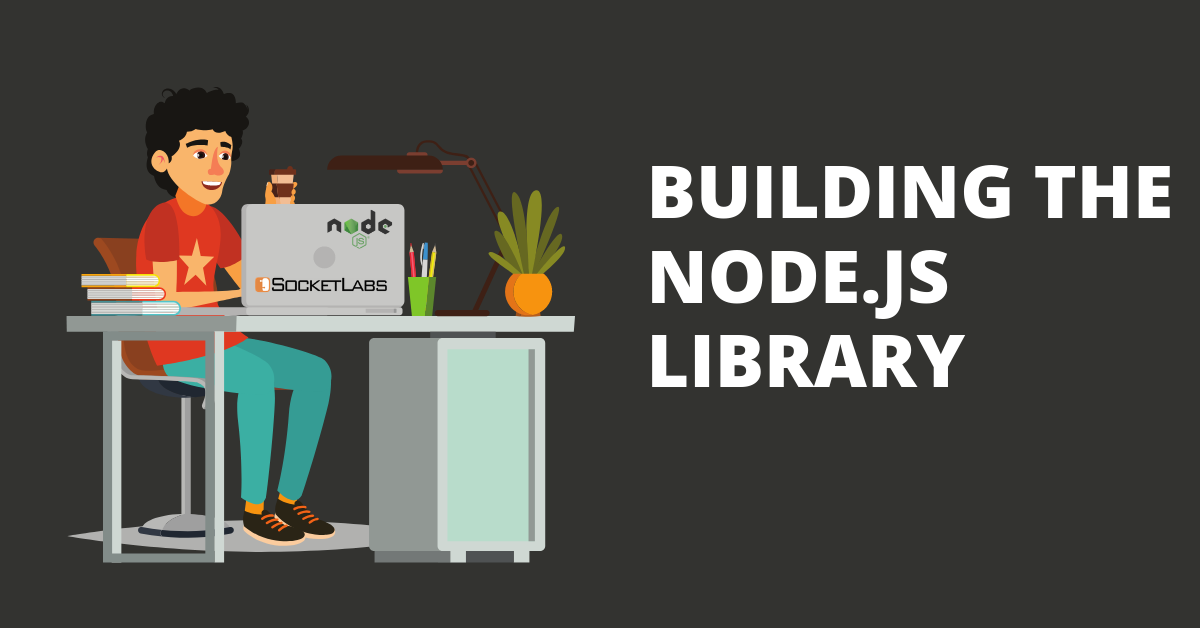
At SocketLabs, we recently built a Node.js send email library to help developers easily send any type of email message supported by our Send Email API – from a simple message to a single recipient, to a complex bulk message sent to multiple recipients.
We’ve been working harder than ever to make it easier for developers to send, parse, and track email from their apps.
We have re-launched a completely new Developer Hub to help developers who are looking for an API for sending email.
Our API documentation has been refreshed and modernized.
And we even appointed one of our developers as the head of developer experience – to help SocketLabs stay committed to improving the experience for web developers everywhere.
But most notably we launched a…
New Node.js Send Email Library With Pre-Written Sample Code
We have introduced a number of client libraries and code samples – making it easier than ever for you to integrate email into your Node js application.
Simply drop our pre-written Node.js code samples into your application and you’ll be ready to start sending.
This is a huge win for the Node.js community – especially developers who are working with email.
And it’s an even bigger win for SocketLabs’ customers who are using our Injection API.
To celebrate the release of our libraries, we asked our developers to take a short break from writing code to help us roundup some helpful thoughts to share with developers.
Today, we’re turning to Matt Reibach, one of our in-house software developers to talk about building the Node.js library from a developer’s perspective.
We will let Matt take it away from here!
Matt Reibach’s Take on Building the Node.js Send Email Library
Our goal with the SocketLabs Node.js library was to embrace the flexible nature of the JavaScript language and the Node.js framework, thereby allowing developers to use the library in their own preferred coding style.
Whether a developer prefers instantiating objects such as email messages or recipients through a constructor function or just creating the object literal by hand, we wanted to make sure that our library supported these patterns.
Since we were targeting Node.js version 6.0 and higher, we were able to take advantage of several modern JavaScript features that made our goal of supporting all of these patterns easier. In particular, we made heavy use of the Class syntax to allow developers to make use of our constructor functions, Promises to allow developers to consume the library asynchronously, and destructuring and default parameters, which allowed us to take advantage of the named optional parameters pattern.
Here’s a takeaway: If you’re building a library or API that’s going to be used by developers, then allow your developer to work in their preferred coding style.
To view our Node.js library and code samples, visit our Node.js send email page >>
To learn more about our APIs and libraries visit our Developer Hub >>







