
We’re not the kind of folks who believe if something isn’t broken, we shouldn’t…tinker with it, at the very least. Because of this trait, we realized with a little bit of adjustment, we could make it easier for our multi-subaccount customers and senders using SendGrid and Mailgun to organize and gain more meaningful insights from their email performance analytics.
Introducing SuperTags!
There are a ton of use cases where SuperTags provide a solution for complicated, multi-account structures and various mail streams that really shouldn’t be grouped together.
For instance, if you’re an ESP with hundreds of customers sending through a single SendGrid subaccount, you can use SuperTags to untangle those unrelated mail streams to intelligently understand how each customer is performing…with data and visualizations just a few clicks away.
This is especially helpful now that major mailbox providers (MBPs) like Google, Yahoo, and Microsoft are focusing on domain reputation more closely than ever before.
But before we can explain how this works, why, and all the opportunities SuperTags unlock, we need to revisit tags and metadata.
Real Quick: What are Tags and Metadata?
Want the full 411 on tags and metadata? Head over here to our full blog. But if you want to focus on SuperTags and just want the gist, tags and metadata are two tools allowing you to intelligently and narrowly organize your mail to your exact specifications.
If you want to have groups of similar mail batched together so you can quickly look at the performance of one particular type, you can use tags. For instance, go ahead and tag birthday emails as…well, “birthday.” Then you can quickly call performance analysis of any emails matching your specified tags. How do birthday emails perform in contrast to anniversary emails? You’ve got the answer.
Metadata is a key-and-pair structure of information allowing you to get even more granular in organizing your mail by detail. You can set up a bunch of different pairs to give you highly filtered results for you to analyze on your own. Here are a few examples:
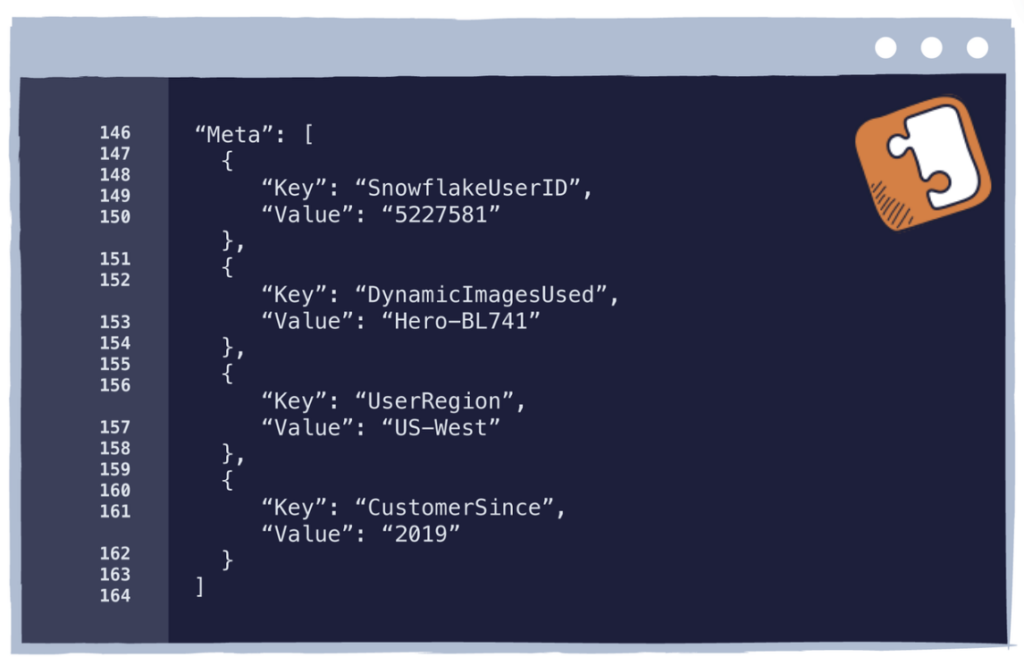
What Do SuperTags Enable?
We see the most value in SuperTags for those with multi-sender or complex use cases, though like we mentioned earlier, anyone who wants more categorization in their mail can use them to great effect.
So, if you’re an ESP with lots of senders…SuperTags.
If you’re a single but larger brand with many different domains, and you want to split those out by locations or audience type or, well, you get the point…SuperTags.
Below, note how even though these mail streams are all coming from the same subaccount, IP and domain, we’re able to report on them separately.

But why is it so important to split out this mail easily? Because traditionally and especially for multi-sender use cases, it’s really difficult to understand which mail streams are performing well and which one(s) might be causing deliverability or reputation issues.
For example, let’s say you’re a SendGrid user who is using SocketLabs Spotlight email analysis. Your one SendGrid subaccount has 500 customers using it and you’re getting lots of customer support tickets about problems sending to Microsoft.
How can you figure out which of your FIVE HUNDRED customers is causing the problem?
With SuperTags, you’re able to better identify each stream and its StreamScore by simply assigning every one of your individual customers a SuperTag. This gives them “subaccount”-style organization, simply by setting up webhooks to funnel all the SendGrid info into SocketLabs…without needing 500 dedicated subaccounts.
The best part? Your customers don’t have to change a thing.
How Do I Use SuperTags in Email Management?
Would SuperTags really deserve the name “Super” if they stopped at only providing better analytics? Heck no. SuperTags are also coming to our Rule Engine. So, if you’re one of our customers using SocketLabs to also send your mail, once you’re able to identify the problematic traffic, you can use Rule Engine to instantly reroute the traffic with a given SuperTag to a different IP Pool where you can take preventive measures such as throttling the traffic while you investigate it, reducing collateral damage.
You can also then better understand the issue. Does the primary problematic customer have an authentication issue, or something reputation-based? Are signs pointing to problematic list collection practices? You can investigate further to make more informed decisions about what you need to do to remediate the problem.
You can also better create an organizational structure for all your senders. Using a combination of the overarching SuperTag (by sender) and tags (for category), you can create a method of filtering that works exactly how you need it to work for rapid analysis of your most important data points.
When Do I Use SuperTags Versus Normal Tags?
This is a great question, and full disclosure, the more we talk about it with customers, the more use cases we uncover…so we’ve got a bunch of different answers!
There are a couple very clear times when creating a metadata-enabled SuperTag is the most logical choice to make: when you want to get StreamScores and reporting capabilities for individual mail streams (like when you have multiple customers in one subaccount) and when you want to have ongoing comparisons for important streams of your mail, be it your own or someone else’s.
For a more everyday kind of sender who just wants to be able to filter your reports into chunks, tags are a totally acceptable solution. Simply add your tag on your email and voila, you’re able to look at all similar mail at one time without having to piece together the data. But remember, tags won’t populate an individual StreamScore for those mail streams or be able to compare one set of tags to another.
If you want the ability to find problematic traffic, like via a StreamScore that can be watched on your StreamMonitor dashboard, you’ll need to go the extra step to create SuperTags for that mail. Why? Because SuperTags turns your metadata into something that works like tags…only they’re super.
Example One: I Am An ESP
Use SuperTags. This will allow you to see StreamScores for all different customers within your SocketLabs subaccount, be it 10 or 10,000. You can then compare and contrast different customers’ health and performance via StreamScore, identify problematic senders in need of remediation or firing, or even just be able to pull reports for your customers quickly when you need to get on a call with them.
Example Two: I Want to Quickly Compare Performance of Different Types of Mail
Use SuperTags. Let’s say you want to better understand how Millennials react to your birthday mail in comparison to Gen Z buyers so you can make better strategic choices.
Normally you could just add this in as metadata with a key-and-pair like birthyear:1989. But simple metadata won’t let you compare the way a SuperTag can. If you use SuperTags to do this, you can elevate your metadata keys and pairs (like birthyear:1989 and birthyear:1999) to have their own StreamScores and insights.
You’ll be able to filter by SuperTag, then you’ll see 1989 and 1999 together. Wow, does 1999 have a low engagement score but 1989’s is poppin’? You now have the data to justify why you don’t need to send Gen Z an email on their birthday…it just doesn’t interest them, and you can try something new to reach them more effectively instead!
Example Three: I Want to Manage My Mail Better
Use tags. It doesn’t have to be complicated if you just want an easier way to manage your mail.
Tags are great for categorization. Want to see all birthday mail? Go ahead and tag it so you can see it all at once. Do you want to tell Rule Engine to send all birthday mail via a specific IP pool? Normal tags can do all of that.
Here’s what it looks like:
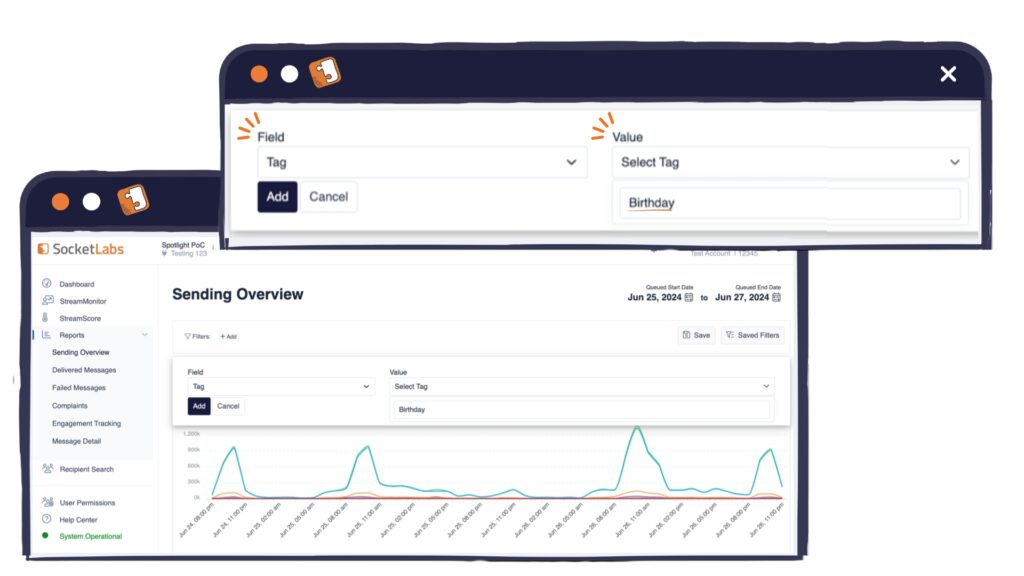
When in doubt: If you want deep nuance with StreamScores and comparative tools, use SuperTags. If you just want a clean email house with nicely organized activity you can look at quickly, you can use tags to help you create the structure that works best for you.
How Do I Set Up SuperTags?
There are two steps and both are relatively straightforward. We’re going to focus on one of the most popular use cases, where someone will be trying to tease out additional insights from mail flowing through a single subaccount either at SocketLabs or sending through another vendor like SendGrid. This single subaccount is sending lots of different mail streams for a variety of downstream users.
Your first step will be setting up (or editing) the connector or subaccount configuration. Just type in the value you’ll use as your SuperTags key, like “Account.” If you’ve already set up your connector or configured your subaccount, you can go directly to edit your Server Settings…
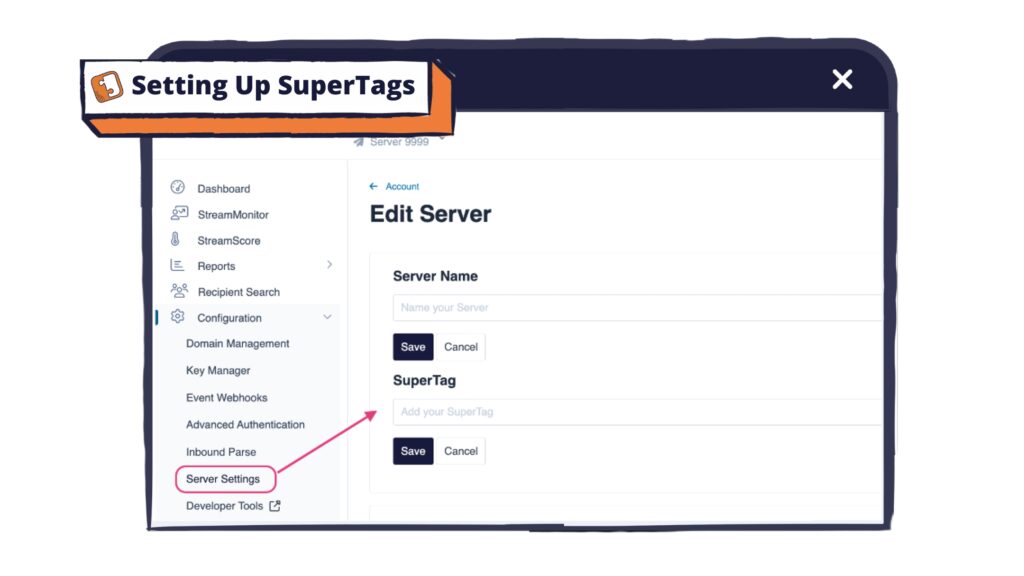
…or if you’re connecting to SendGrid or Mailgun, go ahead and edit the connector.
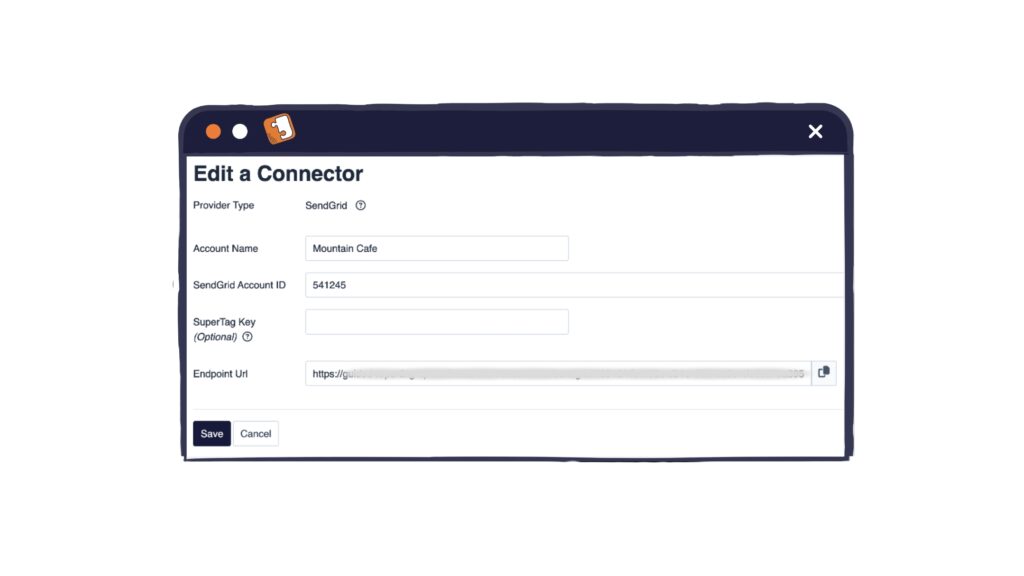
Time for step two. You do need to do a tiny bit of dev work on your end to get the data pumping into our dashboard, but it’s one of our favorite kinds of dev work: once and done.
Your favorite software engineering wizard will need to modify API calls for sending messages. The modification will be to add your Metadata key pair to your API calls when submitting messages for delivery. You will insert the necessary metadata into each message to complete the SuperTag key pair, so if you set “Account” as your SuperTag, you’d then add metadata to each message with the key of “Account” and the corresponding value you want intelligent analytics for, such as “1234.” We repeat: this is a once and done task.
Once that’s in place, our analytics systems will upgrade this metadata into a tag, but not just any tag – this is a SuperTag! We’ll then begin automatically aggregating email performance data across all of the “Account” values like “1234.” It’s almost as if from an analytics POV, you are sending via independent subaccounts for each of your downstream users, giving you more granular insights into the performance of each.
Harnessing the power of Snowflake, our platform can scale SuperTags to millions of unique SuperTag values (but note, each email can only have one SuperTag.) You’re able to view that performance data aggregated, but we’re also introducing StreamScore and StreamMonitor views by SuperTag, enabling the world’s most advanced first-party email analytics platform, driven by the data that matters most to you.
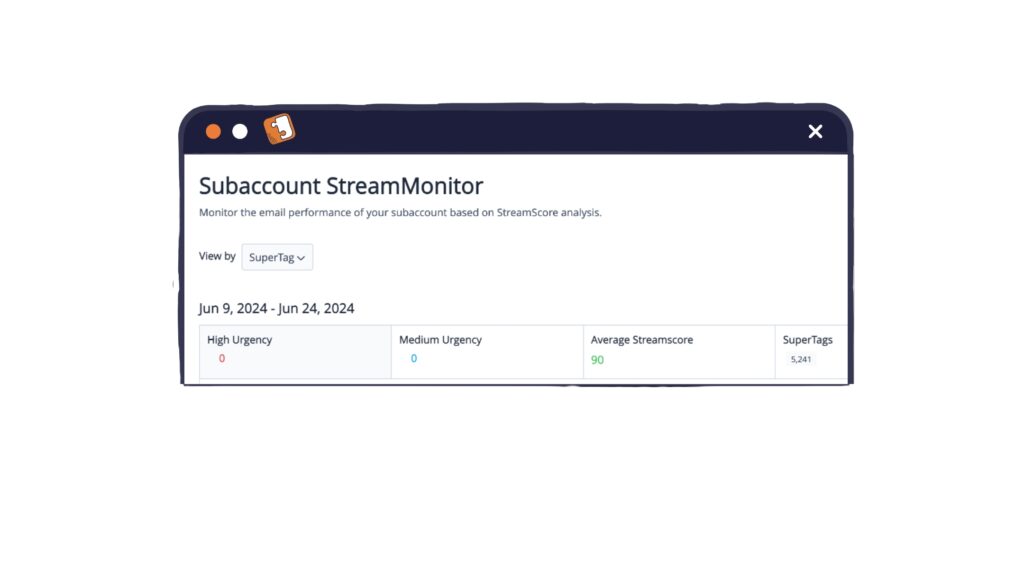
Let’s Wrap Up
We’re continually finding ways to improve our platform to make it a great solution for senders who manage lots of other senders. There’s just not a ton out there for senders like you, and that’s not fair! So even if you’re sending with another provider and would like to better monitor and optimize the performance you’re getting, you no longer need to have everything in order from day one – we’ve made it simple for you to set up your SocketLabs analytics in a way that works perfectly for you.
You keep doing you, and we’ll continue to improve our toolset to make complex email use cases simpler for better results, whether you send mail via us or someone else. And we’ll keep making SocketLabs Spotlight email analytics free for the first 90 days, too, so…go check that out!







