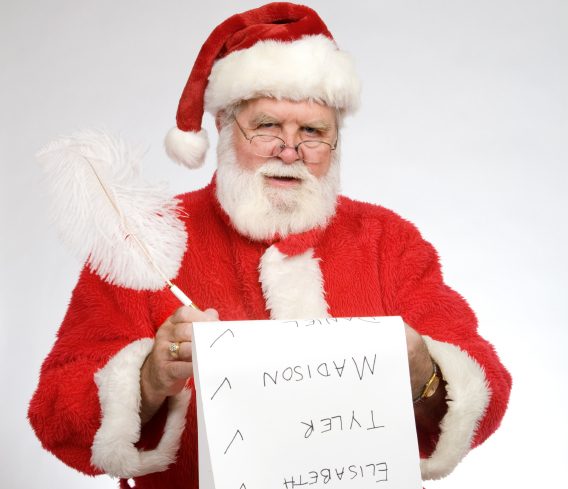Holiday Email Tips
The Holidays are fast approaching and SocketLabs is ready to handle your holiday email traffic. Many of our customers will have a significant increase in volume over the holidays. Now is a good time to review your account and prepare for the upcoming holiday season. Here are some suggestions:
Clean Your Lists
By removing suppressed email addresses from your list, you can reduce your monthly usage to make room for more messages. To view, download or manage your suppression list, log into the Control Panel, select your server and then select Suppression List from the Config menu. Login Now!
Save Money By Upgrading
Upgrade to a higher message plan, get more messages and take advantage of the lower per message rate. If you are planning on much higher than normal messaging, you may be able to save money by upgrading your plan throughout the holidays — and you can always downgrade your plan later. Upgrade Now!
Adjust Your Overage Handling Settings
Your Email On Demand account can scale to handle the load, but by default your account is limited to a 200% usage limit. This setting is initiated for your protection, but you can adjust this “safety-valve” to ensure your service is not interrupted for this reason. To adjust this setting, log into the Control Panel, select your server, select Configuration from the menu near the top of the page, and then select Manage Overage Settings. Adjust Now!