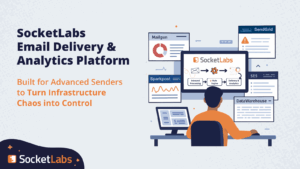If you’re looking for a secure email API, then you probably take the security of your email very serious.
And that’s a good thing…
Security concerns, coupled with growing privacy regulations (such as GDPR) are becoming increasingly onerous for businesses of all sizes. Threats such as ransomware, denial of service, and data breaches are costing corporations billions of dollars each year.
Meanwhile, cybercriminals are constantly targeting email accounts and email systems (often via phishing schemes) as their number one attack vector.
Therefore, it goes without saying that as a developer, sending secure outbound email from your app or website through a 3rd party ESP should be a top priority.
First, let’s start by discussing what an Email API is and how it works.
What’s a Send Email API and how does it work?
An email REST API allows you to send outbound email from your app or website through HTTP Posts Requests. At SocketLabs, we refer to the send email API as our Injection API.
The alternative to using an API is sending through SMTP, which requires more back and forth conversation between servers to deliver a message to the intended recipient.
How does sending with an API work?
When using an API to send email, your server sends a message to SocketLabs. If your message is packaged correctly, SocketLabs will process the request and send it to the intended recipient’s receiving ISP (Gmail, Yahoo, Outlook, etc). If the message is accepted by the ISP, then your ESP (email service provider) will receive a 250 message indicating that the content was received by the ISP. If the message was not received, then the ESP will provide a 500 error message, indicating that the ISP could not process the message.
When using an email API to process your mail, you’ll need to integrate the sending functionality into your application. Your email service will provide you with some client libraries to help streamline this integration.
Now that you know how an API for sending email works, let’s discuss whether or not an API makes your email any more secure when in transit.
Does using an API make email more secure? [The Verdict]
The short answer is no. Using an email API does not expand the security of your email messages.
While an API makes sending email more efficient, it does not improve security when the email is being transmitted to your ESP.
So, if you’re searching for a secure email API to solve the issue of data protection, then we’re sorry for the bad news 🙁
But don’t lose hope!
In the sections below, we’ll give you some best practice tips to make sending your email more secure regardless of how your sending – whether through an email API or SMTP.
How to make email more secure? [Best practice tips]
Even though there’s really no such thing as a secure email API, there’s still a number of things that you can do to tighten up the security of your messages when in transit.
Here are some best practices that you should consider when sending email:
1) Safeguard your messages with enforced or opportunistic TLS
Transport Layer Security (TLS) is a protocol that encrypts information while in transit. At its core, TLS helps you transmit messages securely to maintain confidentiality of information in the message.
TLS is important to protecting your privacy, the privacy of your recipients, and to help prevent a malicious individual from manipulating your message when it’s in transit.
If you’re sending email from your application with an API, then look for an email service provider that gives you the ability to send with TLS.
2) Authenticate your mail with DKIM and SPF
DKIM and SPF fall under the umbrella of email authentication.
Email authentication is a way of proving to ISPs that your mail is from you, and not forged by someone else. ISPs prefer to receive authenticated email because authentication makes it easier to block harmful uses of email, such as phishing and spam.
DKIM defends against malicious modification of your email message in transit by ensuring that the message that arrived in your recipient inbox was not faked or altered by using an encryption key and digital signature.
For a safe and secure sample of DKIM, try SocketLabs’ DKIM Generator Tool for free here.
An SPF (Sender Policy Framework) record is an email authentication protocol that allows you to specify which IP addresses are authorized to send email on behalf of your domain.
3) Setup DMARC (especially critical for compliance-focused organizations)
DMARC unifies SPF and DKIM authentication into a common framework by ensuring that legitimate email is properly authenticated against SPF and DKIM standards. This means that if mail coming from your organization’s domain is found to be fraudulent, then the messages
are blocked (depending upon how DMARC is configured).
If you’re using an API to send on behalf of a financial organization, bank, university, or any other compliance-focused organization, then you’ll want to use the p=reject DMARC policy to secure your email.
For a convenient free tool that instantly generates a valid DMARC policy, try Socketlabs’ free DMARC Generator.
4) Use a trusted email service provider
Even though using an email API doesn’t necessarily make email more secure, you should always use a trusted email service provider. This is especially true if you’re planning to use the email provider’s custom APIs and libraries to build email sending functionality into your own application.
When it comes to security, not all email service providers hold themselves to the same standards. So when choosing a provider, look for an ESP that:
- Supports TLS, SPF, DKIM, and DMARC.
- Has secure, distributed, and redundant data centers in place.
- Is GDPR and Privacy Shield certified. Becoming GDPR compliant and Privacy Shield certified is no easy task. It’s a pretty good sign that your ESP takes security and privacy serious if they went through this process.
As always, SocketLabs is a great option as a trusted email service provider. We take security very serious and we have a suite of APIs to help developers send and parse email from their applications.
For more information about our APIs visit our Developer Hub.
Learn more about sending email from your app using the Send Email API and our latest client libraries:
Additional Links: