https://socketlabs-1.wistia.com/medias/cq4x9xkrr9
If you’re a Sendblaster user then there’s a good chance that you’re looking to integrate Senderblaster with an SMTP server, since Sendblaster does not have any built-in SMTP features. In fact, many Senderblaster customers come to SocektLabs for help with their SMTP integration.
That’s why today, we’re going to show you exactly how to integrate Sendblaster with SocketLabs’ cloud-based SMTP servers, with visuals of course.
What You Will Learn
- What is Sendblaster?
- How to send bulk email using Sendblaster (hint: you need an Sendblaster SMTP server)
- How to Choose the Best SMTP Server for Sendblaster
- How to configure STMP server with Sendblaster
What is Sendblaster?
SendBlaster is an email software that provides bulk email solutions to manage mailing lists and set up email marketing campaigns. It provides templates for writing emails and newsletters as well as analytics for you to track your email campaigns.
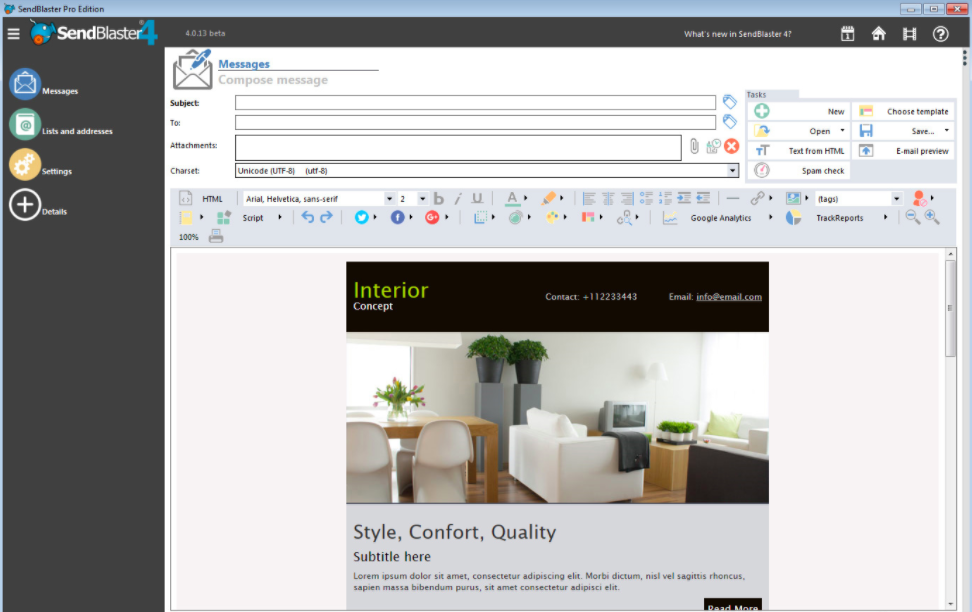
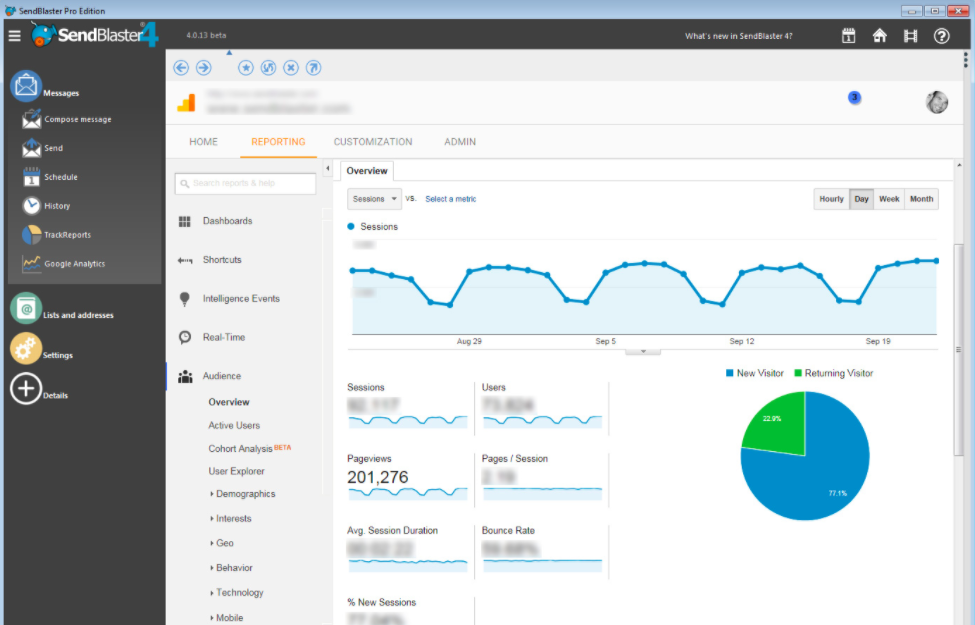
Today, most email marketing software is hosted in the cloud. In fact, at SocketLabs we even built our our own email marketing tools, which are a great sendblaster alternative. Unlike most cloud-based email platforms like SocketLabs, Sendblaster is downloaded right to your computer.
How to send bulk email using Sendblaster (hint: you need an Sendblaster SMTP server)
While Sendblaster is some pretty solid software that has been around for a while, it does fall short when it comes to email deliverability.
The reason for this is because Sendblaster is not built on reliable email infrastructure. In fact, right on Sendblaster’s website they suggest using an SMTP provider instead of “Direct Send Mode” to ensure that messages are not filtered out as spam.
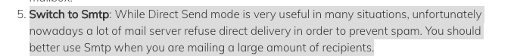
When it comes to sending high volume mail, the end goal is to hit the inbox. We all know it’s a miserable feeling when your mail is not being delivered. This is when an optimized cloud-based SMTP server comes in handy.
An optimized cloud-based SMTP server provides:
Good value
Your money is worth the investment for a cloud-based server. Using a open source SMTP server is more time consuming as you have to build and maintain your email infrastructure. This may also be more costly.
High deliverability
By integrating Sendblaster with an SMTP server, you can finally send email with confidence that your messages will reach the inbox. With that being said, you still need to follow-up best practices like not sending to a purchased list, cleaning your lists, and so forth. The function of optimized cloud-based SMTP servers is to process high-volume of emails. They also cooperate well with mailbox providers. With that being said, cloud-based SMTP servers will help you achieve higher deliverability rate than you can expect to achieve with Sendblaster’s out of the box configurations.
Scalability
Whether you have a thousand or a million emails in your campaign, a cloud-based SMTP server is necessary as you start to scale your campaigns. If you’re using Sendblaster’s out of the box sending configurations then there’s a good chance that your mail will go missing or delayed as you increase your email volume.
One of the benefits of using SocketLabs’s SMTP Server is that you not only get access to our SMTP Servers, but you’ll also have a team of email experts who you can reach out to as you warm-up your IP address and start to scale your volume.
Access to Additional Reporting & Analytics
In addition to benefiting from the deliverability power of an SMTP Server, you’ll also get access to insightful deliverability reporting and analytics, especially if you’re using an SMTP relay service like SocketLabs. We give all of our SMTP users access to the following metrics:
- Opens and clicks
- Complaints via feedback loops
- Bounces
- SMTP Response Codes
- And so much more, including a detailed breakdown of how your mail stream is performing with our StreamScore Detail Report.
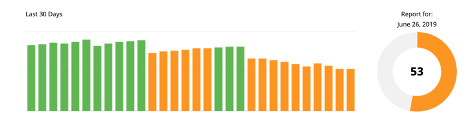
How to Choose the Best SMTP Server for Sendblaster
To help you find the right SMTP server, we put together a little checklist – view it here.
Now we’re going to show you how to setup an SMTP server with Sendblaster. In the example below, we’re going to use SocketLabs’ SMTP server as an example, but you can use any SMTP service of your choice. The steps will be nearly the same.
How to configure STMP server with Sendblaster?
Prerequisites
Make sure you have the latest version of Sendblaster installed on your desktop (Sendblaster 4).
Tutorial
- On the left side of the home screen, click Messages.
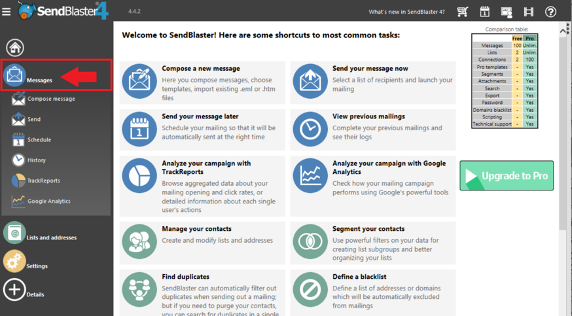
- Under Messages, click on Send.
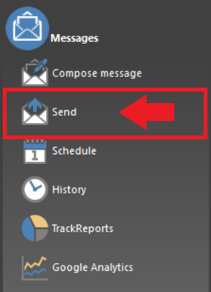
- Scroll down to Send settings and select use SMTP server.
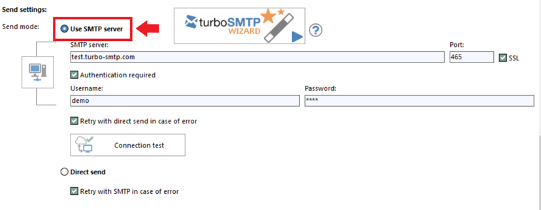
- Log into your SMTP account to acquire your SMTP credentials. If you need a SMTP Server then you can pick up a trial account with SocketLabs here. The credentials are available in the Control Panel of your SocketLabs server, found in the Configuration dropdown of the menu bar under SMTP Credentials.
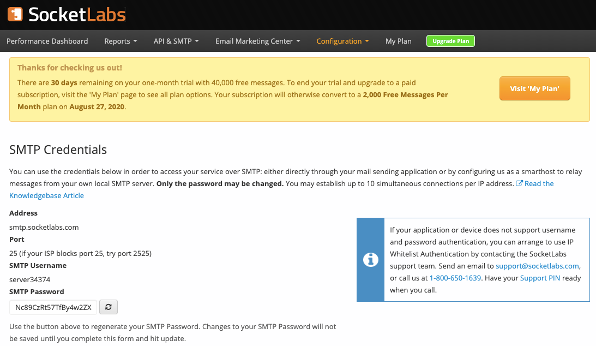
- Enter smtp.socketlabs.com into the SMTP Server
a. If you would like to use SSL, enter port 465 and check the SSL option.
b. If you cannot use SSL, uncheck the option and use port 2525, 25, or 587. - Select the “Authentication required” field
- Plug in your SMTP server, username, password and port. This is how your SMTP screen will look inside of Sendblaster:
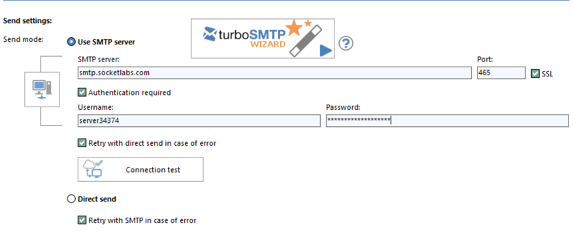
- Once you have filled out all the required information, click on Connection test to set up the connection of your SMTP with Sendblaster.
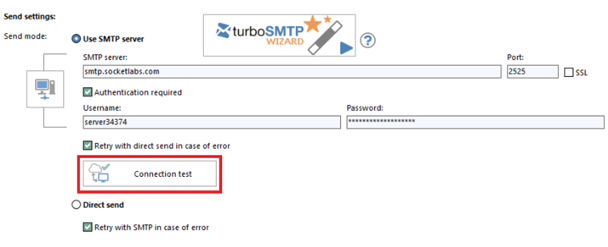
A pop-up with the message “Connection established” will appear after the credentials are verified. This means the connection has been successfully made.
Now that you have integrated SMTP with Sendblaster, you are now ready to create an email list and start sending your bulk email campaign.
Conclusion
This wraps up our post on how to integrate an SMTP server with SocketLabs. If you have any questions, feel free to reach out to our support team.
Looking for an SMTP server? Grab an SMTP Server from SocketLabs here.







