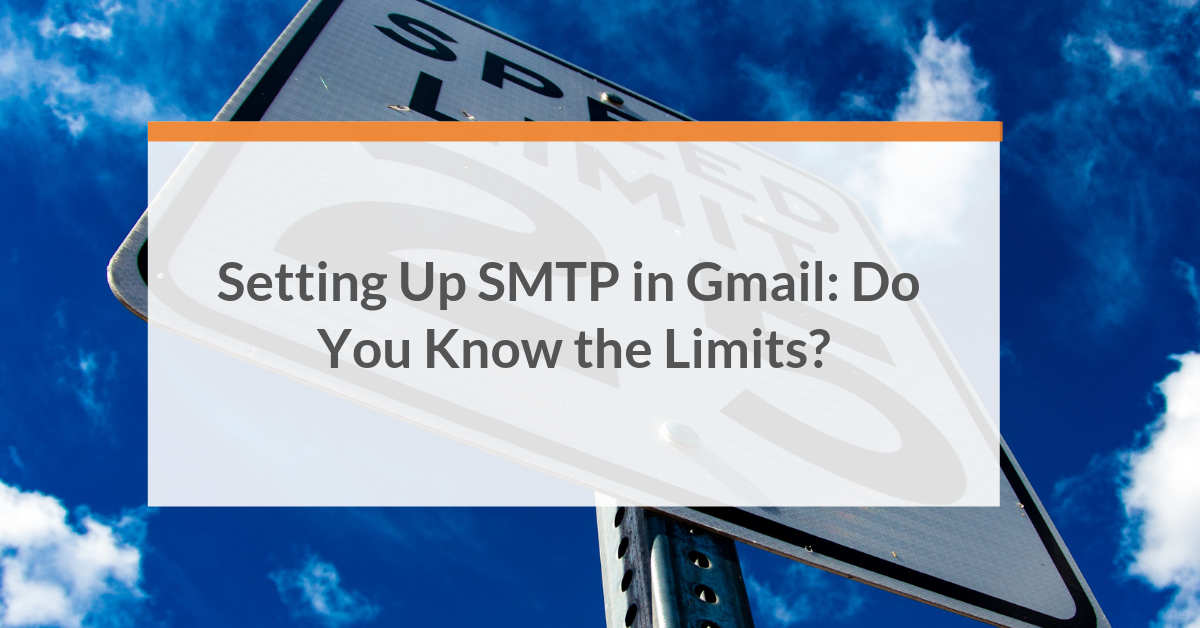
You’re probably already aware that you can setup SMTP in Gmail. For most small senders with low email volume, Gmail’s free SMTP server is a quick and cheap way to start sending email. However, Gmail’s SMTP server comes with some limitations, and we’re talking about more than just sending limits.
In this post, you’ll learn about the three main Gmail SMTP server limits and why you should think twice before sending any type of transactional or marketing email through Gmail.
You’ll also learn when it makes sense to use Gmail’s SMTP server and when you should consider a more powerful alternative.
Ready? Let’s go!
Sending Email From Gmail’s SMTP Relay Server
SMTP stands for Simple Mail Transfer Protocol and it’s the industry standard for outgoing email transmission. If you’ve ever received an email (and you probably receive dozens daily), then the email was most-likely sent from an SMTP server.
So how do you setup an SMTP server?
When it comes to sending over SMTP, you have a few different options:
- Build an SMTP server using an open source SMTP server solution like Postfix SMTP (the most time consuming and the hardest to maintain)
- Quickly setup an SMTP relay server using a service that provides a hosted SMTP Service (easy to maintain but usually not free after you reach a certain sending volume)
- Or you can even setup your own Gmail SMTP server (easy to setup and usually free)
Most developers and IT admins turn to Gmail’s SMTP server because it’s easy to configure Gmail’s SMTP settings to enable sending from applications, printers, and scanners. While Gmail’s SMTP service is certainly an acceptable solution for low volume senders, it comes with limitations.
Gmail SMTP Limitations
Gmail’s SMTP server is an attractive solution because it’s free to use and easy to get started with. But, if you’re a serious sender, then you need to be familiar with Gmail SMTP limitations and how they can impact the delivery of your transactional or bulk marketing emails.
Gmail SMTP Limitation #1: Daily Sending Limits
Let’s start with the obvious — daily send limits.
What’s Gmail’s Sending Limit?
- 500 emails per day for a Free Gmail account (a little over 15k emails per month)
- 1,000 emails per day if you’re paying for G Suite (just shy of 30k emails per month)
What happens when you reach your daily send limit in Gmail?
Google may temporarily disable your Gmail account without any warnings, and you may have to wait an entire day before you regain access to your mailbox.
Therefore, if you’re planning to send over 15k emails per month, then Gmail is NOT the right solution for you.
You’re better off using a hosted SMTP relay service.
An SMTP relay service like SocketLabs, will allow you to send as many emails as you’d like, AND you’ll also get peace of mind that you won’t lose access to your mailbox if you happen to go over your sending limit.
But what if you’re an application developer sending less than 15k transactional emails from your application?
While Gmail’s SMTP server may seem like a reasonable option, there are other limitations that you need to consider.
Gmail SMTP Limitation #2: Lacks Reporting and Even Basic Analytics
Most senders usually want to know the answers to the following questions:
- Did the message fail to send or did the email successfully reach the recipient?
- Did the recipient report your message as spam? If so, what is your complaint rate?
- Did any of your messages bounce? And why?
- How many of your recipients opened your emails and clicked on links?
One of the more serious Gmail SMTP limitations, is that Gmail lacks even the most basic reporting and analytics, so it’s hard to answer these questions.
This means that it becomes almost impossible to identify issues and make improvements to ensure high deliverability of your email.
Imagine that you’re a Sysadmin or developer relying on Gmail’s SMTP server to deliver time critical notification emails from a web app — simple password resets are a perfect example.
What happens when mailbox providers start rejecting your email because your domain somehow got blacklisted?
How would you even know that the messages are failing to deliver in the first place?
With Gmail’s SMTP server, it will take hours to troubleshoot this issue. Meanwhile, your messages are failing to reach the inboxes of recipients, ultimately degrading the user-experience of the application.
When it comes to analytics and reporting, using Gmail’s SMTP server is like crossing a busy highway at rush hour with a blindfold on — it’s risky.
That’s why you need a Performance Dashboard like this:

With one quick glance you can quickly gauge the performance of your mail stream and then instantly drill down into more detailed reports.
Gmail SMTP Limitation #3: Limitations of Gmail’s API
With strict sending limits and lack of analytics, it’s clear that Gmail isn’t designed for bulk marketing email. In addition, Gmail’s SMTP server also comes with a major limitation for application developers as well:
Gmail’s API doesn’t offer complex bulk sending, mail merge, etc.. And Gmail’s API does NOT provide programmatic access to APIs for tracking, reporting and parsing of email messages.
Despite the fact that SMTP is the email standard and used universally across the web, sometimes it makes more sense to use an Email API for sending, especially if you’re a developer enabling email sending from your own application. Email APIs are faster, more efficient, and more flexible than SMTP.
If you’re using Gmail’s SMTP server to deliver transactional or bulk email from your application, then you are essentially using a limited SMTP server, which will run into problems as your application scales.
Other Limitations to Gmail’s SMTP Server
So far, we’ve covered the three big limitations to Gmail’s SMTP Server: sending limits, lack of reporting, and API limitations for developers.
But, the Gmail SMTP limits don’t end there:
- Bounce Processing Limitations: High bounce rates will negatively impact deliverability. Therefore, you should always remove bounces from your mailing list, especially those addresses that bounce with a permanent delivery failure message. Gmail’s SMTP server does not have a bounce processing system in place to automatically remove bounces and complaints from your list.
- Authentication: When sending through Gmail’s SMTP server, it will be up to you to set up and adjust your authentication methods: SPF, DKIM, and DMARC. Even though configuring an SMTP server is fairly easy, setting up authentication can be tricky. One small blunder may cause all your mail to go to the junk folder. Aside from some documentation, Gmail provides very little guidance and support for advanced authentication.
- No Dedicated IPs: If you’re sending more than 100k emails per month (which isn’t even possible using Gmail’s SMTP server) it’s in your best interest to send from a dedicated IP address so you can build and control your own reputation.
When it Makes Sense to Use Gmail’s SMTP Server
There are times when it makes complete sense to use Gmail’s SMTP server.
For example, if you’re willing to accept the Gmail SMTP relay limits, then it’s certainly an acceptable solution.
It also could make sense to use Gmail’s SMTP server if you’re prototyping an application and need a quick way to enable email sending from the app. Some developers use Gmail in the early stages of writing code, before they switch over to a more robust SMTP relay service with all the bells and whistles.
When it Does NOT Make Sense to Setup SMTP in Gmail
- You need to send more than 30,000 emails per month
- Email is critical to your business
- Your application is sending time-critical notifications
- Deliverability is a priority
- Analytics, white labeling, and authentication are also important
- You’re sending bulk marketing email
- You need programmatic access to APIs for sending, tracking, and parsing email messages
In the situations above (and many more), it’s not practical to use Gmail’s SMTP Server.
Alternative to Gmail SMTP: Here’s What to Use Instead
If you’re looking for an SMTP server that’s just as easy to set up, doesn’t have the same limitations as Gmail SMTP, and includes more advanced features, then a cloud-based SMTP relay service is going to be the right choice for you.
When it comes to choosing the right SMTP relay service, there are many options. That’s why we put together this 5 Point Checklist to help you find the right SMTP server.
If you need an SMTP server right now and you’re ready to get started with an SMTP Relay Service, then sign up for a SocketLabs account and send 40,000 emails free in your first month — this is more than 2X Gmail’s daily sending limit.








