
Sending an email is a walk in the park, right? Add a recipient, write the body, and hit send…the email is sent to its destination. In three painless steps, you’re able to send an email from one computer to another, anywhere around the globe, in a matter of seconds. In many ways, the process of sending an email through an SMTP server is very simple. Unknown to most people however, are a number of processes happening in the background to ensure your email is delivered successfully.
When an email is composed and you hit the send button, one of the most important stops on its journey to the inbox, and our focus of today’s blog, is the SMTP server. An SMTP server is a lot like any other server but it is highly specialized in its ability to process and deliver outbound email.
What Is A SMTP Server?
When an email is composed and you hit the send button, one of the most important stops on its journey to the inbox is the SMTP server. An SMTP (Simple Mail Transfer Protocol) server is a lot like any other email server except that it is highly specialized in its ability to process and deliver outbound email.
Sending an Email:
What does an SMTP Server Do?
So, what does an SMTP server do? The process that gets an email from one device to another is a fairly simple process compared to other highly advanced tech applications today. Still, people tend to underestimate all that goes into sending an email. So what actually happens after you hit send? Let’s take a look at the SMTP email delivery process.
SMTP Servers Explained
- First, the email will go from your mail application, i.e. a webmail client like Gmail or desktop client like Outlook, to the SMTP server.
- Once the message makes it to the SMTP server, the server connects to the internet to find and communicate with a domain name server (DNS). Think of the DNS as a phone book, providing the server with the information it needs to get to the recipient.
- The SMTP server and the DNS interact to find the Mail Exchanger (MX) records of the recipient domain. The MX record identifies the mail server that will be accepting the email on behalf of the recipient domain.
- Once the recipient’s MX records are found, the sending and receiving mail servers connect and communicate to figure out where the message is coming from and where it needs to go. See an example of this SMTP communication below.
Once this information is established, the recipient server will deliver the message to the recipient’s inbox…hopefully.
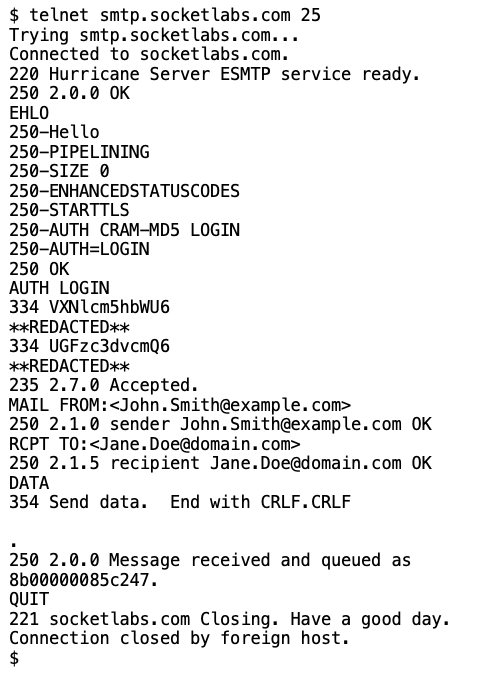
While this is a fairly high-level overview of the email sending process, there is a lot more that goes into it. More often than not, the process of delivering an email, especially for high volume senders, isn’t as simple. We often hear SMTP monitoring questions like:
- What port do you use? How do you read SMTP error codes?
- How do you quickly diagnose SMTP server issues?
These are just a few common complications that can inhibit email deliverability for senders. Without the help of an SMTP service provider to assist in sending high volume email, it can be a real headache to develop and manage your own email infrastructure.
What Is SMTP Service?
Sending email with a free mailbox provider like Gmail or Yahoo is likely the most efficient way to send small scale, person-to-person email. Sending high volume marketing and transactional email on the other hand, might require senders to seek alternative options. A bulk email sender could set up a free SMTP server through Gmail, which has significant limitations, or they can partner with an SMTP relay service provider. SMTP As a Service provider is a third-party organization that has the infrastructure, industry best practices, and product know-how in place to optimize scalable email delivery for a customer. But how do you know if a professional SMTP service is needed versus a free alternative?
When Do You Need an SMTP Service Provider?
Many businesses and other bulk email senders find out very quickly that running your own email system can be a real headache. Things like maximizing your email deliverability, hosting your own SMTP servers, understanding HTML, and integrating it all with your application or business can be incredibly difficult. So how do you know if you should consider an SMTP service? Below are some common situations where you should consider sending through an SMTP service:
- You’ve built a web or mobile application and are looking for an easy, “plug in” email delivery system to send and receive email through the app or website
- You are looking to alleviate or avoid the challenges associated with running your own email delivery system such as server management, HTML challenges, and email deliverability issues
- You need an easy way to send email from hardware like a printer, scanner, fax machine, or IoT device
- Your mailbox provider has capped the number of emails you can send per day and you are looking for the right system to support bulk sending without being mislabeled as spam
By now, you can see how important an SMTP server is in the email sending process. If you want to learn more about sending bulk email or getting help with your email delivery system, contact us online, or sign up to use our SMTP server for free.







