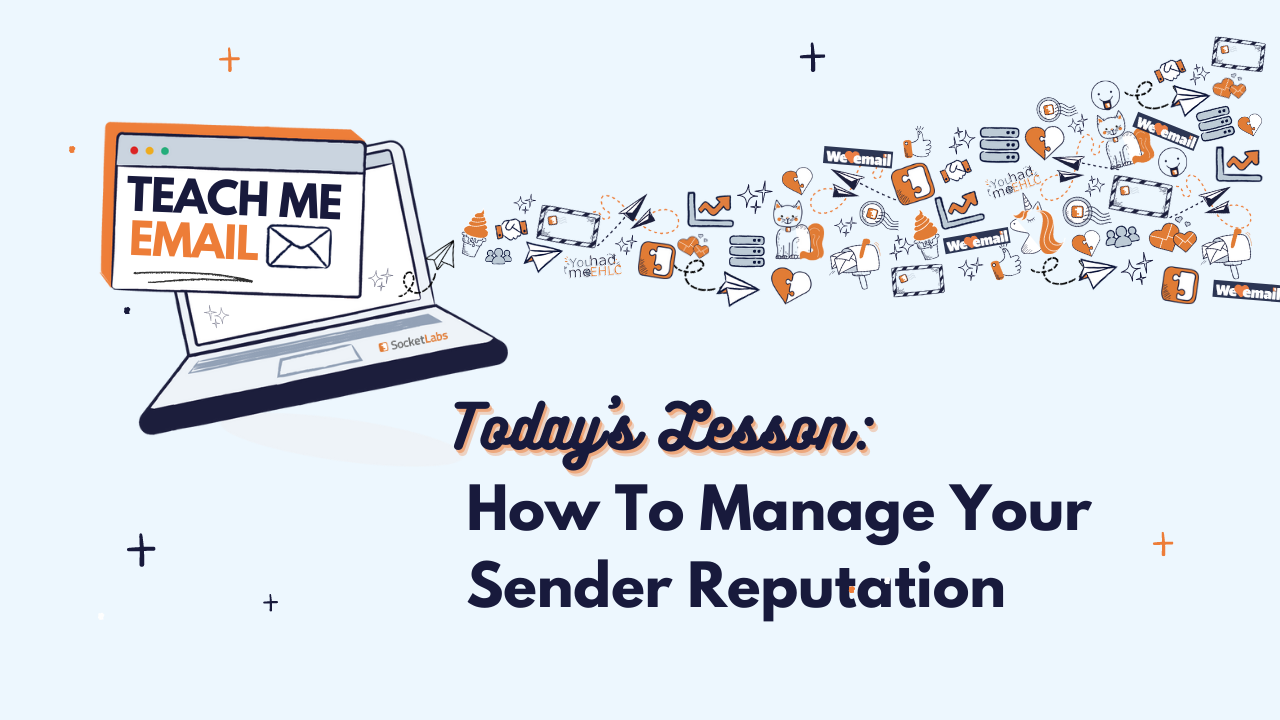
It’s Nicky again. Hopefully our lesson, “What is Sender Reputation,” provided some knowledge for those looking to get their feet wet in email.
If you watched that little ditty, you’re ready to take on lesson two: how to manage sender reputation.
Obviously, this will build on the concepts explained in our inaugural episode so if you haven’t watched the video, I highly suggest you do.
Anyway, once I understood what sender reputation was, it was time to ask what it took to get it into a good spot, keep it there, and prevent it from going south. To me, those best practices were going to be pivotal in learning more about email and deliverability and guess what, for once I was not wrong.
Since I learn by reading, some people learn by watching, and some people learn by listening…We mix these lessons up for you with a transcript, video time stamps, captions, and pretty good audio quality.
It’s time to pay attention now!
I asked Lauren Meyer to explain:
How to Manage Your Sender Reputation
Key Timestamps
00:25 – Consequences of not maintaining a positive sender reputation
00:47 – The best way to build a positive reputation
01:33 – Warmups and their impact on reputation
01:42 – Keeping trust between sender and MBPs
02:21 – Mailbox provider rules and where to find them, with examples
What Else Should I Know About Managing Sender Reputation?
Hoo boy, how much time do you have? Probably not much, just like every busy email person out there. We’ll keep it short since the video is packed with the most important information.
Instead of telling you more, let’s show you some more.
Let’s pretend I sent out a marketing email.
What Comes Next?
Reviewing your sending data, of course! At most ESPs, you’ll get something like this on your dashboard, just like what we show you at SocketLabs.
Here I can see my general email performance over a three-month span.
Nothing wild jumps out at me, but I’m not totally satisfied with my opens and clicks.
Let’s also check destination-level stats to see if there is an issue across the board or at only one mailbox provider (MBP).
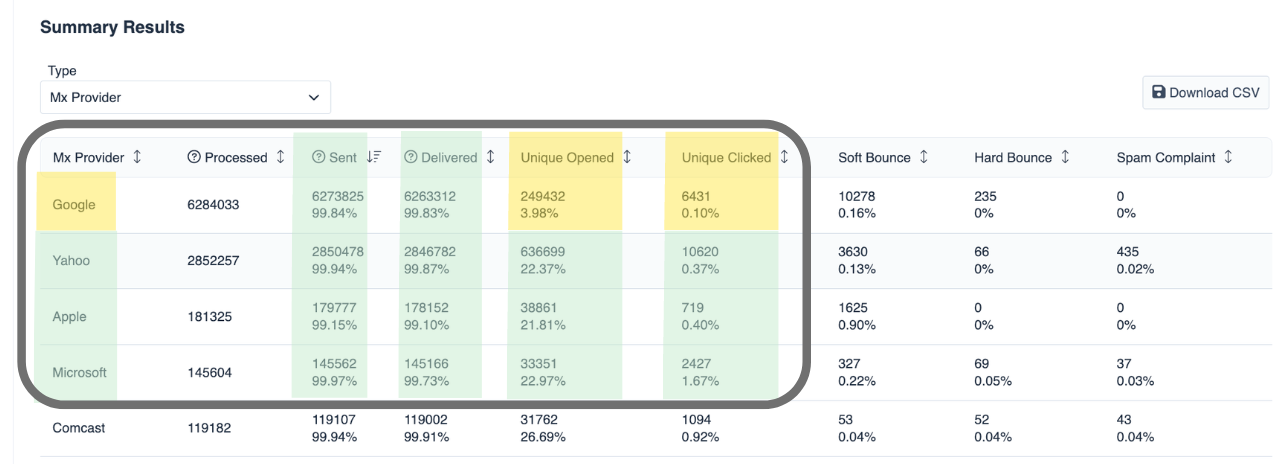
Uh oh, looks like we have a problem at Gmail — and our list is primarily full of Gmail addresses. Not good. Where do I go from here?
If you’re sending through SocketLabs, you have access to our StreamScore tool. This will give you an overall look at your email program and how it’s performing based on four sender reputation factors. These are integral for understanding how to manage your sender reputation.
What Is My StreamScore and What If It’s Bad?
Our StreamScore dashboard is an easy place to start the process of becoming a more aware and more proactive sender who is consistently optimizing and improving!
We’ll start by looking at the score itself. I have a 64. It’s yellow. Unfortunately, while it’s not bad, it’s not great.
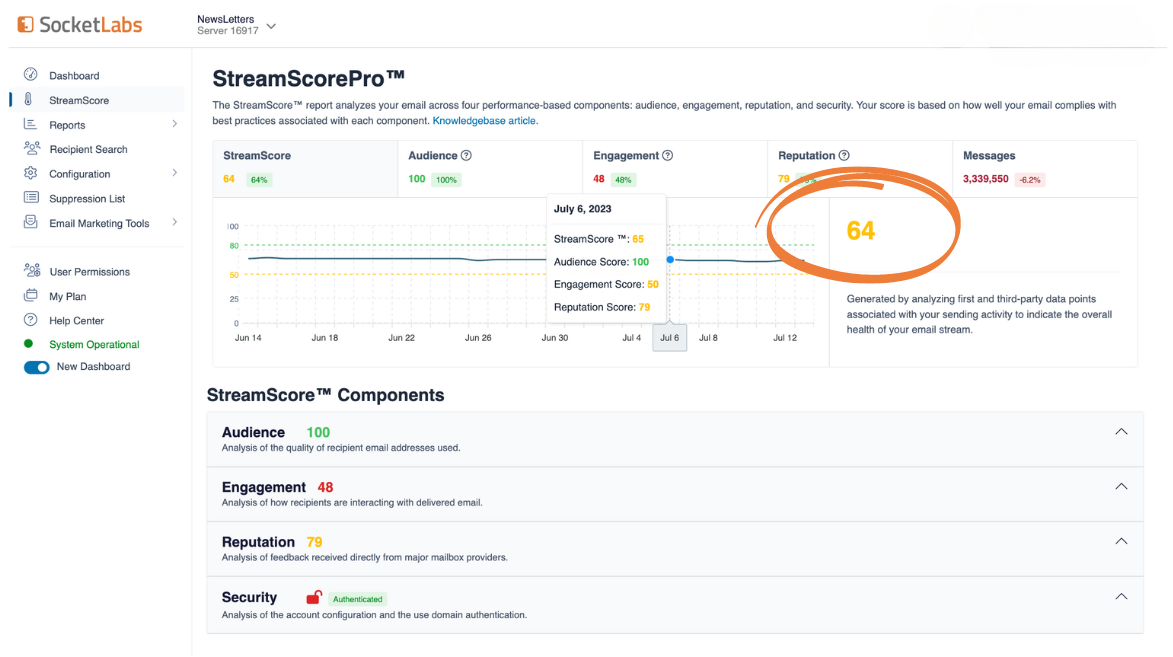
In email, a lower-than-desired sender reputation can stem from a lot of things. In today’s example, it seems like I might not sunset old, unengaged email addresses frequently enough which can lead to very little positive engagement (like opens and clicks). And if I haven’t sent to those recipients in a while, my emails can lead to hard bounces and spam trap hits. They can even trigger spam complaints. Those are all negative signals hindering my ability to effectively manage my sender reputation.
I can look at the four components of my StreamScore to get a better idea of where my biggest issues occur.

As you can see, engagement is a huge element affecting my sender reputation
What Do I Do Next to Properly Manage My Sender Reputation?
I have some best practices I can follow according to Lauren. I can authenticate, personalize, segment better, sunset more addresses, and really punch up my content for better engagement. But what is the number one thing I need to be sure I’m doing to manage my sender reputation? Getting PERMISSION to send mail to every recipient on my list!
I also get some more insight and solutions straight from my StreamScore dashboard.
It looks like I might not be providing enough value to get people to actually engage with my email. The content isn’t resonating. People aren’t interested in opening, let alone clicking, or forwarding it on to others like Lauren mentions. Maybe I didn’t personalize the subject line or sent an irrelevant email because I didn’t segment my list well enough. There are a lot of factors, good and bad, determining reputation.
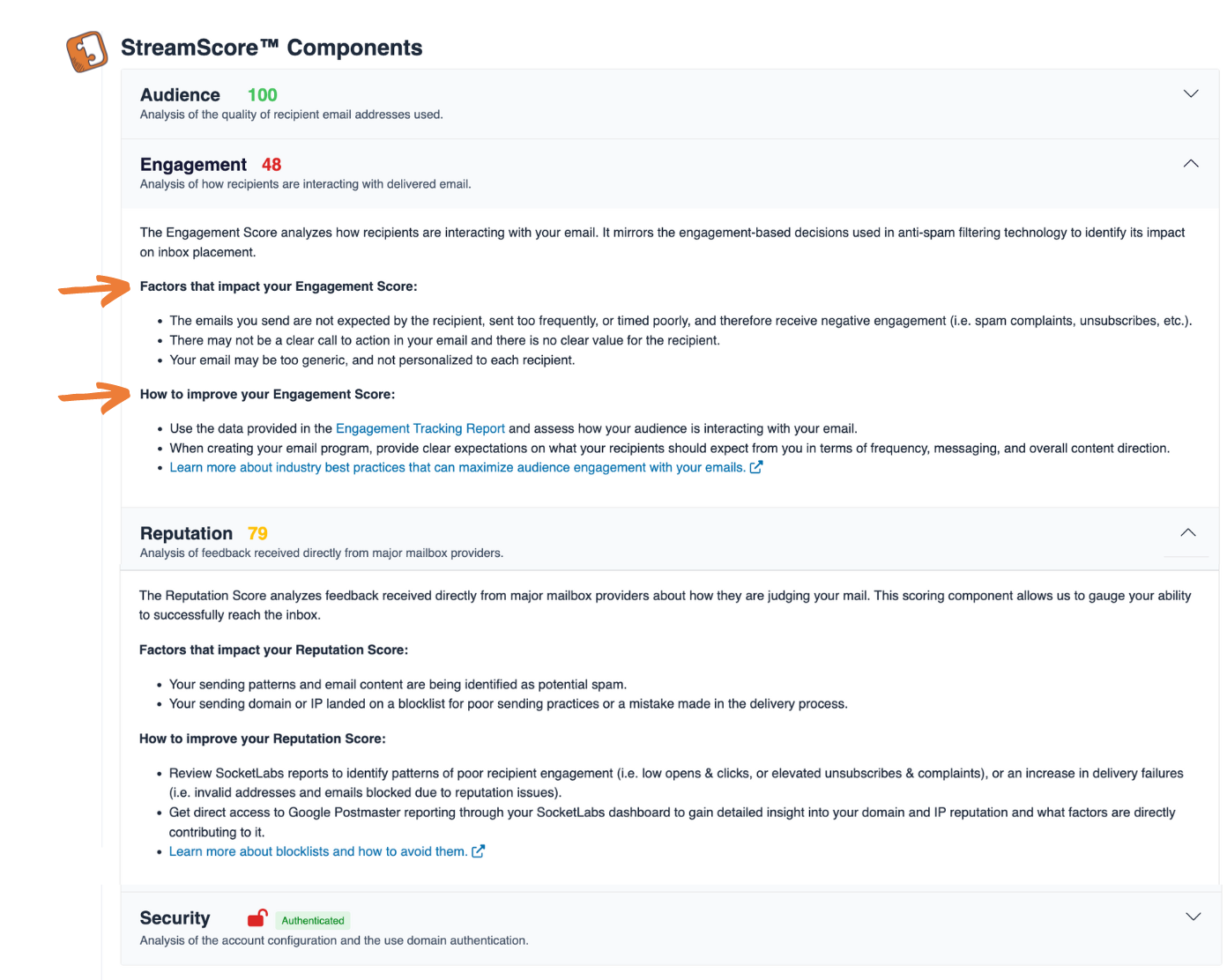
What Does This Mean for Me?
We always, always, always recommend following foundational best practices and looking at ALL of your email data. If you’re taking just a cursory look, it’s easy to see great delivery, open, and click rates. However, if you’re really managing your sender reputation, you need to take a closer look at the big picture—including negative recipient reactions. Once you see where you could be doing better, like removing unengaged recipients or setting better expectations on your subscription page, you can proactively improve your sender reputation so managing it doesn’t feel like a chore. It’s maintenance.
That being said, senders might find themselves without insight into these data points. Some might find their reputation to be better, or worse, than they expected. But the insights they need to identify and solve problems may be completely obscured from their ESP by a lack of innovation. Here at SocketLabs, StreamScore can tell you exactly what is harming you down to the provider level so you can manage your sender reputation.
We’re always here to put you on the honors track to email success, and we’ll keep having frequent study groups.
In the meantime, if you’d like to see how sending and analyzing email performance works with SocketLabs, give it a whirl yourself with a free 30-day trial.
See you next class!
Transcript
Managing your sender reputation is probably one of the most important steps to take when it comes to excelling at email.
Mailbox providers use sender reputation to try and figure out if you’re a legitimate sender who has a legitimate reason to contact their users, or if you’re some kind of malicious sender with malware or phish or some other kind of spam that they need to protect their email users from.
Not maintaining a positive sender reputation can lead to your emails being delivered to the spam folder or worse; being blocked completely.
The tricky part here is that each mailbox provider you send to has their own set of rules about what makes it into their users’ inboxes, and you have to play by those rules if you want to reach your email audience, even if you disagree with them.
Their house, their rules, right?
The best way to start building and managing a solid sender reputation is slow and steady. The decisions made by mailbox providers are not personal. In fact, they’re not even made by a person, they’re actually made by machines.
But it does take time for you to prove to them that you’re a legitimate email sender who’s not trying to spam their users with messages they’re not going to find value in.
If you start sending high volumes of email without building up your reputation first, it’s going to look suspicious to the mailbox providers, which is going to lead to your mail either going to the spam folder or ending up in a black hole somewhere.
Something like that. Maybe it gets blocked.
So, you need to slow your role. Rome wasn’t built in a day, and neither is your sender reputation. Just like in a social setting, it takes time to meet someone new, to introduce yourself, and then to start building trust with that person.
So, before sending large volumes of emails to any mailbox provider, you need to warm up to them first and earn that trust. And then once you earn it, you need to keep it as well. You do that by sending email with consistency, with semi-predictable volumes, if you can, with mainly favorable reactions from your email audience.
So, here we’re looking for high delivery rates, lots of opens and clicks, replies, people forwarding that email on to their friends because it’s just so good.
At the very same time, we want to see very low spam complaints and hard bounces, no indications or very few indications of spam trap hits or block listings. And the way that you achieve those favorable statistics and reactions from your email audience is by aligning your email practices with the actual guidance that mailbox providers publish on their websites.
I’ll give you a couple of examples from the Yahoo sender hub.
First of all, they say sending emails customers want, what a novel idea. That’s literally their number one suggestion.
Their number two suggestion is authenticating. Using SPF, DKIM and DMARC (we’ll talk about these in a later episode, so do not worry about that.)
They also recommend segmenting email types by IP or DKIM domain so that they can keep those mail streams nice and separate, easier for them to understand, and predict what’s going to come from those using an opt-in method to confirm user subscriptions.
Which, of course, means getting permission, my friends. You’ve got to get permission from everyone before you start sending emails to them and setting expectations about how they’re going to hear from you, how often, what kinds of mail they’re going to receive.
All of that stuff is super important.
And they also recommend allowing users to easily unsubscribe that unsubscribe process honestly should be easier than it was for them to subscribe to your list in the first place.
All of these practices, among others, can be found on the Yahoo Sender Hub.
You’ll find similar guidance shared among many other postmaster sites managed by mailbox providers. Go check that out if you need backup for your boss or whoever.
One of my favorite parts of the job has always been chatting with senders to understand their goals with email and to find ways to align those goals, those business models, with what gets emails delivered to the inbox and, more importantly, delivered into the hearts of your email audience. That’s what we’re all here to do as email marketers.
So, while I might have a longer list for you if we were chatting one on one, I would say, generally speaking, if you follow these bits of advice and you stay focused on providing a good experience to your email subscribers, one that delivers education or discounts laughs, whatever you got, get creative with this. As long as that email resonates with the humans that you’re sending it to, you should have very few issues reaching the inbox consistently.
And if you are having issues, reach out. We’ve got many experts here who can help you with that.
All right, that’s enough for today on managing your sender reputation.
Stay tuned for our next video coming up shortly.









