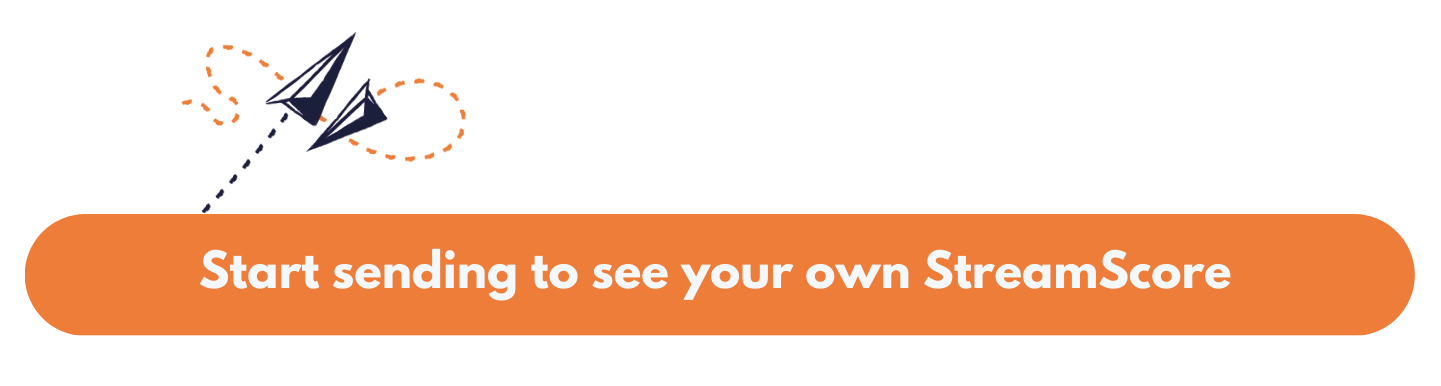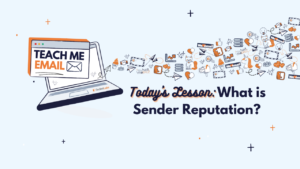
Hi, I’m Nicky. I don’t really know how email works.
Wait, I should clarify. Of course, I know enough about email to be a marketer in the email community. I’ve been in these parts for long enough. But I don’t really know the finer details of email, and I especially didn’t know anything about it when I first walked into the industry.
Even today when I have meetings with email masters at SocketLabs like Brian Godiksen or Tim Moore, people who KNOW and love email, I find myself sitting silently, nodding with a gentle smile on my face, saying “Wow” when wow, I’m lost. Or worse, I sit there looking angry when it’s just my resting…thinking face.
Teach Me Email is our way to provide resources someone new to the email world would need to know. These videos can also be helpful for those starting a journey in service provider or complex sender environments to better help them serve their sending customers.
It’s ok to not know some things. It’s ok to come here and say, “Oh, I know this,” but I encourage you to stay. Who knows what the email veterans at SocketLabs can provide? Stick around for more and you’ll learn not only foundational skills, but more niche nuance of email to get you up to email snuff in no time.
Let’s jump in.
I asked Lauren Meyer, our CMO:
What is Sender Reputation?
Sender reputation is a core fundamental in email. It extends to IP reputation, domain reputation, and an overall reputation of being a good sender.
There are a ton of factors determining a sender reputation and it can be nuanced. Are you blocklisted? Are your spam complaints ticking up and dropping your reputation down?
Lauren Meyer, SocketLabs CMO, breaks down the concept for us so we can walk into email conversation knowing one of the most important success factors in email: sender reputation.
Below you’ll find her video where she explains the concept, some key timestamps to help you jump to where you want to go (though the video is short!), and then we’ll provide a little extra information about how to see and understand your reputation using a tool like our StreamScore. Want to pick and choose info to share? We’ve got the full transcript at the very bottom.
The video is super central to the concept we’ll talk about in the short blog filled with more information below. Please take the 5 minutes to get her guidance, and then scroll for even more content.
After this crash course, meet us at the blog again for a look at HOW to manage your sender reputation, now that you know its importance.
Key Timestamps
00:05 – Definition of sender reputation
00:40 – Contributing factors
01:16 – Content’s impact
01:48 – Positive and negative signals
02:15 – Mailbox providers’ role
03:00 – How to monitor your sender reputation
What Does This Info about Sender Reputation Actually MEAN?
As Lauren describes in the video, your sender reputation will likely vary from one mailbox provider (MBP) to the next. This is because each MBP has their own anti-spam filtering process. Some MBPs like Gmail and Yahoo are incredibly focused on recipient engagement, whereas other MBPs may be looking at only a few key signals such as invalid address rates, spam complaints and spam trap hits.
Our user interface (UI) can highlight issues with your sender reputation in several ways.
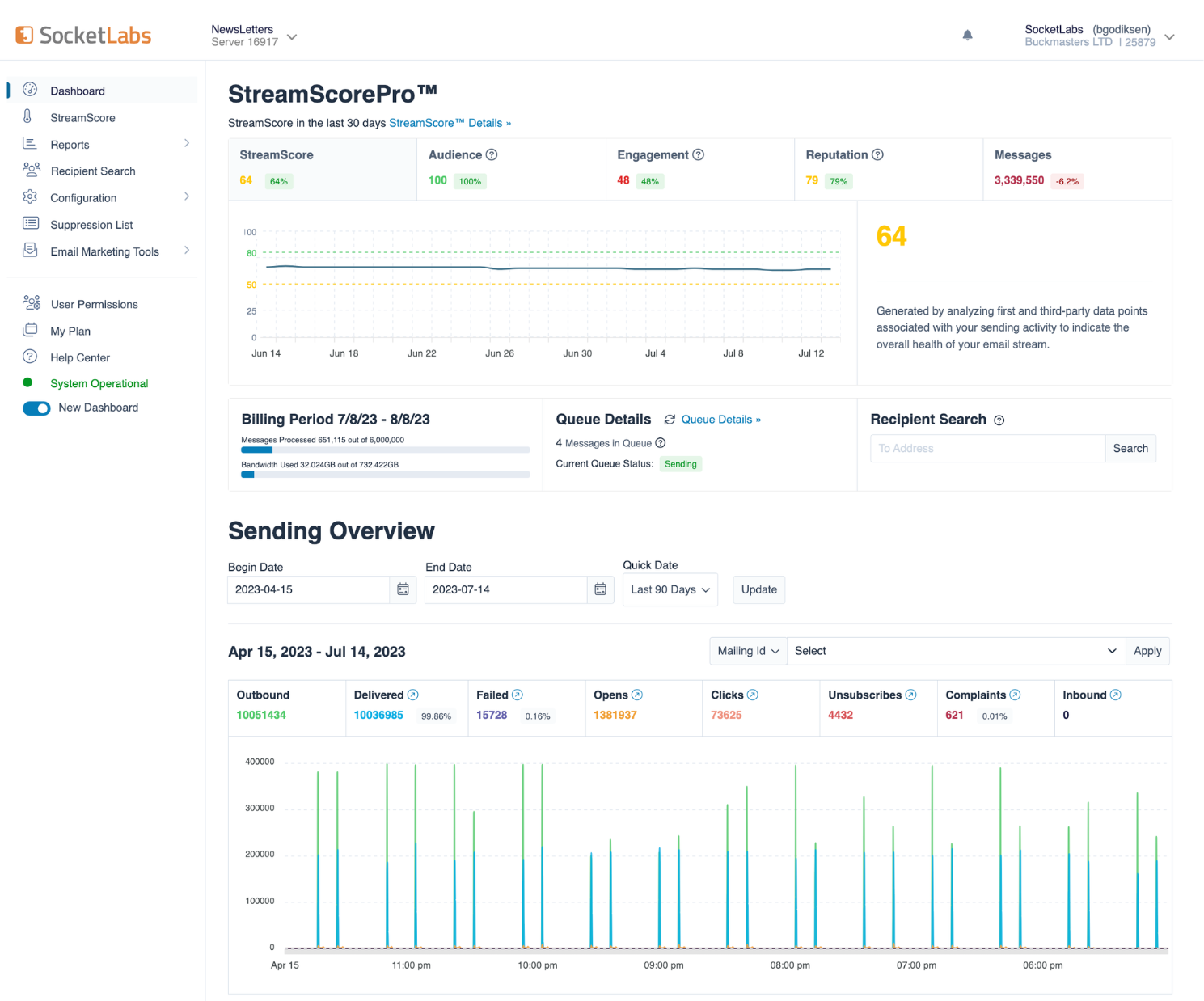
When you send email through SocketLabs, you have access to our StreamScore, which factors in more than 35 various first- and third-party data points including your engagement statistics, to give you a well-rounded view of your overall sender reputation. It’s as easy as looking at one overall number, but you can see what engagement factors are impacting your score.
Here’s an example:
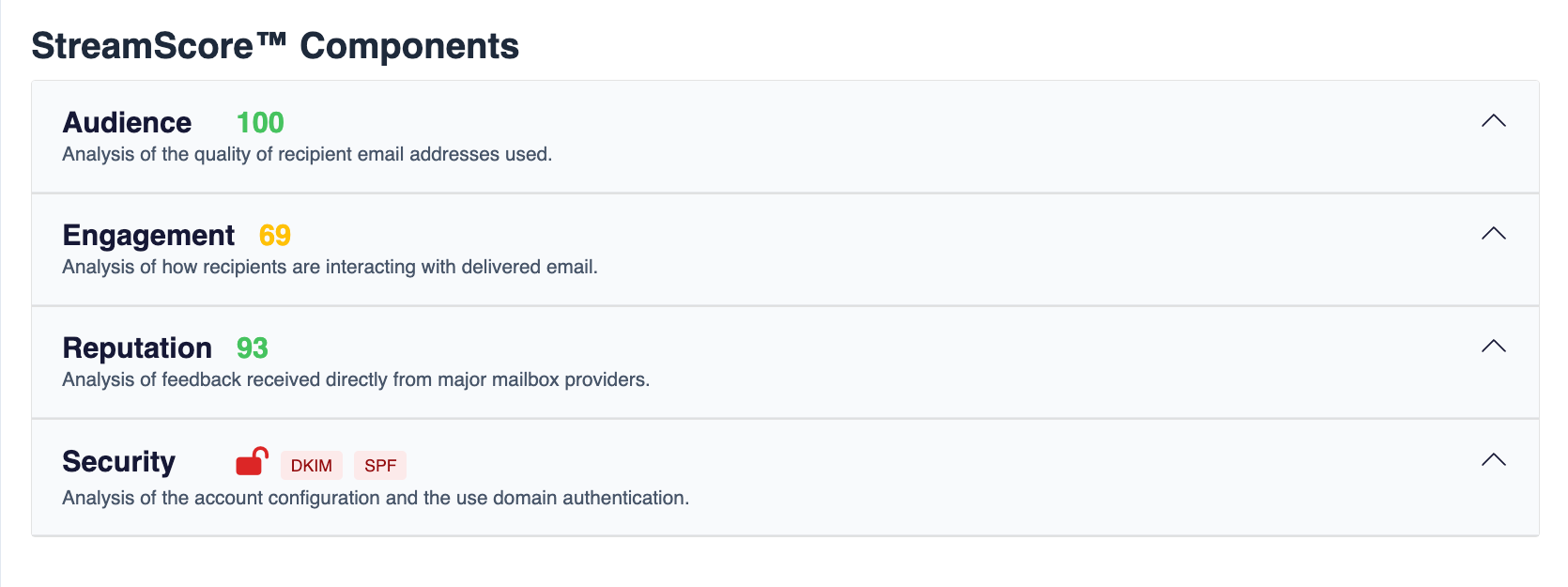
See how their Audience score is perfect? The quality of the sender’s list is not an issue.
But the Engagement score (calculated using your recipient engagement metrics when sending) is very low, which then impacts the Reputation score (calculated using feedback given directly from MBPs, including spam feedback loops and data provided by Google Postmaster Tools and Microsoft’s SNDS).
We spent a good deal of time in the video explaining how recipient engagement has a large impact on your sender reputation. Engagement stats themselves are pretty self-explanatory even without Lauren’s masterful explanation. We’re mainly talking about opens, clicks, unsubscribes, and complaints.
Because of low recipient engagement, our example sender’s overall StreamScore is being brought down, indicating they are potentially going to have problems reaching the inbox in the future.
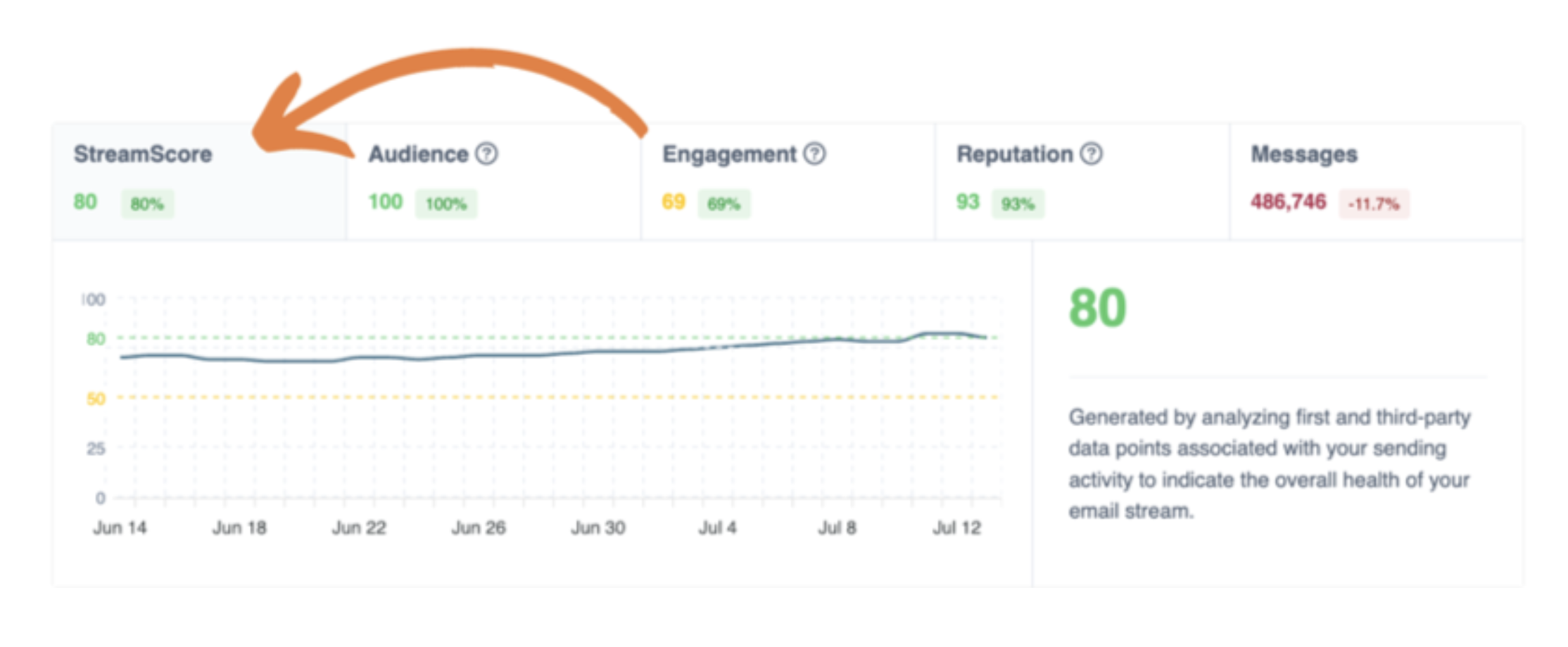
See? Your sender reputation really matters. Here’s one suffering from an even worse engagement score, further impacting their overall StreamScore (and sender reputation):

As the StreamScore feedback suggests, some potential next steps for improving an engagement issue impacting sender reputation include:
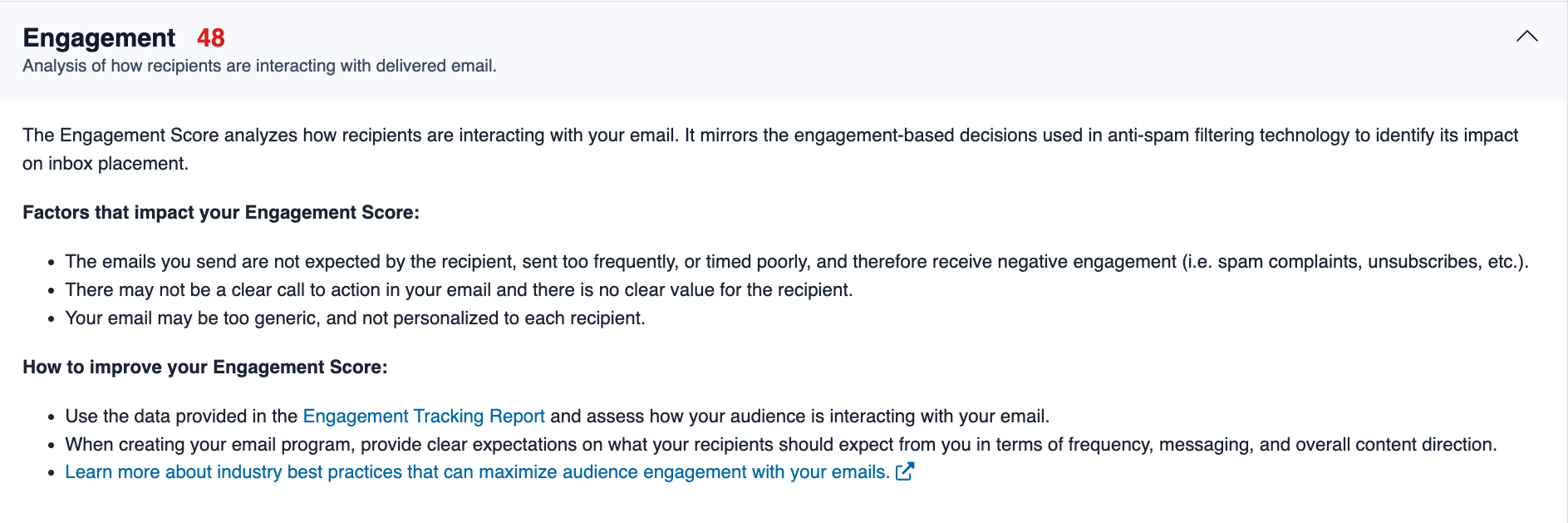
Even if you’re not sending through SocketLabs, reviewing your delivery and engagement statistics at the destination-level can help you find where problems may reside.
For example, if you have extremely low open rates at Gmail but pretty typical performance at all other destinations you send to, you very likely have a spam folder issue with Gmail. Here’s what that might look like:
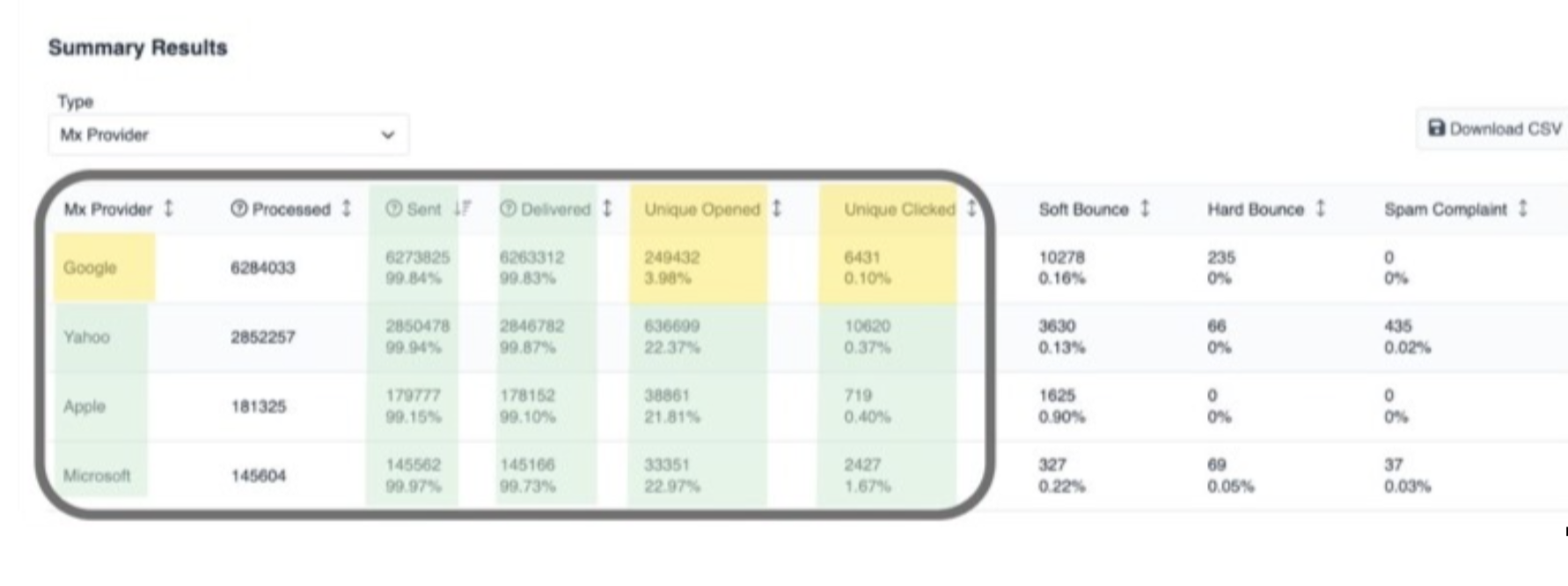
Finally, when in doubt about your reputation or feeling lost in email data translation, send with SocketLabs.
When you sign up to send with SocketLabs, understanding your sender reputation is as simple as looking at one number. Once you see your number in perspective, you can explore and dig deeper to your heart’s content.
After that? Well…The sky is the limit for email optimization. Spread those wings.
Transcript
What is sender reputation?
Well, that’s a great question. Sender reputation is a multifaceted score based on several factors, including your history of positive and negative sending behaviors reported from multiple sources.
Your sender reputation is what determines whether your emails will land in the inbox or in the spam folder of each of your recipients.
It’s a lot like a credit score in that your sender reputation is ever-changing and takes time to build. Also, much like a credit score, the finer details about how your score has been calculated can be a bit hard to grasp.
This is because there’s hundreds of factors potentially affecting your sender reputation. Some of the more common factors include IP reputation, domain reputation, and this includes all of the domains associated with your email, from the friendly from address you’re using to the domain you use to sign DKIM, to the links included within all the body of the emails that you sent.
All of that stuff matters.
Another factor you want to consider here is your authentication status. Ideally, you’ll sign your emails with SPF, DKIM and DMARC. Don’t worry if these are new concepts to you. We’ll dig deeper into those in an upcoming video. For now, just be aware that they exist and are important to having your mail delivered.
Other factors affecting your sender reputation include blocklisting status, past sending statistics, and your content actually does play a part as well, but not the kind of way that you think it does.
It’s more about the reaction that your recipients have to your email than it is about the specific words or phrases that are tripping up spam filters. If your content is too generic, or if it’s overselling what you have to offer, it could anger recipients, making them more likely to engage negatively with your emails than positively.
I’m going to repeat that again because this is super important when it comes to inbox placement: Recipient reaction plays a large part in determining your sender reputation. There are positive and negative signals that mailbox providers are monitoring.
Some of the positive signals from recipients include opening, clicking, replying to emails, maybe saving them to folders, or forwarding them on to your friends.
Some of the negative signals that mailbox providers watch out for are deleting without opening, moving messages to the spam folder or marking those messages as spam. This can have a very large impact on your future ability to reach the inbox.
Mailbox providers use sender reputation to try and figure out whether you’re trustworthy enough as a sender to have your mail delivered to the inboxes of their users.
The tricky part here is that each mailbox provider you send to has their own definition about what makes a sender trustworthy, and they set their own rules about what makes it into their users’ inboxes. And while there is a lot of overlap in the metrics and behaviors that mailbox providers are monitoring, the level of sophistication from one provider to the next can vary pretty greatly.
Some providers like Gmail and Yahoo are tracking hundreds of signals, whereas other providers may be tracking just a few select signals like authentication status, bounce rates, spam complaints, and maybe spam trap hits or something like that. So, monitoring your sender reputation is less about looking at one magical metric, it’s more about looking at all your metrics together at a high level as well as at that destination level to determine what might be standing out as odd at any given moment.
Imagine if you’ve got a 40% open rate at all the destinations that you’re sending to, but you’re averaging like 6% open rates at Hotmail, you very likely have a spam folder issue at Hotmail. With that information, you can dig into what Hotmail cares about and how you can improve your deliverability there.
I hope this has helped you better understand what sender reputation is and the factors that affect it.
Stay tuned for our next video, where we’ll dig deeper into why sender reputation is so important, and
we’ll share some best practices that you can use to positively affect your own sender reputation.
That’s it for now. See you next time.
Want to have a clearer view of your sender reputation? Send with SocketLabs to use our StreamScore tool.