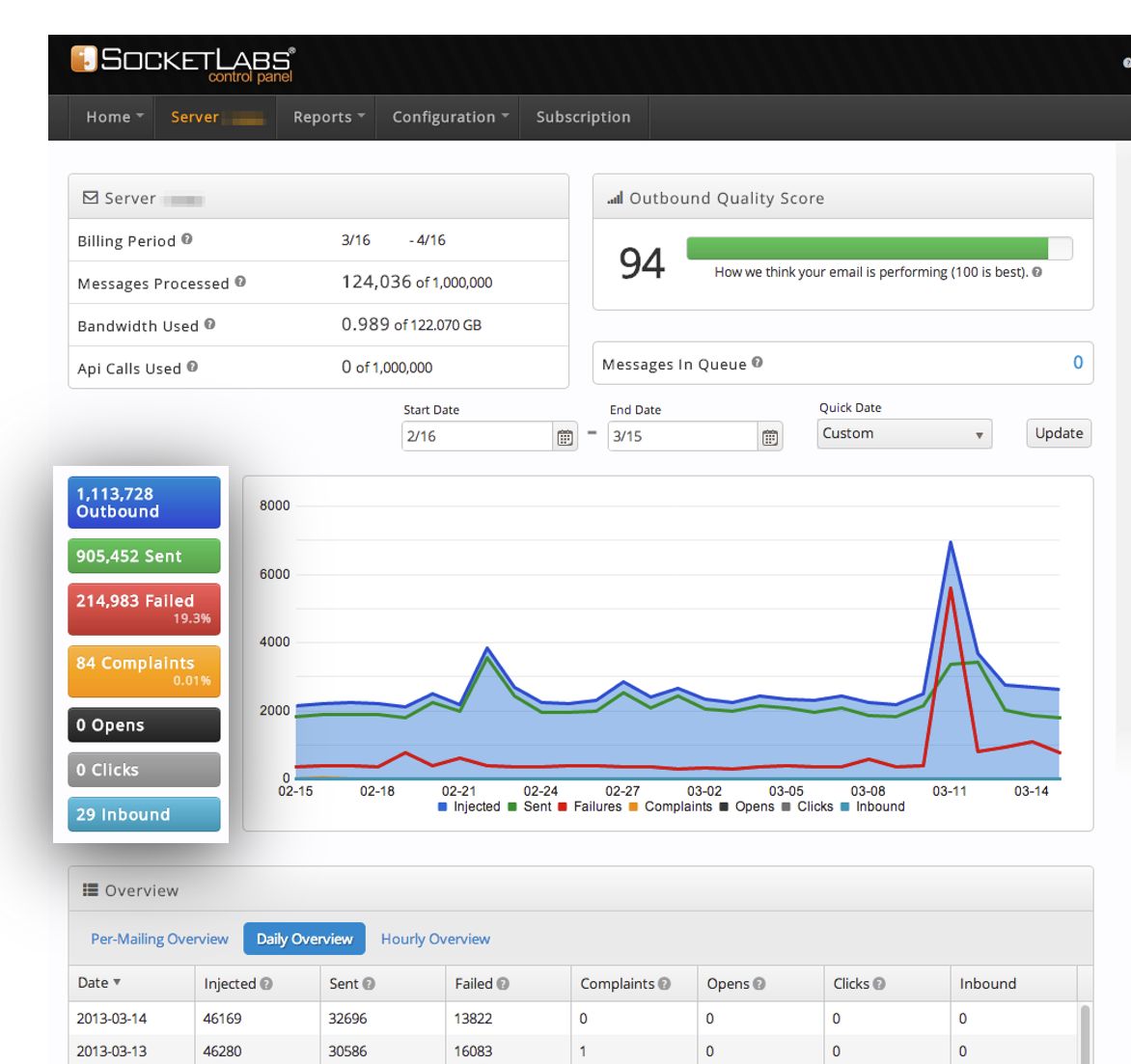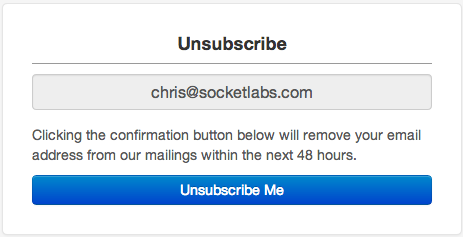SocketLabs’ On-Demand SMTP service has supported Open and Click Tracking for several years. Until now we’ve left providing an unsubscribe function up to our customers’ application because it is tied very tightly to each sender’s specific list of addresses. Many of our customers have since asked us to provide an unsubscribe function so that they would not have to build this functionality themselves.
Well, we listened and have come up with a fantastic new feature in our tracking settings that enable us to manage the unsubscribe function for you! As we are expanding our tracking beyond opens and clicks alone, we have changed the name of this set of features from Open and Click Tracking to Engagement Tracking.
You will still find the configuration of these features within the Control Panel’s Configuration menu.
In order to have the SocketLabs On-Demand system begin inserting and processing unsubscribes within your email, you need to do two things.
1. Enable the Unsubscribe functionality on the Engagement Tracking page.
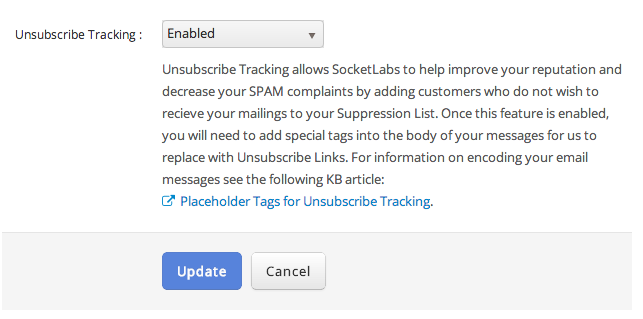
2. Insert the following tags in the HTML or Plain Text portion of your email message.
HTML Tag: <HsUnsubscribe>Example Link Text</HsUnsubscribe>
Text Tag: {{HsUnsubscribe}}
The SocketLabs On-Demand servers will detect these tags in your outgoing message and replace them with an Unsubscribe link using the same domain that you set up for Open and Click Tracking. When one of your recipients clicks on the link, they will be directed to a page to confirm their desire to be removed from the mailing list.
When the recipient clicks on the Unsubscribe Me button, their email address will be placed on your Suppression List. Information about these events then becomes available in your SocketLabs On-Demand dashboard, with further details provided in the Engagement Tracking Report. You can also leverage our APIs (Reporting or Notification) to acquire unsubscribe data programmatically.
The Unsubscribe feature provides our customers with additional insight into the way recipients engage with their messages, which is critical to deliverability and inbox placement. It is also vitally important to provide an unsubscribe method in your emails in order to comply with the CAN-SPAM Act and similar international laws. This new feature makes doing so as simple as possible for companies building bulk email functionality into their applications.
This new Unsubscribe feature will save companies a lot of time and effort by providing a fuller set of recipient engagement metrics to go along with Open and Click tracking. The Unsubscribe feature is currently available to all SocketLabs On-Demand customers, regardless of plan level!
Effectively managing the combination of unsubscribes, customer complaints (feedback loops) and hard bounces keeps your list clean and greatly increases your ability to hit the Inbox. With SocketLabs, we manage all of this for you so you don’t have to worry about it.