
Are you having trouble with your WooCommerce emails not being sent? If you answered yes, you are not alone. This is a common situation that many others have encountered. That is why we are going to show you how to fix WooComerce when it’s not sending email.
What is WooCommerce?
WooCommerce is an open-source platform, specifically an eCommerce plugin for WordPress which helps in converting your online store. WooCommerce sells products and services by making them affordable and accessible.
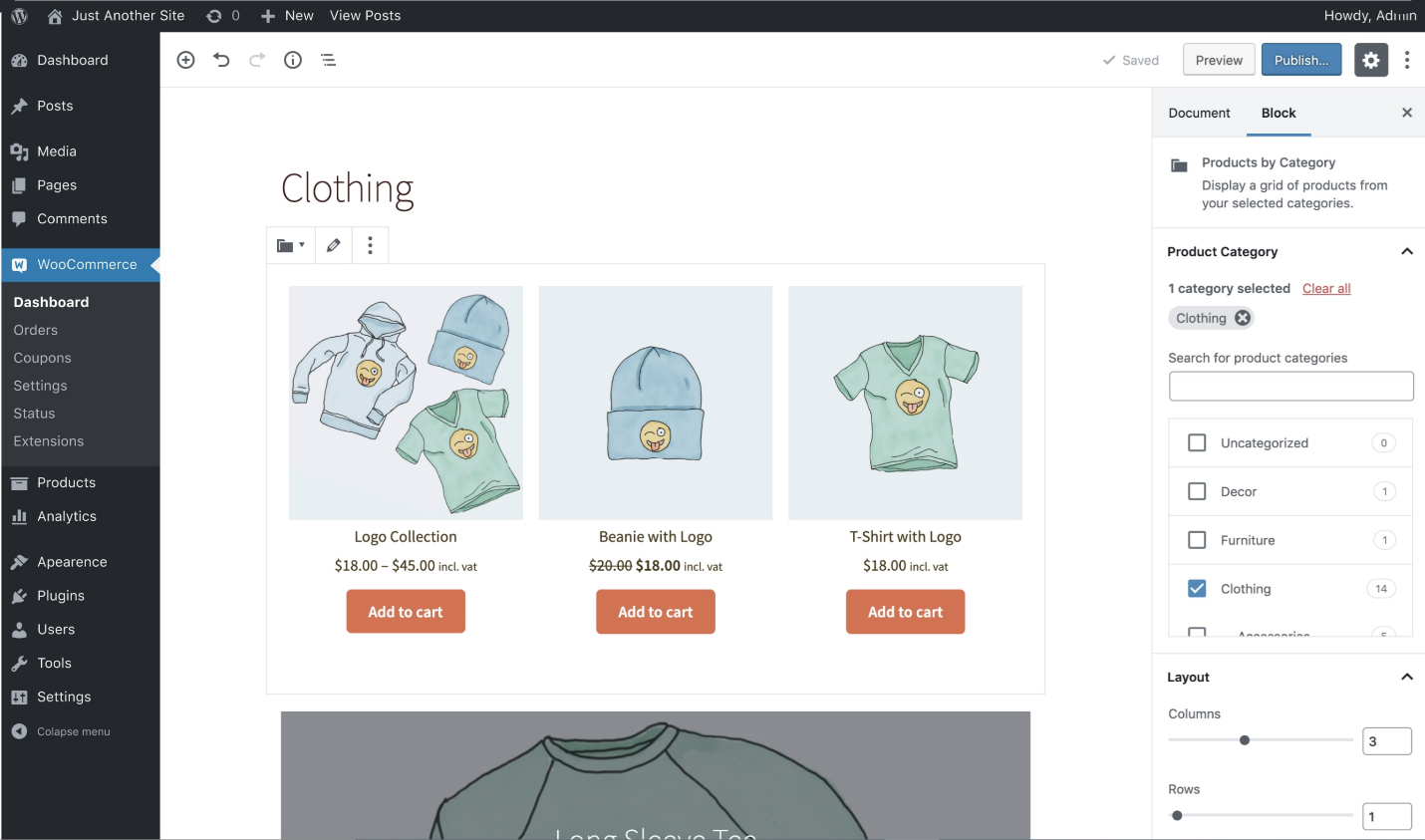
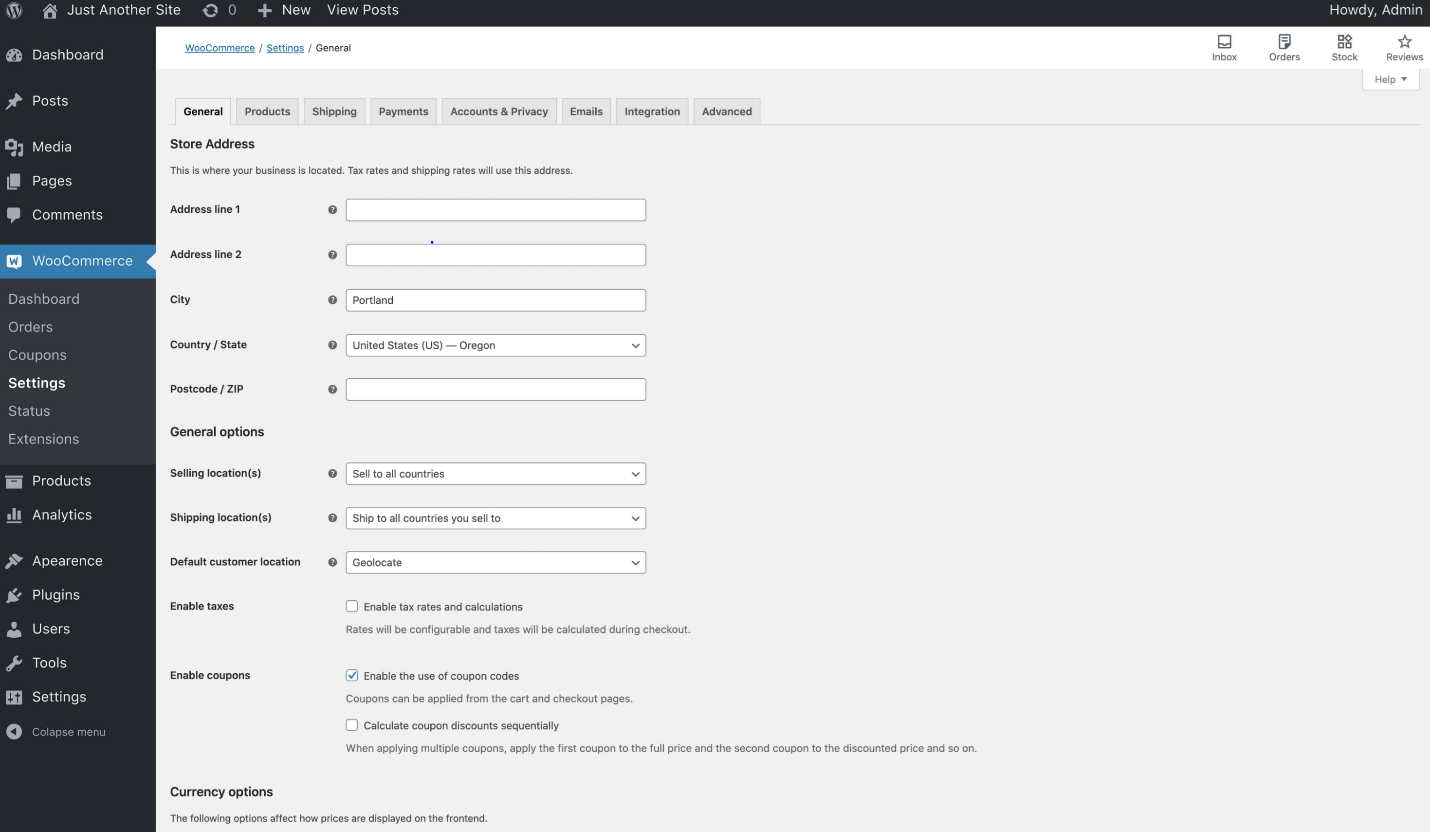
What kinds of email does WooCommerce send?
Since it is an eCommerce platform, WooCommerce sends different types of transactional emails. These emails are automated and sent to customers with relevant information about their purchases, such as shipping and expected delivery dates, receipt of your order, and refund requests.
WooCommerce has 10 types of transactional emails. Here is the list of what they are and when these transactional emails are sent:
- New order – when a new order is received
- Cancelled order – when an order is cancelled
- Failed order – when an order has failed
- Order on-hold – when an order is placed on hold
- Processing order – when a customer just made a payment for an order
- Completed order – when the order has been shipped and delivered
- Refunded order – when an order is being refunded
- Customer note – when a customer note is added from editing their order
- Reset password – when customers forget their password and request to reset it
- New account – when a customer makes a new account
WooCommerce Can’t Send Email: The Most Common Situations
Deliverability
Using the default WordPress sending method to send email is not always reliable, which results in your email not being delivered. To determine if deliverability is the problem, you need to test send an email to see if your emails are actually being sent and received.
You can do this by installing the SocketLabs WordPress Plugin and then generating a test order in Woocommerce.
Spam
There’s a possibility that your WooCommerce notification emails are not being delivered but going straight to the recipient’s spam folder. Don’t worry, this happens more often than you think. You can check your spam score by sending a test email. If it ends up in your spam folder, it’s likely that it is happening to your customers as well.
Reputation
Your sending reputation matters. If you’ve sent to too many invalid addresses or even bought an email list, your sending reputation is most likely not very strong with mailbox providers. However, you can definitely improve your sending reputation. You can do this by finding your IP reputation (IP score, sender score, email score reputation) first.
Why WooCommerce Email is Not Working – How to Fix it
If none of the situations above apply to you, it may be because you do not have an optimized SMTP server to send email from WooCommerce. The downfall is that by default WooCommerce doesn’t allow you to configure your own SMTP server.
This is why you need an external SMTP to send your emails. You can request an account with SocketLabs and try out the free plan that allows you to send up to 40,000 messages in a month.
Once you have your SocketLabs account set up, you’ll need to install the SocketLabs WordPress Plugin on your WordPress site.
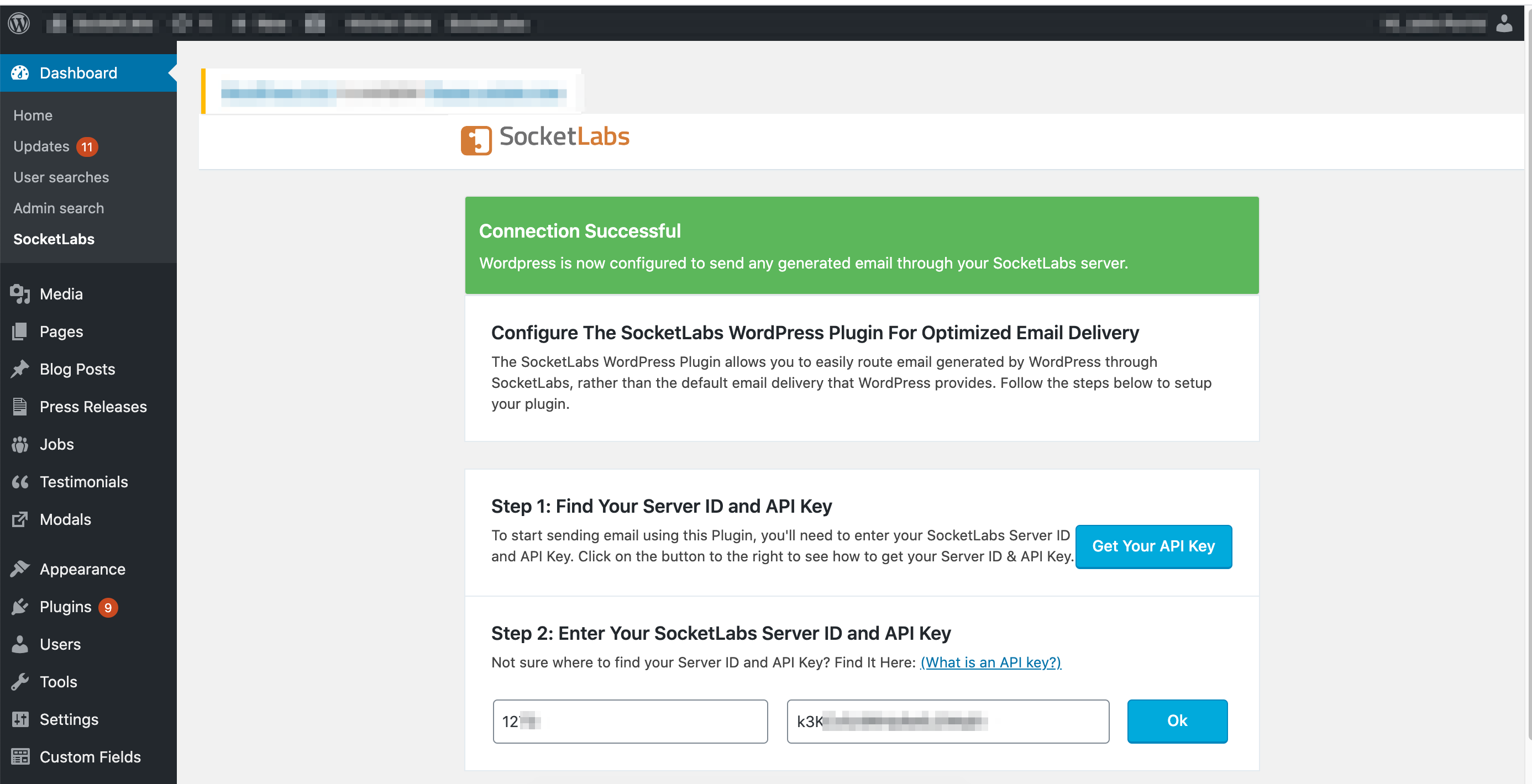
After the plugin is installed, you need to complete a few quick steps to configure the WordPress plugin with your SocketLabs account.
By integrating the SocketLabs WordPress Plugin in your WordPress site, you’re able to bypass the default WordPress mail function so you can send mail using an optimized email delivery service. Now, you can effectively send WooCommerce email from your WordPress server.







